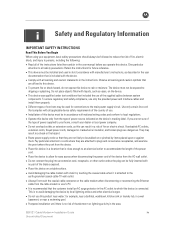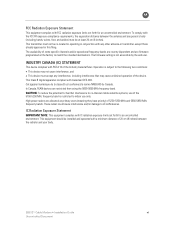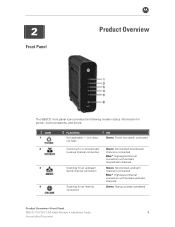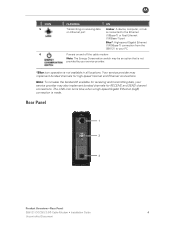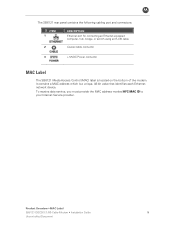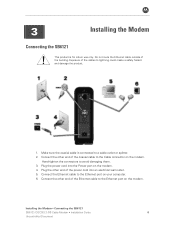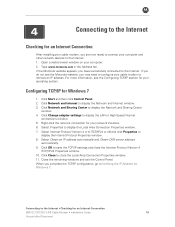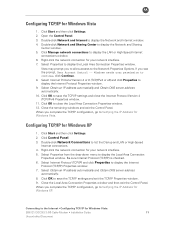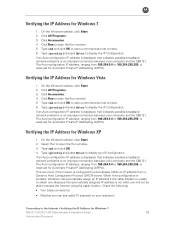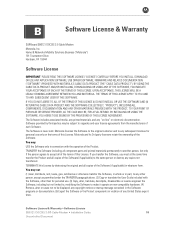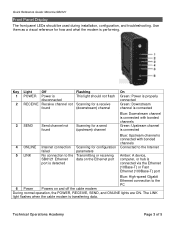Motorola SB6121 Support Question
Find answers below for this question about Motorola SB6121.Need a Motorola SB6121 manual? We have 2 online manuals for this item!
Question posted by harrjhen on September 8th, 2014
How Do I Get My Sb6121 Motorola Modem To Connect Correctly
Current Answers
Answer #1: Posted by MotoAgents on September 10th, 2014 12:03 PM
n order to find the way to connect your Sbg6121, you can contact our Motorola Website directly trough our link: http://arrisi.force.com/consumers/pkb_Home?c=SURFboard%20Modems%20and%20Gateways&s=N/A&m=SB6121&t=Please%20select%20a%20Topic, and ask for better assistance.
Best Regards!
Karen
Customer Support.
MotoAgents