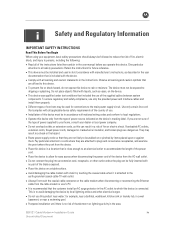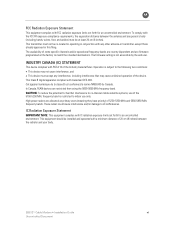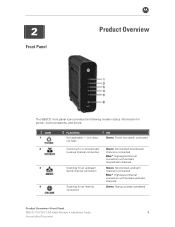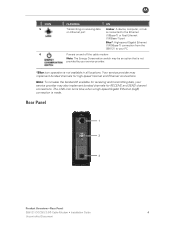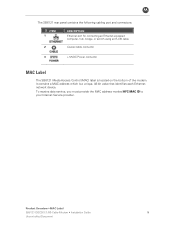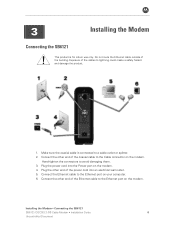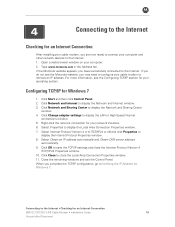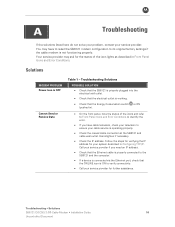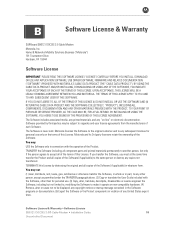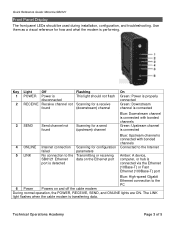Motorola SB6121 Support Question
Find answers below for this question about Motorola SB6121.Need a Motorola SB6121 manual? We have 2 online manuals for this item!
Question posted by jorferpe on January 13th, 2014
What Are The Factory Log Name And Password For Motorola Sb6121 Cable Modem?
Need factory log name and password for my Motorola Modem SB6121
Current Answers
Related Motorola SB6121 Manual Pages
Similar Questions
How Do I Get My Sb6121 Motorola Modem To Connect Correctly
(Posted by harrjhen 9 years ago)
Where Reset Button On Motorola Sb6121 Docsis 3.0 Cable Modem?
(Posted by jostri 9 years ago)
What Is The Difference Between Motorola Surfboard Sb5101u Cable Modem And
sb5101
sb5101
(Posted by lenhu 10 years ago)
Motorola S101u Cable Modem Lost Password How Do I Recover Password?
(Posted by jamikaleonicamorris 11 years ago)