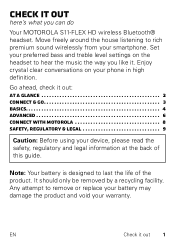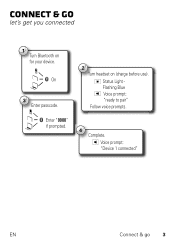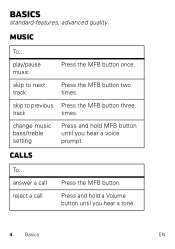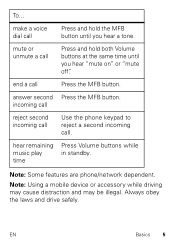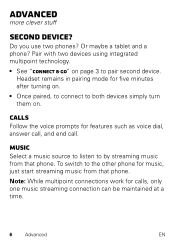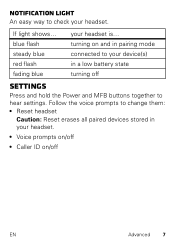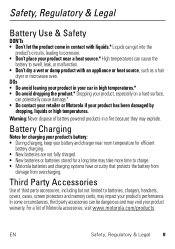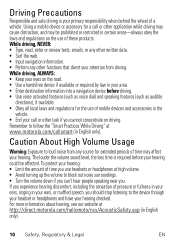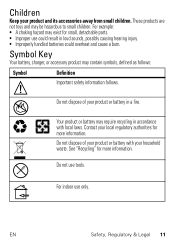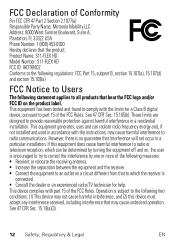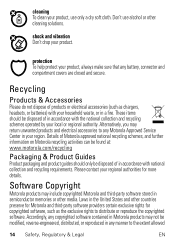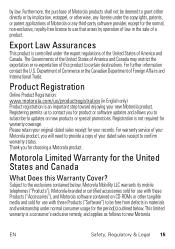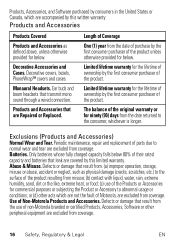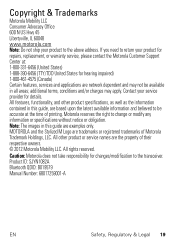Motorola S11 FLEX HD Support Question
Find answers below for this question about Motorola S11 FLEX HD.Need a Motorola S11 FLEX HD manual? We have 1 online manual for this item!
Question posted by printit91692 on May 28th, 2015
Turn Down Voice Prompt Volume?
I love the headphones, but the volume of the voice prompts and alert noises hurt my ears; they are MUCH too loud for me. They do not change volume along with the other volume control. I thought I could turn them off via the settings, since the manual suggests that you can get to the settings by holding the Multifunction and Power buttons at the same time, but nothing happens when I do that. Help? Thanks.
Current Answers
Answer #1: Posted by techyagent on May 29th, 2015 5:01 AM
Sometimes you may want to hear the voice prompts; some times you may not want to hear them. In either case there is a way to toggle between both settings. Follow the steps listed below if you are interested in enabling or disabling the voice prompts.
- Enable and Disable Voice Prompts
- With the headset turned on, press and hold either Volume button and Call button, until you hear "voice prompts on or voice prompts off."
Thanks
Techygirl
Answer #2: Posted by printit91692 on May 29th, 2015 1:06 PM
I finally figured out that I needed to disconnect the headphones, turn them off, turn bluetooth off on my devices, and turn the headset on again while holding the MFB at the same time. Now I can turn the prompts on or off, but I still can't adjust the VOLUME OF THE PROMPTS, or of the function sounds (beeps when turning the volume up or down, turning off the headset, etc), and these seriously hurt my ears. Is there any way to turn ALL of those sound off if I can't adjust the volume of them?
Related Motorola S11 FLEX HD Manual Pages
Similar Questions
Motorola So-10 Hd Wireless Headphones Blinking Red While Plugged In
My Motorola so-10 HD wireless headphones won't charge all it does is fast blink red then it will slo...
My Motorola so-10 HD wireless headphones won't charge all it does is fast blink red then it will slo...
(Posted by hardassmayo1030 4 years ago)
My S11 Headset Won't Connect Correctly With My Samsung S5
(Posted by ianjo 9 years ago)
One Ear Bud No Volume
I've a s11 where the left ear bud has stopped working. I'm unable to find a volume control or balanc...
I've a s11 where the left ear bud has stopped working. I'm unable to find a volume control or balanc...
(Posted by GFrans1 11 years ago)
Replace The Earbuds?
I really enjoy my new headset. The only problem is that I prefer the traditional earbud speaker to t...
I really enjoy my new headset. The only problem is that I prefer the traditional earbud speaker to t...
(Posted by cashelden 11 years ago)
I Have A Power Button Issue. It Won't Turn On Anymore. What Do I Do?
(Posted by datcoolazzmf 11 years ago)