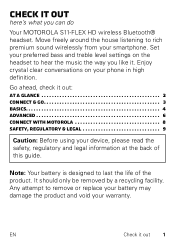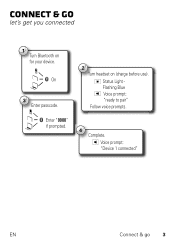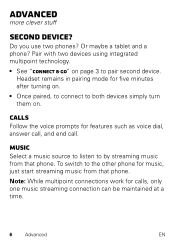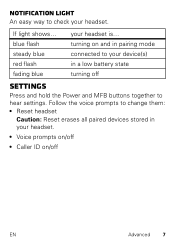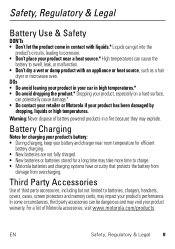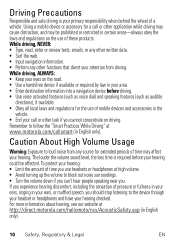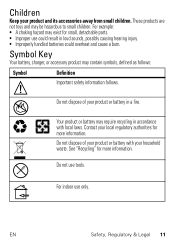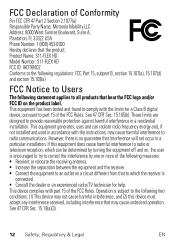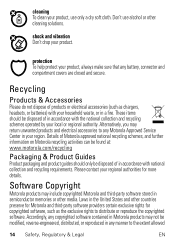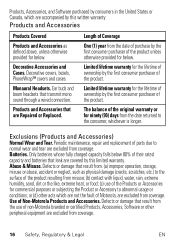Motorola S11 FLEX HD Support Question
Find answers below for this question about Motorola S11 FLEX HD.Need a Motorola S11 FLEX HD manual? We have 1 online manual for this item!
Question posted by Nazzisejustin92 on July 1st, 2022
When I Plug In Charger One Blink Red Thats It They Won't Turn On
The person who posted this question about this Motorola product did not include a detailed explanation. Please use the "Request More Information" button to the right if more details would help you to answer this question.
Requests for more information
Request from Nazzisejustin92 on July 1st, 2022 5:50 AM
I posted the post about my headphones .thats literally it I plug in my micro mini charger 0ne red flash blink what ever you wish to call it_and thats it they ⁸
I posted the post about my headphones .thats literally it I plug in my micro mini charger 0ne red flash blink what ever you wish to call it_and thats it they ⁸
Current Answers
Related Motorola S11 FLEX HD Manual Pages
Similar Questions
The Sound Volume Has Gotten Really Low How Do I Clean The Ear Plugs ??????
How do I clean the ear plugs because the sound volume has gotten really low? ??????
How do I clean the ear plugs because the sound volume has gotten really low? ??????
(Posted by Edwardcrutcher77 8 years ago)
Turn Down Voice Prompt Volume?
I love the headphones, but the volume of the voice prompts and alert noises hurt my ears; they are M...
I love the headphones, but the volume of the voice prompts and alert noises hurt my ears; they are M...
(Posted by printit91692 8 years ago)
Bluetooth Function Will Not Work! Help Please
last night I left the gym and the headphones worked fine. The next morning I realized they were low ...
last night I left the gym and the headphones worked fine. The next morning I realized they were low ...
(Posted by Neil23d 10 years ago)
When I Plug In My Motorola Elite Flip The Little Light Blinks Red Never Charges
plugged in to charge light blinks red and never charges
plugged in to charge light blinks red and never charges
(Posted by cwmusic51 10 years ago)
H 720 Blinks Blue And Wont Turn On When On Charger It Blinks Red And Wont Charge
my h720 blinks blue and wont turn on and when it is on the charger it blinks red and wont keep a cha...
my h720 blinks blue and wont turn on and when it is on the charger it blinks red and wont keep a cha...
(Posted by jeremyoliver1932 11 years ago)