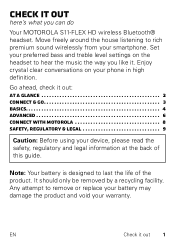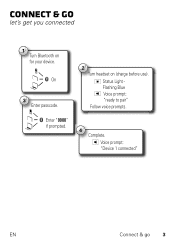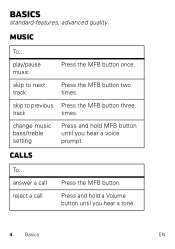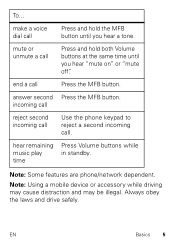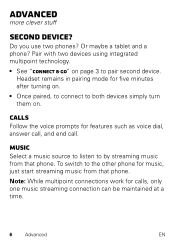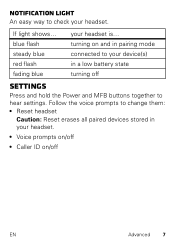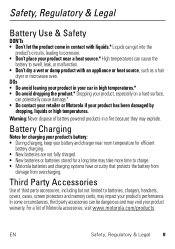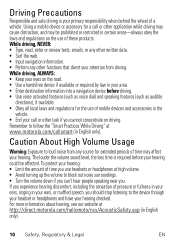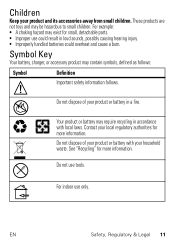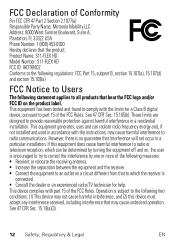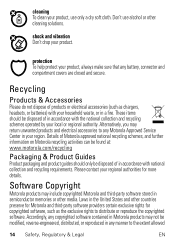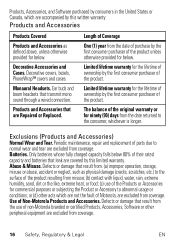Motorola S11 FLEX HD Support Question
Find answers below for this question about Motorola S11 FLEX HD.Need a Motorola S11 FLEX HD manual? We have 1 online manual for this item!
Question posted by Edwardcrutcher77 on June 6th, 2015
The Sound Volume Has Gotten Really Low How Do I Clean The Ear Plugs ??????
Current Answers
Answer #1: Posted by BusterDoogen on June 6th, 2015 12:03 PM
cleaning solutions.
I hope this is helpful to you!
Please respond to my effort to provide you with the best possible solution by using the "Acceptable Solution" and/or the "Helpful" buttons when the answer has proven to be helpful. Please feel free to submit further info for your question, if a solution was not provided. I appreciate the opportunity to serve you!
Related Motorola S11 FLEX HD Manual Pages
Similar Questions
I love the headphones, but the volume of the voice prompts and alert noises hurt my ears; they are M...
when connected to the motoactv mp3 player the volume seems loud even with the settting set to the lo...
I've a s11 where the left ear bud has stopped working. I'm unable to find a volume control or balanc...
Can not get volume to increase. Sound was alot louder when first putchased ear phones. They are onl...