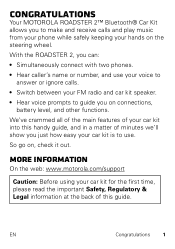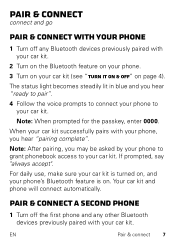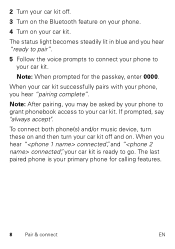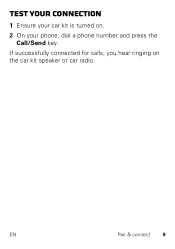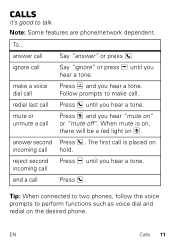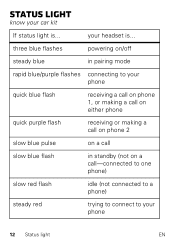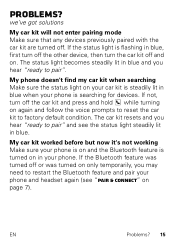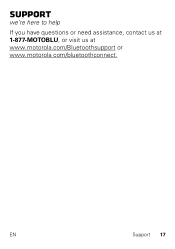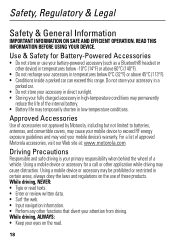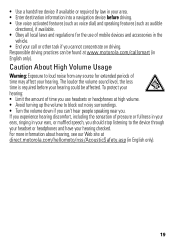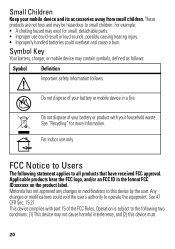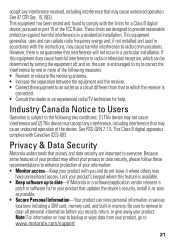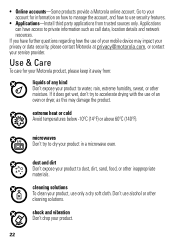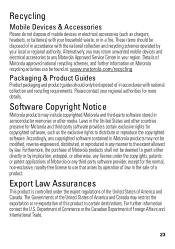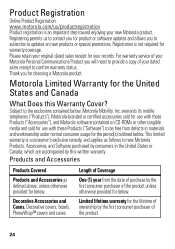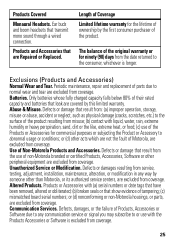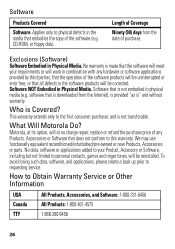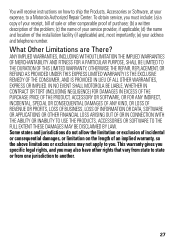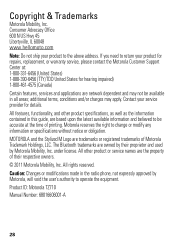Motorola Roadster 2 Support Question
Find answers below for this question about Motorola Roadster 2.Need a Motorola Roadster 2 manual? We have 1 online manual for this item!
Question posted by Nathanconway on September 26th, 2013
Motorola Roadster 2 Not Connecting To Iphone
Current Answers
Answer #1: Posted by motohelper on September 30th, 2013 10:33 AM
Make sure the status light on your car kit is steadily lit in blue when your phone is searching for devices. If not, turn off the car kit and press and hold while turning on again and follow the voice prompts to reset the car kit to factory default condition. The car kit resets and you hear “Ready to pair” and see the status light steadily lit in blue. Then try to search for it again using your phone.
Hope this helps.
https://forums.motorola.com/pages/home
Related Motorola Roadster 2 Manual Pages
Similar Questions
I've been trying to find my answer on previous threads. I have a Samsung S3. I've had my Motorola Ro...
why does the mute button on the roadmaster remain red?
I can not answer the calls coming in.But i can place calls out.Can you help?