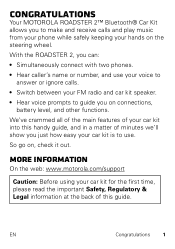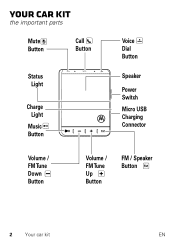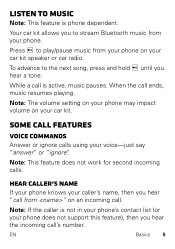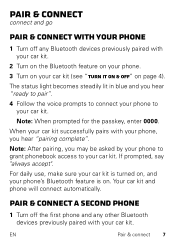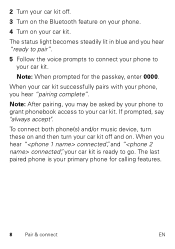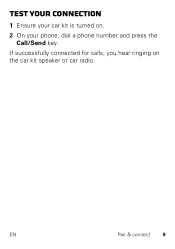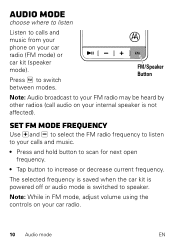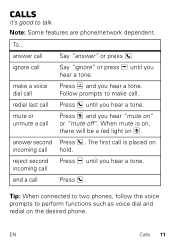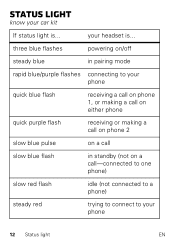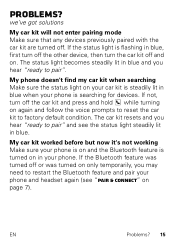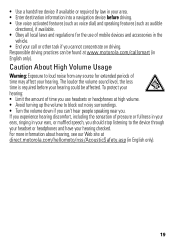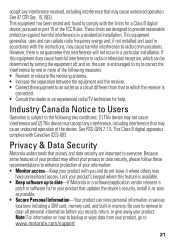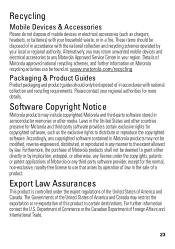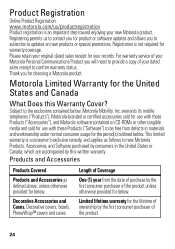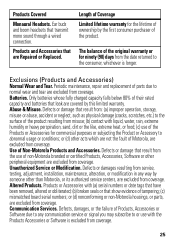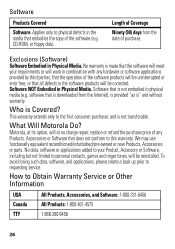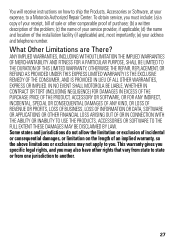Motorola Roadster 2 Support Question
Find answers below for this question about Motorola Roadster 2.Need a Motorola Roadster 2 manual? We have 1 online manual for this item!
Question posted by 7982mine on July 14th, 2022
Does My Roadster Have To Be Connected To Listen To Fm ?
Current Answers
Answer #1: Posted by SonuKumar on July 15th, 2022 8:56 AM
https://www.manualslib.com/manual/394010/Motorola-Roadster-2.html?page=12
How to connect Motorola Roadster 2?
To pair & connect with your phone:
Turn off any Bluetooth devices previously paired with your car kit.
Turn on the Bluetooth feature on your phone.
Turn on your car kit. See Powering On/Off.
Follow the voice prompts to connect your phone to your car kit.
Please respond to my effort to provide you with the best possible solution by using the "Acceptable Solution" and/or the "Helpful" buttons when the answer has proven to be helpful.
Regards,
Sonu
Your search handyman for all e-support needs!!
Related Motorola Roadster 2 Manual Pages
Similar Questions
I've been trying to find my answer on previous threads. I have a Samsung S3. I've had my Motorola Ro...
I can not answer the calls coming in.But i can place calls out.Can you help?
So I just got an iPhone 5 and a motorola roadster2 and I've had it for two weeks and it worked great...
Is the Motorola Roadster 2 same as Droid Roadster 2?