Motorola Roadster 2 Support Question
Find answers below for this question about Motorola Roadster 2.Need a Motorola Roadster 2 manual? We have 1 online manual for this item!
Question posted by lourdesg60 on May 16th, 2013
Why Does My Motorola Roadster 2 Does Not Turn On?
I charged the day before and when turning it on the next day, it does not work. I have to charge it again.
Current Answers
There are currently no answers that have been posted for this question.
Be the first to post an answer! Remember that you can earn up to 1,100 points for every answer you submit. The better the quality of your answer, the better chance it has to be accepted.
Be the first to post an answer! Remember that you can earn up to 1,100 points for every answer you submit. The better the quality of your answer, the better chance it has to be accepted.
Related Motorola Roadster 2 Manual Pages
Roadster 2™ Quick Start Guide - Page 3
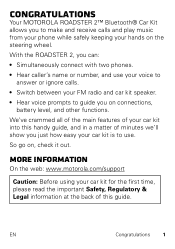
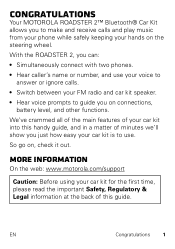
...motorola.com/support
Caution: Before using your car kit for the first time, please read the important Safety, Regulatory & Legal information at the back of this handy guide, and in a matter of your hands...out. With the ROADSTER 2, you can: • Simultaneously connect with two phones. • Hear caller's name or number, and use . Congratulations
Your MOTOROLA ROADSTER 2™ Bluetooth&#...
Roadster 2™ Quick Start Guide - Page 6
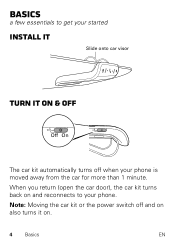
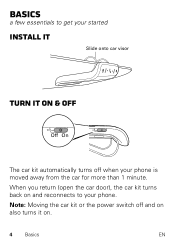
When you return (open the car door), the car kit turns back on and reconnects to get your started
Install it
Slide onto car visor
Turn it on & off
Off On
The car kit automatically turns off and on also turns it on.
4 Basics
EN Note: Moving the car kit or the power switch off when your phone is moved away from the car for more than 1 minute. Basics
a few essentials to your phone.
Roadster 2™ Quick Start Guide - Page 9
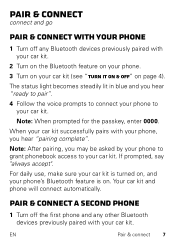
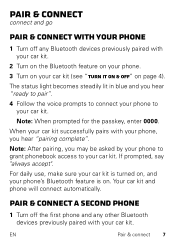
... voice prompts to connect your phone to your car kit. Pair & connect a second phone
1 Turn off the first phone and any Bluetooth devices previously paired with your car kit.
2 Turn on the Bluetooth feature on your phone.
3 Turn on your phone, you hear "pairing complete". Note: When prompted for the passkey, enter 0000...
Roadster 2™ Quick Start Guide - Page 10
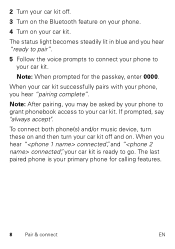
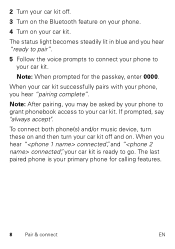
... pairs with your car kit. To connect both phone(s) and/or music device, turn these on and then turn your car kit off .
3 Turn on the Bluetooth feature on your phone.
4 Turn on . The status light becomes steadily lit in blue and you hear "ready to... say "always accept". When you may be asked by your phone to grant phonebook access to go.
2 Turn your car kit off and on your car kit.
Roadster 2™ Quick Start Guide - Page 11
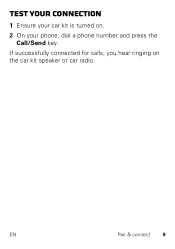
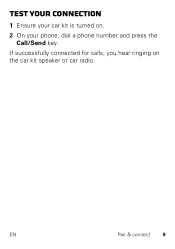
EN
Pair & connect 9 If successfully connected for calls, you hear ringing on . 2 On your phone, dial a phone number and press the
Call/Send key. Test your connection
1 Ensure your car kit is turned on the car kit speaker or car radio.
Roadster 2™ Quick Start Guide - Page 16


Caution: This action erases all pairing information stored in your car kit to set language and turn on your car kit. • Voice prompts • Caller ID • Multipoint (two phone) connections Follow the voice prompts to make changes to factory default. Settings
make some changes Press and hold while turning on /off these features: • Reset to these settings.
14 Settings
EN
Roadster 2™ Quick Start Guide - Page 17
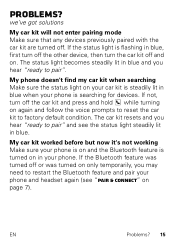
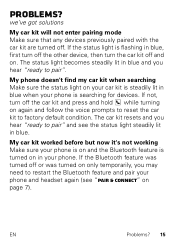
...worked before but now it's not working Make sure your phone and headset again (see the status light steadily lit in blue, first turn off the other device, then turn off . If the Bluetooth feature was turned..." on your car kit is steadily lit in your phone is turned on . If not, turn the car kit off or was turned off and on in blue when your phone. Problems? EN
Problems...
Roadster 2™ Quick Start Guide - Page 18
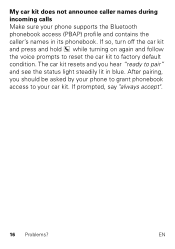
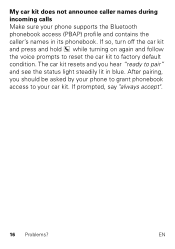
... Problems? After pairing, you hear "ready to pair" and see the status light steadily lit in its phonebook. If so, turn off the car kit and press and hold while turning on again and follow the voice prompts to reset the car kit to your phone supports the Bluetooth phonebook access (PBAP...
Roadster 2™ Quick Start Guide - Page 19
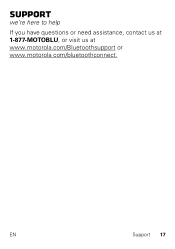
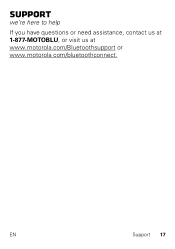
EN
Support 17 Support
we're here to help
If you have questions or need assistance, contact us at 1-877-MOTOBLU, or visit us at www.motorola.com/Bluetoothsupport or www.motorola com/bluetoothconnect.
Roadster 2™ Quick Start Guide - Page 20
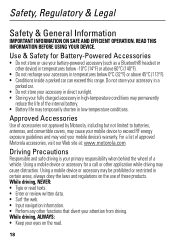
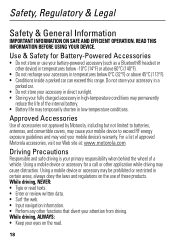
...Powered Accessories
• Do not store or use of approved Motorola accessories, visit our Web site at: www.motorola.com
Driving Precautions
Responsible and safe driving is your mobile device's...from driving. Use & Safety for a call or other functions that divert your fully charged accessory in high-temperature conditions may cause distraction. Safety, Regulatory & Legal
Safety & General...
Roadster 2™ Quick Start Guide - Page 21
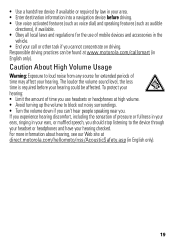
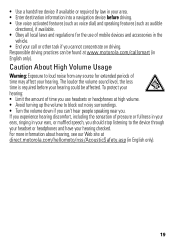
... sensation of time you cannot concentrate on driving. For more information about hearing, see our Web site at www.motorola.com/callsmart (in English only). • Use a handsfree device if available or required by law in your... use headsets or headphones at high volume. • Avoid turning up the volume to block out noisy surroundings. • Turn the volume down if you can be affected.
Roadster 2™ Quick Start Guide - Page 22
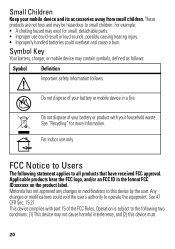
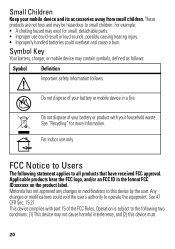
... result in loud sounds, possibly causing hearing injury. • Improperly handled batteries could void the user's authority to all products that have received FCC approval. Motorola has not approved any changes or modifications to the following two conditions: (1) This device may exist for more information. This device complies with your household...
Roadster 2™ Quick Start Guide - Page 23
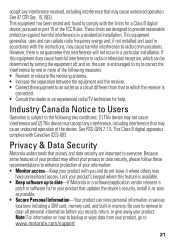
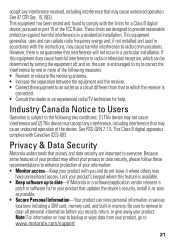
...of the device. Note: For information on a circuit different from your product, go to www.motorola.com/support
21 See 47 CFR Sec. 15.19(3). Industry Canada Notice to Users
Operation IndustryCanadaNotice ... equipment does cause harmful interference to radio or television reception, which can be determined by turning the equipment off and on, the user is
connected. • Consult the dealer or...
Roadster 2™ Quick Start Guide - Page 24
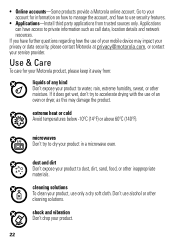
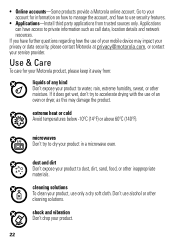
...and dirt Don't expose your service provider. shock and vibration Don't drop your account for your Motorola product, please keep it does get wet, don't try to dry your product to your ... private information such as this may impact your privacy or data security, please contact Motorola at privacy@motorola.com, or contact your product to accelerate drying with the use security features.
...
Roadster 2™ Quick Start Guide - Page 25
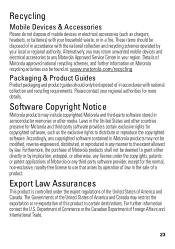
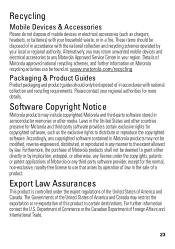
.... Please contact your local or regional authority. Furthermore, the purchase of Motorola products shall not be disposed of in semiconductor memories or other countries preserve for Motorola and third-party software providers certain exclusive rights for the normal, non-exclusive, royalty-free license to distribute or reproduce the copyrighted software. The Governments of...
Roadster 2™ Quick Start Guide - Page 26
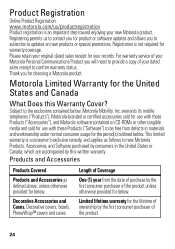
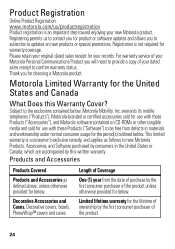
... ("Software") to be free from the date of your records.
Decorative covers, bezels, PhoneWrap™ covers and cases.
For warranty service of your Motorola Personal Communications Product you ...warranty:
Products and Accessories
Products Covered
Products and Accessories as follows to new Motorola Products, Accessories, and Software purchased by the first consumer purchaser of ownership ...
Roadster 2™ Quick Start Guide - Page 27
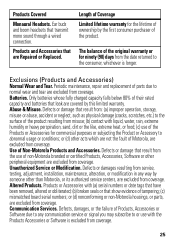
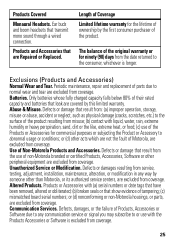
...broken seals or that show evidence of the original warranty or for ninety (90) days from the date returned to normal wear and tear are excluded from coverage. Altered Products... maintenance, repair and replacement of the product. Only batteries whose fully charged capacity falls below 80% of Non-Motorola Products and Accessories. Abuse & Misuse. Defects or damage that leak are...
Roadster 2™ Quick Start Guide - Page 28
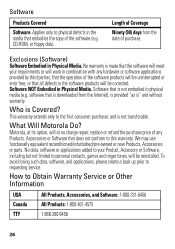
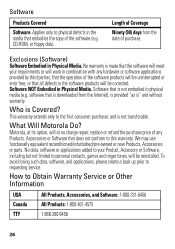
...Motorola Do? No data, software or applications added to your requirements or will work...of Coverage
Ninety (90) days from the Internet), is.... Motorola, at its option, will at no charge repair..., replace or refund the purchase price of any hardware or software applications provided by third parties, that the operation of the software products will be uninterrupted or error free...
Roadster 2™ Quick Start Guide - Page 29
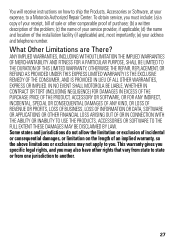
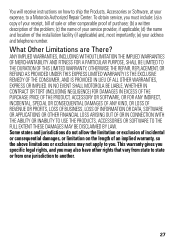
IN NO EVENT SHALL MOTOROLA BE LIABLE, WHETHER IN CONTRACT OR TORT (INCLUDING NEGLIGENCE) FOR DAMAGES IN EXCESS OF THE ...copy of your receipt, bill of sale or other rights that vary from state to state or from one jurisdiction to a Motorola Authorized Repair Center.
Some states and jurisdictions do not allow the limitation or exclusion of incidental or consequential damages, or limitation ...
Roadster 2™ Quick Start Guide - Page 30
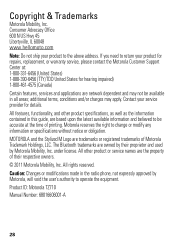
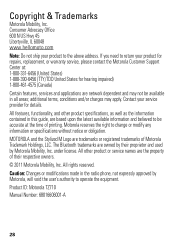
... the Stylized M Logo are network dependent and may apply. Caution: Changes or modifications made in the radio phone, not expressly approved by Motorola Mobility, Inc. additional terms, conditions and/or charges may not be accurate at : 1-800-331-6456 (United States) 1-888-390-6456 (TTY/TDD United States for details. Contact your...
Similar Questions
My Motorola Roadster 2 Is Saying It Can't Connect To The Network.
I've been trying to find my answer on previous threads. I have a Samsung S3. I've had my Motorola Ro...
I've been trying to find my answer on previous threads. I have a Samsung S3. I've had my Motorola Ro...
(Posted by borzoismile 9 years ago)
Motorolla T225 Hands Free Device
I can not answer the calls coming in.But i can place calls out.Can you help?
I can not answer the calls coming in.But i can place calls out.Can you help?
(Posted by madkm2010 10 years ago)
Wont' Turn On
My Motorola Roadster won't turn on. This is intermittent and happens even when the battery level is ...
My Motorola Roadster won't turn on. This is intermittent and happens even when the battery level is ...
(Posted by pugglemom 10 years ago)

