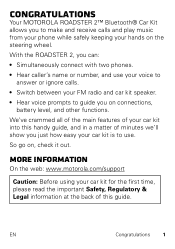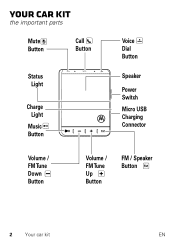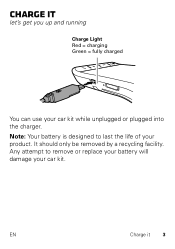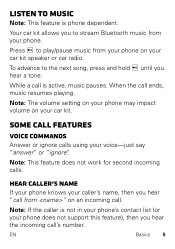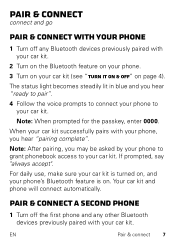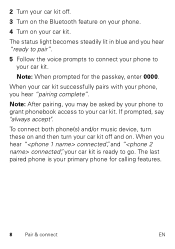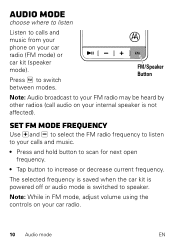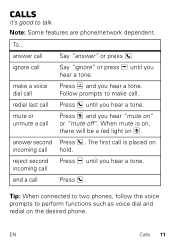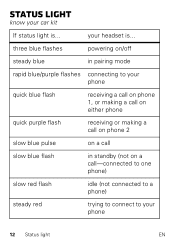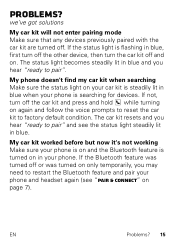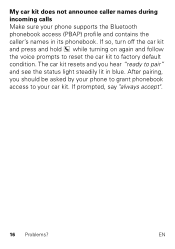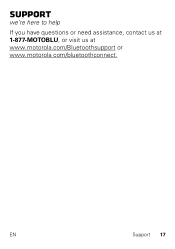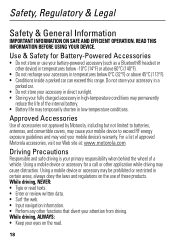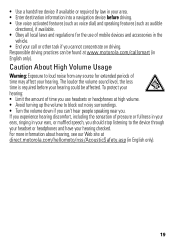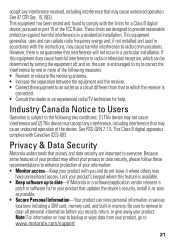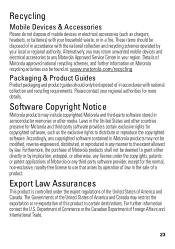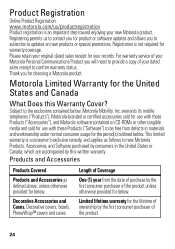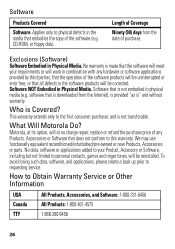Motorola Roadster 2 Support Question
Find answers below for this question about Motorola Roadster 2.Need a Motorola Roadster 2 manual? We have 1 online manual for this item!
Question posted by ammyers18 on January 25th, 2015
Won't Make Call When Asked.
When asked to make a call, the cursor stays in the "circle" mode until a message says that she is sorry she is not able to assist at this time, please try again later. Unit is fully charged as is my IPhone. This is happening all the time. Have not been able to use Blue Tooth to assist with a call.
Current Answers
Answer #1: Posted by TechSupport101 on January 25th, 2015 9:22 PM
Hi. In case you had not tried it so, I would suggest you download the Quick Start Guide here
http://www.helpowl.com/manuals/Motorola/Roadster2/178271
to ensure proper setup attempts as the may have been a critical step left out (unless of cause if the device is just sadly defect)
Related Motorola Roadster 2 Manual Pages
Similar Questions
My Motorola Roadster 2 Is Saying It Can't Connect To The Network.
I've been trying to find my answer on previous threads. I have a Samsung S3. I've had my Motorola Ro...
I've been trying to find my answer on previous threads. I have a Samsung S3. I've had my Motorola Ro...
(Posted by borzoismile 9 years ago)
Motorolla T225 Hands Free Device
I can not answer the calls coming in.But i can place calls out.Can you help?
I can not answer the calls coming in.But i can place calls out.Can you help?
(Posted by madkm2010 10 years ago)
My Motorola Roaster Voice Changed To Spanish, How Do I Correct This
Motorola Roaster language preference
Motorola Roaster language preference
(Posted by jeanunderberg 10 years ago)