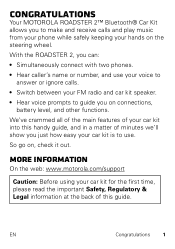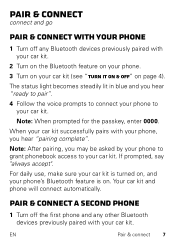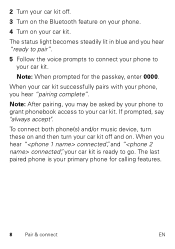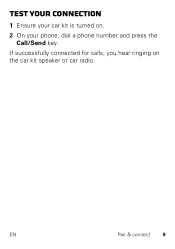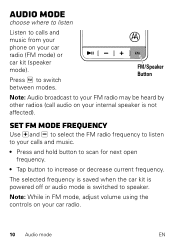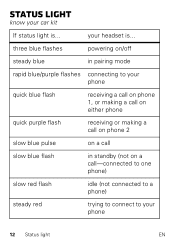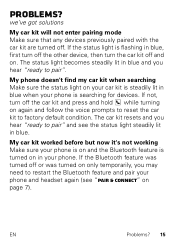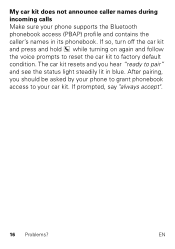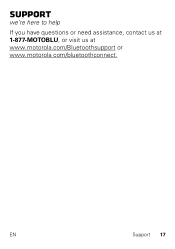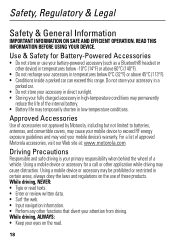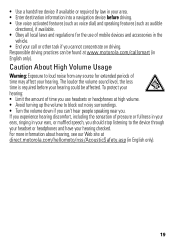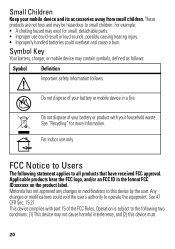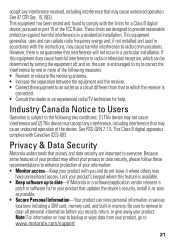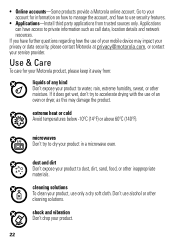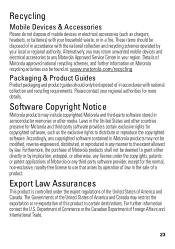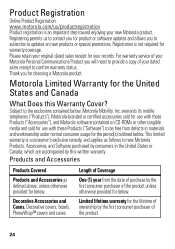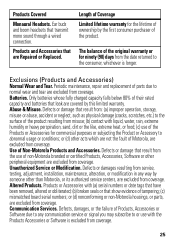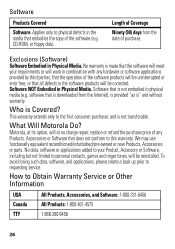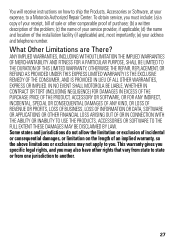Motorola Roadster 2 Support Question
Find answers below for this question about Motorola Roadster 2.Need a Motorola Roadster 2 manual? We have 1 online manual for this item!
Question posted by rdmpk20 on September 23rd, 2014
How To Put Motorola Roadster In Pairing Mode
Current Answers
Answer #1: Posted by MotoAgents on September 29th, 2014 11:31 AM
The device goes to paring mode as soon as you turn it on.
But if you are unable to pair it you can try by modifying the settings.
To modify the Roadster 2™ configuration settings, enter setup mode by pressing and holding the Call button Call Button while powering up. Follow the voice prompts to make changes to these settings.
Hope it helps
Marge
Motorola Mobility
MotoAgents
Related Motorola Roadster 2 Manual Pages
Similar Questions
I've been trying to find my answer on previous threads. I have a Samsung S3. I've had my Motorola Ro...