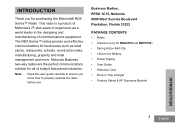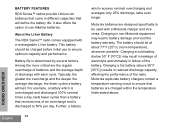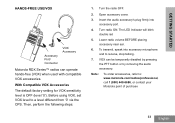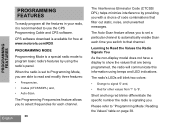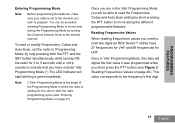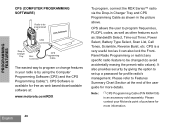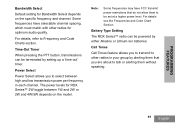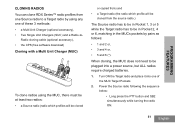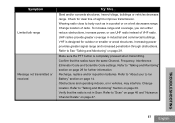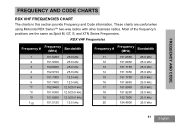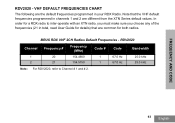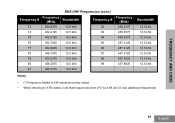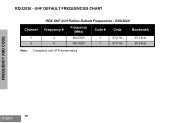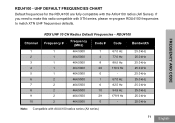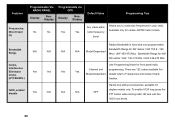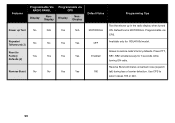Motorola RDU2020 Support Question
Find answers below for this question about Motorola RDU2020 - RDX UHF - Radio.Need a Motorola RDU2020 manual? We have 1 online manual for this item!
Question posted by whojoh on January 22nd, 2014
How To Program Rdu2020 Motorola
The person who posted this question about this Motorola product did not include a detailed explanation. Please use the "Request More Information" button to the right if more details would help you to answer this question.
Current Answers
Related Motorola RDU2020 Manual Pages
Similar Questions
Programming Mode
While turning on my RDU2080d and pressing down both the PTT and the sb1 buttons I am unable to enter...
While turning on my RDU2080d and pressing down both the PTT and the sb1 buttons I am unable to enter...
(Posted by cmhwtt 10 years ago)
Program Radios To New Narrow Band Requirements
is there documentation on how to program the rdu2020 with its buttons and beeps in the "narrow band ...
is there documentation on how to program the rdu2020 with its buttons and beeps in the "narrow band ...
(Posted by petert71702 11 years ago)
Will Model Rdu2020 Work With Model Rdv2020?
(Posted by angandchad 11 years ago)
Issue With Being Heard On The Radio
We have several of the radios and they are starting to get where you can hear everyone talking on th...
We have several of the radios and they are starting to get where you can hear everyone talking on th...
(Posted by laurastine 12 years ago)
Motorola Rdu2020 Won't Transmit But Will Recieve
I CAN HEAR RECIEVING BUT CANNOT TRANSMIT
I CAN HEAR RECIEVING BUT CANNOT TRANSMIT
(Posted by STUART30484 13 years ago)