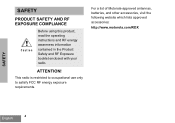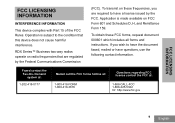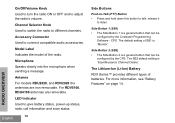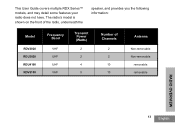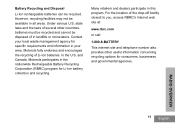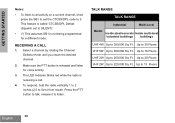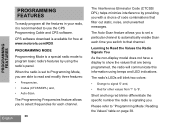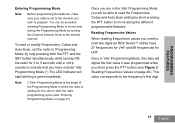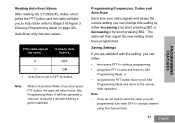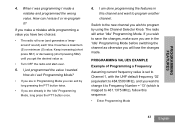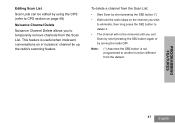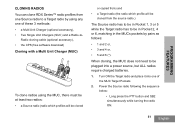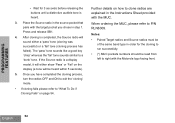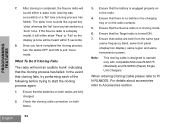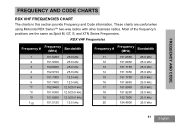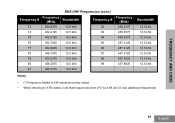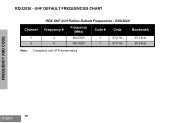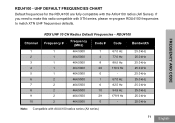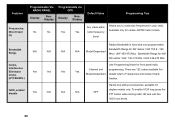Motorola RDU2020 Support Question
Find answers below for this question about Motorola RDU2020 - RDX UHF - Radio.Need a Motorola RDU2020 manual? We have 1 online manual for this item!
Question posted by petert71702 on January 7th, 2013
Program Radios To New Narrow Band Requirements
is there documentation on how to program the rdu2020 with its buttons and beeps in the "narrow band requirement
Current Answers
Related Motorola RDU2020 Manual Pages
Similar Questions
Can The Mh230r Radios Be Programmed To Cp200d Frequencies?
My CP200D radios are on 450 - 470 frequency, can the MH230R be programmed to the same?
My CP200D radios are on 450 - 470 frequency, can the MH230R be programmed to the same?
(Posted by jmiller61825 7 years ago)
I Have A Rdu 2020 But Range Is Not Enough Can I Get More Range. Or Wich The Larg
I have a rdu 2020 but am not satisfied with the range can I extend the coverage area for more range ...
I have a rdu 2020 but am not satisfied with the range can I extend the coverage area for more range ...
(Posted by Rodriguezsolutions 11 years ago)
New Set Of Motorola 350r Radios - One Radio Is Not Receiving The Transmissions.
We just set up our new radios and one does not receive the transmissions from the other radio. The s...
We just set up our new radios and one does not receive the transmissions from the other radio. The s...
(Posted by rcart1 11 years ago)
The Sound On My New Rdv2020 Radio Is Gone. The Power Light Still Is On.
(Posted by wlake011 13 years ago)