Motorola MOTO W409g Support Question
Find answers below for this question about Motorola MOTO W409g.Need a Motorola MOTO W409g manual? We have 2 online manuals for this item!
Question posted by sclro on June 11th, 2014
How To Use T-mobile Sim Card In Tracfone W409g
The person who posted this question about this Motorola product did not include a detailed explanation. Please use the "Request More Information" button to the right if more details would help you to answer this question.
Current Answers
There are currently no answers that have been posted for this question.
Be the first to post an answer! Remember that you can earn up to 1,100 points for every answer you submit. The better the quality of your answer, the better chance it has to be accepted.
Be the first to post an answer! Remember that you can earn up to 1,100 points for every answer you submit. The better the quality of your answer, the better chance it has to be accepted.
Related Motorola MOTO W409g Manual Pages
Motorola warranty terms and conditions - Page 1


... two-way radios (excluding commercial, government or industrial radios) that result from the use of the product. This limited warranty is Motorola's standard Limited Warranty. Decorative Accessories ... that operate via Family Radio Service or General Mobile Radio Service, Motorola-branded or certified accessories sold for use with these Products ("Accessories") and Motorola software contained...
Tracfone User Guide - Page 14
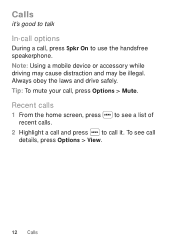
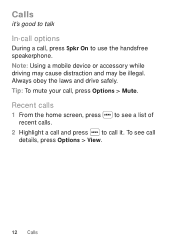
Always obey the laws and drive safely. To see a list of
2 Highlight a call and press to call details, press Options > View.
12 Calls Note: Using a mobile device or accessory while driving may cause distraction and may be illegal.
Recent calls
1 From the home screen, press recent calls.
to see call it 's ...
Tracfone User Guide - Page 35


... wireless 33 Disconnect devices
To automatically disconnect your phone with a paired device, simply turn off the device. To manually reconnect your phone from a paired device, simply turn on the device. Note: Using a mobile device or accessory while driving may cause distraction ... device, select the device name in a safe, private environment.
To manually disconnect your phone with it.
Tracfone User Guide - Page 37
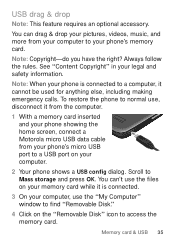
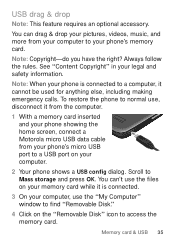
... drag & drop
Note: This feature requires an optional accessory. Note: When your computer.
2 Your phone shows a USB config dialog. See "Content Copyright" in your phone's memory card. Note: Copyright-do you have the right?
You can 't use the files on your memory card while it is connected to a computer, it from the computer.
1 With a memory...
Tracfone User Guide - Page 39
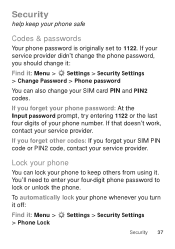
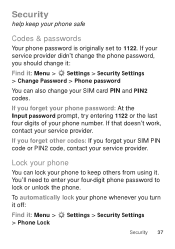
...
Settings > Security Settings
Security 37
If your service provider didn't change the phone password, you should change your phone to enter your phone whenever you turn it off:
Find it : Menu > Settings > Security Settings > Change Password > Phone password
You can lock your SIM card PIN and PIN2 codes. If you forget other codes: If you forget...
Tracfone User Guide - Page 41
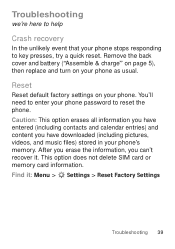
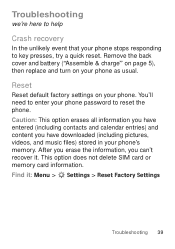
... and turn on your phone. After you erase the information, you have entered (including contacts and calendar entries) and content you can't recover it : Menu > Settings > Reset Factory Settings
Troubleshooting 39 You'll need to key presses, try a quick reset.
This option does not delete SIM card or memory card information. Reset
Reset default...
Tracfone User Guide - Page 43
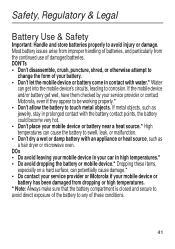
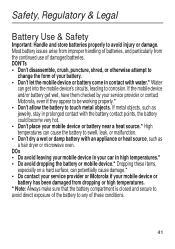
...'s circuits, leading to any of these items, especially on a hard surface, can get wet, have them checked by your mobile device or battery has been damaged from the continued use of your mobile device or battery near a heat source.* High temperatures can cause the battery to
change the form of damaged batteries. DON...
Tracfone User Guide - Page 44
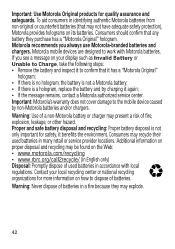
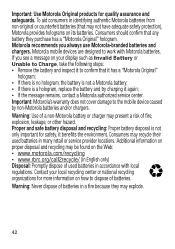
...recycling center or national recycling
032375o
organizations for quality assurance and safeguards. Motorola mobile devices are designed to work with local
regulations. Contact your display such as...again; • If the message remains, contact a Motorola authorized service center. Important: Use Motorola Original products for more information on how to dispose of batteries. Proper and safe...
Tracfone User Guide - Page 45
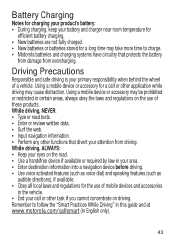
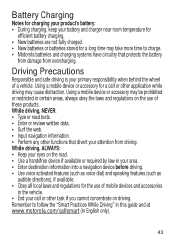
... divert your primary responsibility when behind the wheel of these products. Using a mobile device or accessory may be prohibited or restricted in certain areas, always obey the laws ... the vehicle. • End your call or other application while driving may cause distraction. Using a mobile device or accessory for a call or other functions that protects the battery
from damage from ...
Tracfone User Guide - Page 47
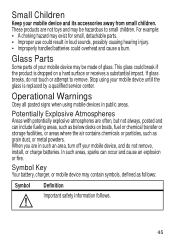
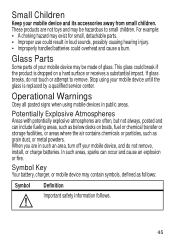
... such as grain dust, or metal powders. Operational Warnings
Obey all posted signs when using your mobile device, and do not touch or attempt to small children.
Glass Parts
Some parts ...can occur and cause an explosion or fire. Small Children
Keep your mobile device may be hazardous to remove. Stop using mobile devices in loud sounds, possibly causing hearing injury. • Improperly ...
Tracfone User Guide - Page 49


... so. In an aircraft, turn off your mobile device in flight. • When placing or receiving a phone call, hold your mobile device just like you would a landline phone.
• If you wear the mobile device on your body, always place the mobile device in the breast pocket. • Use the ear opposite the implantable medical device to...
Tracfone User Guide - Page 50


... the power required to radio waves. Specific Absorption Rate (IEEE)
SAR (IEEE)
Your model wireless phone meets the governmental requirements for mobile devices employs a unit of measurement known as to use at its highest certified power level in positions and locations (e.g., at the highest certified power level, the actual SAR level of the...
Tracfone User Guide - Page 51


....cwta.ca
Information from the World Health Organization
"A large WHOInformation number of various mobile devices and at various positions, they meet the governmental requirements for this mobile device in its data transmission mode (body-worn use ." The SAR value for mobile phone use ) is 1.46 W/kg. Body-worn measurements can be within the guidelines. To date...
Tracfone User Guide - Page 52


..., IL 60048 USA Hereby declares that the product: Product Name: W409G, W418G, WX345 FCC ID: IHDP56LJ5 Conforms to the following regulations:...47 Part 2 Section 2.1077(a) Responsible Party Name: Motorola Mobility, Inc. Any changes or modifications could void the user...energy and, if not installed and used in a particular installation. This equipment generates, uses and can be determined by the...
Tracfone User Guide - Page 53
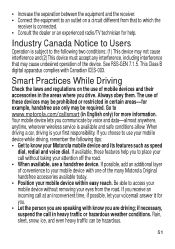
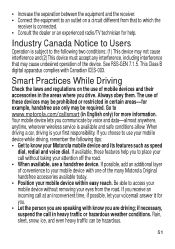
... traffic or hazardous weather conditions. If available, these devices may be required.
Your mobile device lets you choose to use your attention off the road. • When available, use a handsfree device. Be able to access your mobile device without taking your mobile device while driving, remember the following two conditions: (1) This device may cause undesired...
Tracfone User Guide - Page 54


... device's keypad where this feature is available).
• Use your mobile device that privacy and data security are driving and suspend conversations that may be stolen, ...book takes attention away from the road.
• Use your mobile device to call roadside assistance or other special non-emergency wireless number (wherever wireless phone service is available), as possible.
52 Make people ...
Tracfone User Guide - Page 55


... in various locations including your mobile device, go to help improve products and services offered by Motorola. Applications can have further questions regarding how the use security features such as remote wipe and device location (where available).
• Applications-Install third party applications from your SIM card, memory card, and phone memory. Be sure to remove...
Tracfone User Guide - Page 56
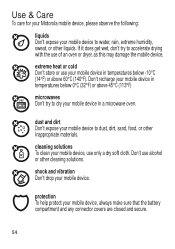
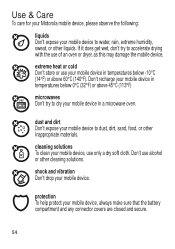
... Don't try to accelerate drying with the use alcohol or other cleaning solutions. dust and dirt Don't expose your mobile device to dust, dirt, sand, food, or other liquids. Use & Care
ToUse& care Care for your Motorola mobile device, please observe the following:
liquids Don't expose your mobile device to water, rain, extreme humidity, sweat...
Tracfone User Guide - Page 57


...cases, California law requires the following explanation applies. Recycling
Recycling
Mobile Devices & Accessories
Please do not dispose of mobile devices or electrical accessories (such as chargers, headsets, or batteries) with your region.
California Perchlorate Label
Some mobile PerchlorateLabel phones use an internal, permanent backup battery on it, the following label: Perchlorate...
Tracfone User Guide - Page 58


... the exclusive rights to grant either directly or by law. The wireless telephone industry has developed ratings for some of their mobile phones, to use only the original equipment battery model. T-Ratings: Phones rated T3 or T4 meet FCC requirements and are rated have telecoils in them.) Hearing devices may not be measured for...
Similar Questions
How To Change Sim Card In Motorla W409g Cell Phone
(Posted by lstocegull 10 years ago)
How To Unlock My Motorola Mb612 Sprint Phone To Use A Tmobile Sim Card
(Posted by bookNatWi 10 years ago)
How To Remove Sim Card From Motorola Tracfone W409g
(Posted by aspitt 10 years ago)
Does The I686 Use The Same Sim Card As The I580?
(Posted by tcarrdude 10 years ago)

