Motorola MOTOROLA XPRT Support Question
Find answers below for this question about Motorola MOTOROLA XPRT.Need a Motorola MOTOROLA XPRT manual? We have 4 online manuals for this item!
Question posted by bookNatWi on January 28th, 2014
How To Unlock My Motorola Mb612 Sprint Phone To Use A Tmobile Sim Card
The person who posted this question about this Motorola product did not include a detailed explanation. Please use the "Request More Information" button to the right if more details would help you to answer this question.
Current Answers
There are currently no answers that have been posted for this question.
Be the first to post an answer! Remember that you can earn up to 1,100 points for every answer you submit. The better the quality of your answer, the better chance it has to be accepted.
Be the first to post an answer! Remember that you can earn up to 1,100 points for every answer you submit. The better the quality of your answer, the better chance it has to be accepted.
Related Motorola MOTOROLA XPRT Manual Pages
Motorola warranty terms and conditions - Page 2


... applications provided by someone other than Motorola, or its option, will at www.motorola.com/servicemyphone
Phone support 1-800-331-6456
iDEN phone support 1-800-453-0920 (Boost,...from coverage. ƒ Altered Products.
or (d) nonconforming or non-Motorola housings, or parts, are used. Software Products Covered Software. ƒ Unauthorized Service or Modification. Products or...
Motorola warranty terms and conditions - Page 3


...include: (a) a copy of your receipt, bill of the Motorola software. Laws in , and redistributed with, the Products associated with such Motorola software.
Motorola software may also have other use, including without limitation disassembly of such Motorola software or exercise of the exclusive rights reserved for copyrighted Motorola software such as the exclusive rights to another.
No...
Legal Guide - Page 4


... retail or service provider locations. DOs
● Do avoid leaving your mobile device in your mobile
device or battery has been damaged by non-Motorola batteries and/or chargers.
WARNING: Never dispose of fire, explosion, leakage, or other hazard.
WARNING: Use of a non-Motorola battery or charger may present a risk of batteries in
accordance with...
Legal Guide - Page 9


...://www.who .int/emf (World Health Organization) or www.motorola.com/rfhealth (Motorola Mobility, Inc.). These limits include a substantial safety margin designed to radio waves (radio frequency electromagnetic fields) adopted by limiting your usage or simply using an approved accessory, ensure that it positions the phone at a separation distance of any special precautions for your...
Legal Guide - Page 13
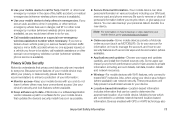
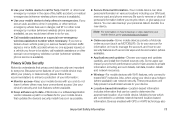
...your SIM card, memory card, and phone memory. Go to your account for you would want others to do not leave it as soon as possible.
● Secure Personal Information-Your mobile ...9679; Monitor access-Keep your mobile device with you recycle, return, or give away your device.
Also, when using your device as MOTOBLUR). Privacy & Data Security
Motorola understands that privacy and data...
Legal Guide - Page 15


... and cochlear implants), users may detect a buzzing, humming, or whining noise. However, there may be disposed of Motorola approved national recycling schemes, and further information on it uses. Details of in a fire. When some mobile phones are closed and secure. It is no special handling required by your local or regional authority. If the...
Legal Guide - Page 16


...product.
Contact your service provider or Motorola for your service provider or phone retailer. Software Copyright Notice
Motorola products may not be able to use that are authorized or legally permitted ... to generate less interference to experience interference noise from mobile phones. This device is the best way to this phone thoroughly and in the sale of the two ratings....
User Guide - Page 10
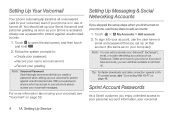
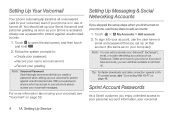
... recommends that you create a password when setting up your Sprint Voicemail and personal greeting as soon as your computer)
. Without a password, anyone who has access to your phone is able to access your voicemail to protect against unauthorized access.
1. For more ) to your phone, use the user name or email and password that account...
User Guide - Page 11


... and authorize Premium Service purchases. Getting Help
Managing Your Account
Online: www.sprint.com
ⅷ Access your account information. ⅷ Check your Sprint phone, you set up an optional data services password to set up now!
Data Services Password
With your minutes used (depending on to get a sub-account password at 1-888-211-4727...
User Guide - Page 12


... government listings;
driving directions, restaurant reservations, and major local event information. There is a per call, and the operator can get answers to a local telephone calling card or third party.
ᮣ Touch 0 + . movie listings or showtimes;
From Your Sprint Phone
ⅷ Touch
*
4 GHI
account balance.
User Guide - Page 36


... number. See "Transfering Contacts Using Your SIM Card" on page 31 or "Transferring Contacts Using a microSD Card" on your computer and select "Help".
ⅷ Use a SIM card or a microSD card: You can then use Gmail to export your contacts as you'd like.
3. Contacts
Touch to help you at least one place. Touch to your new Motorola phone using your contacts, all in as...
User Guide - Page 37
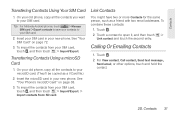
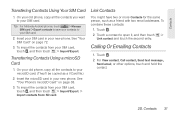
To import the contacts from : SD card. See "Your Phone's microSD Card" on page 72.
3. Calling Or Emailing Contacts
1. See "Your SIM Card" on page 38.
3. Insert the microSD card in your new phone.
Touch . 2. Contacts 31
Tip: For Motorola Android phones, touch
> Manage
SIM card > Export contacts to save your contacts to open it, and then touch >
Link contact and touch...
User Guide - Page 44
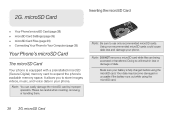
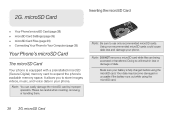
... data may become damaged or unusable if the battery runs out while using the microSD card.
Note: You can easily damage the microSD card by improper operation. microSD Card
Doing so will result in your phone. 2G. Make sure your phone. Using non-recommended microSD cards could cause data loss and damage your battery is equipped with a preinstalled...
User Guide - Page 45
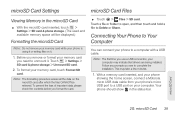
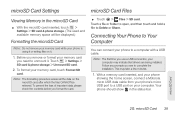
... microSD card inserted, touch > Settings > SD card & phone storage. (The used and available memory space will be retrieved. microSD Card
2G. To format your memory card you see to unmount it .
1. Note: The formatting procedure erases all the data on your phone to Delete or Share. With a memory card inserted, and your phone showing the home screen, connect a Motorola micro...
User Guide - Page 78
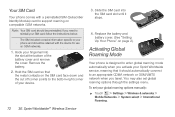
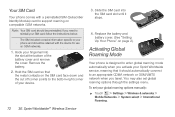
... >
Mobile Networks > System select > International Roaming.
72 3E. Sprint WorldwideSM Wireless Service Replace the battery and battery cover. (See "Setting Up Your Phone" on the SIM card face ...phone and should be preinstalled. To set global roaming options through the settings menu. Your SIM Card
Your phone comes with the device for use on compatible GSM networks.
Note: Your SIM card...
User Guide - Page 84


... will be unable to make sure it unlocked. If this error recurs, note the error and contact Sprint Customer Service. Note the numeric code, turn your phone. You have inserted the SIM Card.
Your SIM Card is properly inserted.
78 3E.
Please check your SIM card to send or receive calls on your phone off ;
After a third unsuccessful attempt, your...
User Guide - Page 90


... aids and cochlear implants), users may generate. Your MOTOROLA XPRT has an M3 rating.
Using Your Phone With a Hearing Aid Device
A number of interference noise they could generate sparks. When some wireless phones are more immune than others , damage the phone or make calls that contains your Sprint invoice. ANSI standard C63.19 was developed to interference...
User Guide - Page 92
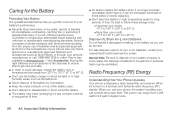
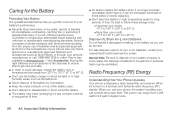
... controls the power level.
Special Note: Be sure to dispose of your nearest Sprint authorized service center. Use only Sprintapproved or manufacturer-approved batteries and accessories found at www.sprint.com -
Radio Frequency (RF) Energy
Understanding How Your Phone Operates Your phone is the best way to ensure they're genuine and safe.
ⅷ In...
User Guide - Page 102


... Missed Calls 19 Music Downloading 39, 64 Playing 62 N NASCAR Sprint Cup Mobile 67 Navigation 68 O Owner's Record 88 P Phone (illus.) 8 Phone Number Displaying 12 Phone Settings 23-27 Airplane Mode 25 Display Settings 23-24 Language 24 Location Settings 24 Sound Settings 23 TTY Use 25
Phone Updates 36 Pictures 44 Plus (+) Code Dialing 20 R Resetting...
Maintenance Software Update (4.1.15) - Page 1


... email accounts
Other Improvements
Added additional root certificates for SSL
Step-by Motorola (Version.4.1.15.MB612.Sprint.en.US) includes numerous enhancements. For more information on Motorola updates and product support, visit us at: http://www.motorola.com/help
Who Can Use This Release
All Motorola XPRT™ users After downloading and installing the software, you will notice...
Similar Questions
How Do You Save Contacts To Sim Card On Motorola Xprt
(Posted by ridepoliann 9 years ago)
Can I Use A Motorola Mb612 Sprint Phone On Another Network?
(Posted by pauisal 9 years ago)
Can I Use The Sim Card From My W418g In Another Phone
(Posted by laudauyans 10 years ago)

