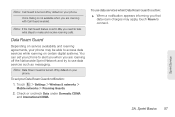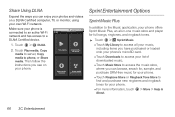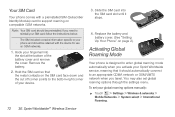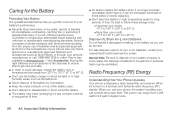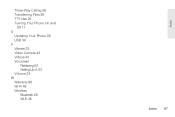Motorola MOTOROLA XPRT Support Question
Find answers below for this question about Motorola MOTOROLA XPRT.Need a Motorola MOTOROLA XPRT manual? We have 4 online manuals for this item!
Question posted by pauisal on June 16th, 2014
Can I Use A Motorola Mb612 Sprint Phone On Another Network?
The person who posted this question about this Motorola product did not include a detailed explanation. Please use the "Request More Information" button to the right if more details would help you to answer this question.
Current Answers
Related Motorola MOTOROLA XPRT Manual Pages
Similar Questions
How To Unlock My Motorola Mb612 Sprint Phone To Use A Tmobile Sim Card
(Posted by bookNatWi 10 years ago)
How To Program Motorola Mb612 To Use For At&t Network
(Posted by macsn9ooq 10 years ago)
Can This Phone Brute I686 Be Used With Cricket Phone Services
can i use brute i686 with cricket phone services
can i use brute i686 with cricket phone services
(Posted by Anonymous-109798 11 years ago)
I Also Have A Motorola Mb612 That Was Previously Used With Sprint But I Have
tmobile family mobile and when I insert my SIM card it wont recognize my service. I think im having ...
tmobile family mobile and when I insert my SIM card it wont recognize my service. I think im having ...
(Posted by rachele76ruiz 11 years ago)
How Do I Edit/change Direct Connect Numbers On My Admiral Xt603 Sprint Phone ?
(Posted by mcharles81772 11 years ago)