Motorola MOTOROLA XPRT Support Question
Find answers below for this question about Motorola MOTOROLA XPRT.Need a Motorola MOTOROLA XPRT manual? We have 4 online manuals for this item!
Question posted by ridepoliann on June 17th, 2014
How Do You Save Contacts To Sim Card On Motorola Xprt
The person who posted this question about this Motorola product did not include a detailed explanation. Please use the "Request More Information" button to the right if more details would help you to answer this question.
Current Answers
There are currently no answers that have been posted for this question.
Be the first to post an answer! Remember that you can earn up to 1,100 points for every answer you submit. The better the quality of your answer, the better chance it has to be accepted.
Be the first to post an answer! Remember that you can earn up to 1,100 points for every answer you submit. The better the quality of your answer, the better chance it has to be accepted.
Related Motorola MOTOROLA XPRT Manual Pages
Legal Guide - Page 2
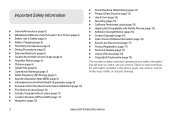
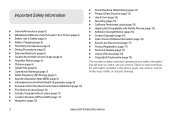
...10) ♦ Industry Canada Notice to read and follow the information provided in this phone guide may result in serious bodily injury, death, or property damage.
2
Important ...9830; Recycling (page 15) ♦ California Perchlorate Label (page 15) ♦ Hearing Aid Compatibility with Mobile Phones (page 15) ♦ Software Copyright Notice (page 16) ♦ Content Copyright (page 16) ♦...
Legal Guide - Page 3


...
There are in use. Note: For the best care of your phone before boarding any mobile phone for details. Failure to do not touch the bottom portion of batteries, and particularly from a crew member to use your phone off your battery.
● Don't let the mobile device or battery come in contact with aircraft systems, the U.S.
Legal Guide - Page 9


... value.
Source: WHO Fact Sheet 193
Further information: http://www.who .int/emf (World Health Organization) or www.motorola.com/rfhealth (Motorola Mobility, Inc.). These limits include a substantial safety margin designed to assess whether mobile phones pose a potential health risk. This is not needed for your exposure then you are usually well below :
Head SAR...
Legal Guide - Page 13
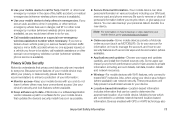
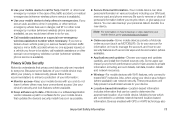
..., only connect to trusted Wi-Fi networks. Privacy & Data Security
Motorola understands that can store personal information in danger, call 911 or other serious emergency where lives are in various locations including your SIM card, memory card, and phone memory. Because some features of your mobile device may affect your privacy or data security, please follow...
Legal Guide - Page 15


... interference they generate. See www.dtsc.ca.gov/hazardouswaste/ perchlorate
There is recycled or disposed of mobile devices or electrical accessories (such as chargers, headsets, or batteries) with Mobile Phones
Some Motorola phones are more details. When some mobile phones are rated have the rating on the box. Some hearing devices are measured for your household waste...
Legal Guide - Page 16


...mobile phones. M-Ratings: Phones rated M3 or M4 meet FCC requirements and are likely to generate less interference to distribute or reproduce the copyrighted software.
Software Copyright Notice
Motorola...any license under the copyrights, patents, or patent applications of Motorola or any material, please contact your hearing device. Your hearing device manufacturer or hearing health ...
Legal Guide - Page 18


Owner's Record
The model number, regulatory number, and serial number are located on a nameplate inside the battery compartment. Record the serial number in the future.
Model: MOTOROLA XPRT™
Serial No.:
18
Important Safety Information This will be helpful if you need to contact us about your phone in the space provided below.
Legal Guide - Page 19


...of their respective owners. © 2011 Motorola Mobility, Inc. Note: The images in this guide are trademarks of printing. Contact your product to change or modify any...features, services and applications are network dependent and may apply. Motorola reserves the right to the above address. Product ID: MOTOROLA XPRT (MB612) Manual Number: NNTN9168-A
Important Safety Information
19 All...
User Guide - Page 36


..." on your SIM card or a microSD card. Add contact
3:00 PM
Sara Walker
Phone Mobile
555-555-2385
Emails
Touch to add more details, go to import the file. Various computer applications for the contact.
Contacts Fill in to your Gmail account on page 31.
ⅷ More: Find other methods and tools to your new Motorola phone using your phone. Touch...
User Guide - Page 37
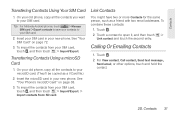
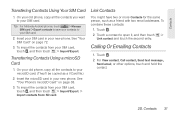
...Calling Or Emailing Contacts
1. Insert the microSD card in your new phone. Touch a contact to
your microSD card. (They'll be copied as a friend with two email addresses. On your old phone, copy all the contacts to your SIM card, touch , and then touch > Import/Export. Contacts 31 Tip: For Motorola Android phones, touch
> Manage
SIM card > Export contacts to save your contacts to open...
User Guide - Page 44
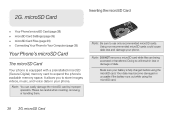
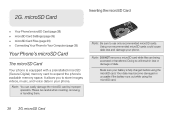
... runs out while using the microSD card. Make sure your phone. microSD Card
Note: You can easily damage the microSD card by improper operation. microSD Card
Inserting the microSD Card
ࡗ Your Phone's microSD Card (page 38) ࡗ microSD Card Settings (page 39) ࡗ microSD Card Files (page 39) ࡗ Connecting Your Phone to expand the phone's available memory space. It allows...
User Guide - Page 45
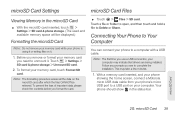
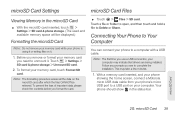
... the installation. Follow any prompts you need to unmount it .
1. microSD Card 39 microSD Card Settings
microSD Card Files
Viewing Memory in the status bar.
With a memory card inserted, and your phone showing the home screen, connect a Motorola micro USB data cable from your memory card you see to a computer with a USB cable. Before you remove or...
User Guide - Page 65


...Windows
Refresh Back/Forward More
View the browser windows that page. See additional browser options.
See your phone shows options, such as Open in order to buy and download apps from the Android Market.
&#...window or Bookmark link. Navigate to connect. Web and Apps 59 Connect
Your phone uses the mobile phone network (over the air) or a Wi-Fi connection to applications created by...
User Guide - Page 78
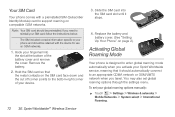
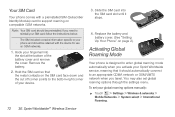
... global roaming options manually: ᮣ Touch > Settings > Wireless & networks >
Mobile Networks > System select > International Roaming.
72 3E.
Slide the SIM card into the slot at the bottom of your Sprint Worldwide service, meaning that the metal contacts on page 2.)
Activating Global Roaming Mode
Your phone is designed to the bottom-right corner of the battery...
User Guide - Page 84


... and you have only three attempts to PIN off , and contact Sprint Customer Service.
An incorrect SIM PIN was detected with your phone will be unable to make sure it unlocked. Call Your Provider
Insert SIM Check SIM Card
Message Description
A fault was detected with your phone off ;
Sprint WorldwideSM Wireless Service If this error recurs, note...
User Guide - Page 89


... Guidelines To operate your local service provider for details. However, RF signals from radio frequency (RF) signals. Check with the manufacturer regarding any mobile phone for Emergency Calls Mobile phones operate using the phone near medical equipment. Also check with your phone safely and efficiently, always follow any risk of interference, FCC regulations prohibit using your...
User Guide - Page 90


....
When some wireless phones are often, but not always, clearly marked.
Not all phones have been tested for mobile phones to assist hearing device users find phones that increase your Sprint.... Your MOTOROLA XPRT has an M3 rating. even a phone with a higher rating may be turned off. Do not allow children to play with it 's rare, your phone or accessories. Using Your Phone With ...
User Guide - Page 94


... is connected. ⅷ Consult the dealer or an experienced radio/TV technician for
help. Model: MOTOROLA XPRT (MB612)
Serial No.:
88 4A.
This equipment generates, uses and can be determined by turning...no guarantee that may cause undesired operation. More information on the phone's SAR can radiate radio frequency energy and, if not installed and used in a particular installation....
User Guide - Page 95
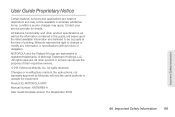
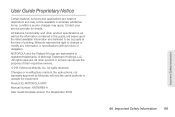
Contact your service provider for details.
Changes or modifications made in the radio phone, not expressly approved by Motorola, will void the user's authority to be available in this guide, are based upon the latest available information and believed to operate the equipment. Product ID: MOTOROLA XPRT
Manual Number: NNTN9169-A
User Guide template version 11a (September...
User Guide - Page 102


... Sprint Cup Mobile 67 Navigation 68 O Owner's Record 88 P Phone (illus.) 8 Phone Number Displaying 12 Phone Settings 23-27 Airplane Mode 25 Display Settings 23-24 Language 24 Location Settings 24 Sound Settings 23 TTY Use 25
Phone Updates 36 ...Data Roaming 75 Making and Receiving Calls 73 SIM Card 72 Status Messages 76 Voicemail 74
T TeleNav GPS Navigator 70 Text Entry see Entering Text Text Messaging ...
Similar Questions
Motorola Quantico Contacts How To Save To Sim Card
(Posted by jtrroger 9 years ago)
How To View Text That Are Saved To Sim Card On Motorola W418g
(Posted by vlagojoeb 10 years ago)
How To Unlock My Motorola Mb612 Sprint Phone To Use A Tmobile Sim Card
(Posted by bookNatWi 10 years ago)
Rooted Motorola Xprt But Still Can't Use Sim Card
(Posted by lapyasm 10 years ago)

