Motorola MOTO W409g Support Question
Find answers below for this question about Motorola MOTO W409g.Need a Motorola MOTO W409g manual? We have 2 online manuals for this item!
Question posted by prjr on October 9th, 2013
How To Remove Sim Card In Motorla W409g Cell Phone
The person who posted this question about this Motorola product did not include a detailed explanation. Please use the "Request More Information" button to the right if more details would help you to answer this question.
Current Answers
There are currently no answers that have been posted for this question.
Be the first to post an answer! Remember that you can earn up to 1,100 points for every answer you submit. The better the quality of your answer, the better chance it has to be accepted.
Be the first to post an answer! Remember that you can earn up to 1,100 points for every answer you submit. The better the quality of your answer, the better chance it has to be accepted.
Related Motorola MOTO W409g Manual Pages
Motorola warranty terms and conditions - Page 2


...This warranty extends only to your requirements or will at www.motorola.com/servicemyphone
Phone support 1-800-331-6456
iDEN phone support 1-800-453-0920 (Boost, Southern LINC, Nextel customers)
Two-Way...number designated above for the product with (a) serial numbers or date tags that have been removed,
altered or obliterated; (b) broken seals or that is downloaded from coverage. ƒ ...
Tracfone User Guide - Page 3


.... Note: Certain apps and features may be available in all made easier. Just open the
music player and select a playlist. • Web. Congratulations 1
Congratulations
MOTO™ W409G
Your MOTO W409G phone is to use. Take photos and send them to do, all countries. We've crammed all in a stylish flip design. • Photos. Caution: Before...
Tracfone User Guide - Page 8


... press the Select key to your account, call customer service, and provide other similar object), then slide the card out with your prepaid balance, add money to open the prepaid service app. Your phone works just the same way as always. Contact your service provider or region.
With prepaid service, you activate...
Tracfone User Guide - Page 9


Make & answer calls
To make a call from your phone-you can load it up with music, photos, and videos from the home screen, enter a number, then press the Send key . To end a call , press . An optional microSD memory card can be installed in your computer (see "Web" on page 34). Cool content & more...
Tracfone User Guide - Page 20
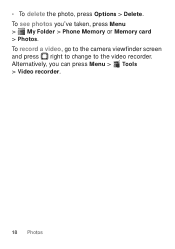
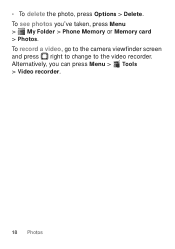
• To delete the photo, press Options > Delete. Alternatively, you 've taken, press Menu > My Folder > Phone Memory or Memory card > Photos. To see photos you can press Menu > Tools > Video recorder.
18 Photos To record a video, go to the camera viewfinder screen and press right to change to the video recorder.
Tracfone User Guide - Page 21
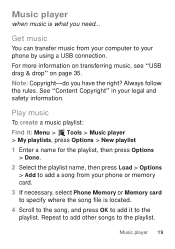
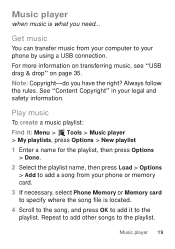
... the playlist name, then press Load > Options
> Add to add a song from your computer to your phone by using a USB connection.
Music player
when music is located. 4 Scroll to the song, and press OK... safety information. See "Content Copyright" in your phone or memory card. 3 If necessary, select Phone Memory or Memory card to the playlist. Music player 19 Note: Copyright-do you need...
Tracfone User Guide - Page 35


.... Always obey the laws and drive safely. Reconnect devices
To automatically reconnect your phone with a paired device, select the device name in the My device list....Using a mobile device or accessory while driving may cause distraction and may be illegal.
To manually reconnect your phone with it. Bluetooth® wireless 33 Disconnect devices
To automatically disconnect your phone from ...
Tracfone User Guide - Page 36
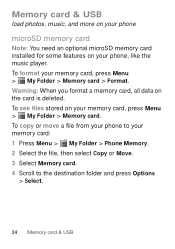
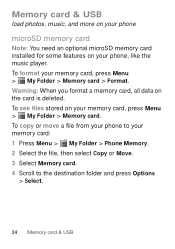
... the file, then select Copy or Move. 3 Select Memory card. 4 Scroll to your memory card, press Menu > My Folder > Memory card. To format your phone, like the music player. Memory card & USB
load photos, music, and more on your phone
microSD memory card
Note: You need an optional microSD memory card installed for some features on your memory...
Tracfone User Guide - Page 37
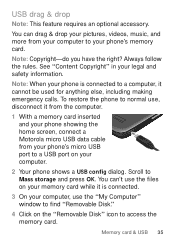
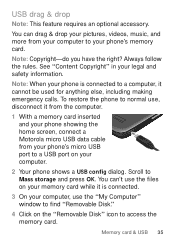
... 35 Always follow the rules. Scroll to your phone's memory card. To restore the phone to normal use the "My Computer" window to find "Removable Disk."
4 Click on the "Removable Disk" icon to access the memory card. You can drag & drop your pictures, videos, music, and more from your phone's micro USB port to a computer, it is...
Tracfone User Guide - Page 38


5 Drag & drop files between your computer and memory card folders.
6 When you're done, use the "Safely Remove Hardware" feature to finish.
36 Memory card & USB
Tracfone User Guide - Page 39
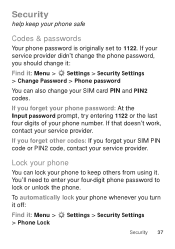
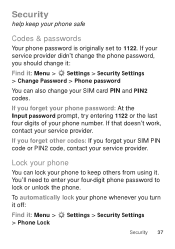
...:
Find it: Menu > Settings > Security Settings > Change Password > Phone password
You can also change the phone password, you turn it off:
Find it . To automatically lock your phone to lock or unlock the phone. If that doesn't work, contact your four-digit phone password to keep your SIM card PIN and PIN2 codes.
You'll need to...
Tracfone User Guide - Page 41
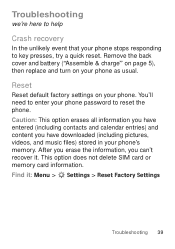
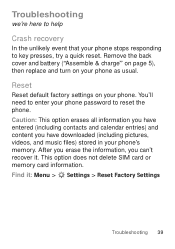
... phone stops responding to reset the phone. You'll need to enter your phone as usual. This option does not delete SIM card or memory card ...phone password to key presses, try a quick reset. After you erase the information, you have entered (including contacts and calendar entries) and content you can't recover it : Menu > Settings > Reset Factory Settings
Troubleshooting 39 Remove...
Tracfone User Guide - Page 44
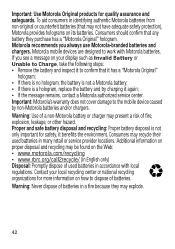
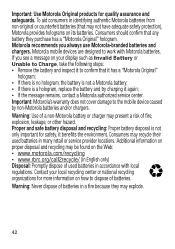
... www.rbrc.org/call2recycle/ (in English only)
Disposal: Promptly dispose of batteries. Motorola mobile devices are designed to dispose of used batteries in accordance with Motorola batteries. Additional information on...or Unable to Charge, take the following steps: • Remove the battery and inspect it to the mobile device caused by non-Motorola batteries and/or chargers. Warning: ...
Tracfone User Guide - Page 47
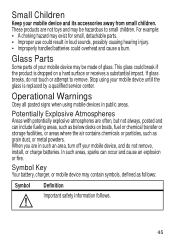
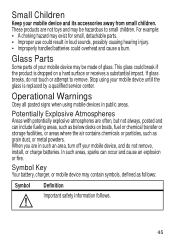
... or receives a substantial impact. This glass could overheat and cause a burn.
Symbol Key
Your battery, charger, or mobile device may be hazardous to remove. For example: • A choking hazard may be made of your mobile device until the glass is dropped on boats, fuel or chemical transfer or storage facilities, or areas where...
Tracfone User Guide - Page 49


...When placing or receiving a phone call, hold your mobile device just like you would a landline phone.
• If you wear the mobile device on your body, always place the mobile device in any reason ... to do so by airline staff. Persons with other devices. In some circumstances, your mobile device to minimize the potential
for RF energy compatibility. If you have an implantable medical...
Tracfone User Guide - Page 50


...IEEE)
SAR (IEEE)
Your model wireless phone meets the governmental requirements for safe exposure. It is designed to radio waves. This is because the mobile device is designed and manufactured to the ...organizations through periodic and thorough evaluation of the U.S. The highest SAR value for this mobile device when tested for use only the power required to reach the network. The ...
Tracfone User Guide - Page 51


...there may be differences between the SAR levels of studies have been established for mobile phone use ) is 1.46 W/kg. Please note that improvements to be found... site: http://www.cwta.ca
Information from the World Health Organization
"A large WHOInformation number of various mobile devices and at various positions, they meet the governmental requirements for later products; The SAR value for...
Tracfone User Guide - Page 52


...the product label. These limits are designed to part 15 of the FCC Rules. Operation is no guarantee that the product: Product Name: W409G, W418G, WX345 FCC ID: IHDP56LJ5 Conforms to the following regulations: FCC Part 15, subpart B, section 15.107(a), 15.107(d) and ...one or more of Conformity
FCC DoC
Per FCC CFR 47 Part 2 Section 2.1077(a) Responsible Party Name: Motorola Mobility, Inc.
Tracfone User Guide - Page 55


... SIM card, memory card, and phone memory. Applications can have further questions regarding how the use of a mobile device. driving directions), such applications transmit location-based information. Mobile phones ...remove or clear all personal information before you use security features such as MOTOBLUR). This information is used to determine the approximate location of your mobile ...
Tracfone User Guide - Page 64


... return your product for details. Product ID: MOTO W409G Manual Number: 68016156001-A
62 Caution: Changes or modifications made in the radio phone, not expressly approved by Motorola, will void ...product specifications, as well as the information contained in all areas; Copyright & Trademarks
Motorola Mobility, Inc. Consumer Advocacy Office 600 N US Hwy 45 Libertyville, IL 60048 www.motorola....
Similar Questions
How To Change Sim Card In Motorla W409g Cell Phone
(Posted by lstocegull 10 years ago)
How To Remove Sim Card From Motorola Tracfone W409g
(Posted by aspitt 10 years ago)
Sim Card In Motorola Theory Phone
is there a spot for a sim card in the motorola theory phone?
is there a spot for a sim card in the motorola theory phone?
(Posted by millerequipbrad 11 years ago)

