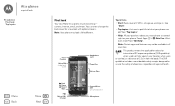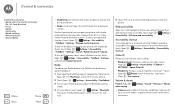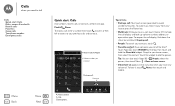Motorola MOTO G Support Question
Find answers below for this question about Motorola MOTO G.Need a Motorola MOTO G manual? We have 1 online manual for this item!
Question posted by budannmi on March 30th, 2015
I Want To Delete 'speed Dial' From Contacts List
Current Answers
Answer #1: Posted by BusterDoogen on March 30th, 2015 11:38 AM
- From a Home screen, touch and hold the Speed Dial.
- Drag the item on to the Remove icon x (at the top) then release.
I hope this is helpful to you!
Please respond to my effort to provide you with the best possible solution by using the "Acceptable Solution" and/or the "Helpful" buttons when the answer has proven to be helpful. Please feel free to submit further info for your question, if a solution was not provided. I appreciate the opportunity to serve you!
Related Motorola MOTO G Manual Pages
Similar Questions
I need to return my phone to work and want to wipe off data from my phone