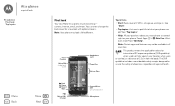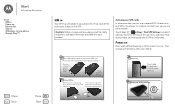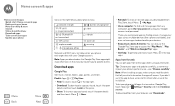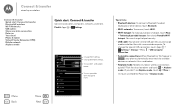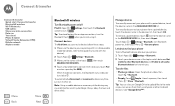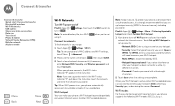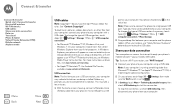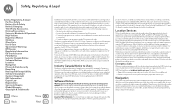Motorola MOTO G Support Question
Find answers below for this question about Motorola MOTO G.Need a Motorola MOTO G manual? We have 1 online manual for this item!
Question posted by janetmorgan on March 24th, 2015
Instructions To Wipe Data Off My Phone
I need to return my phone to work and want to wipe off data from my phone
Current Answers
Answer #1: Posted by Brainerd on March 24th, 2015 10:20 AM
Hi, please follow the steps here:
http://www.android.gs/hard-reset-motorola-moto-g/
http://www.android.gs/hard-reset-motorola-moto-g/
I hope this helps you!
Please press accept to reward my effort or post again with more details if not satisfied.
Regards, Brainerd
Related Motorola MOTO G Manual Pages
Similar Questions
Moto G Mobile Not Getting Switched On
Moto G turbo mobile suddenly get swiched off and not getting charged. No water intrusion. What to do...
Moto G turbo mobile suddenly get swiched off and not getting charged. No water intrusion. What to do...
(Posted by ksivu 8 years ago)
How Do I Download Photos From Phone To Computer Then Print Them
(Posted by ronstreatfield2 9 years ago)
Boost Mobile Motorola Theory Why Is It On Charging Mode I Want To Transfer
music
music
(Posted by hajoLad 10 years ago)