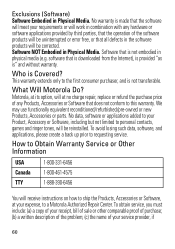Motorola W418g Support Question
Find answers below for this question about Motorola W418g.Need a Motorola W418g manual? We have 2 online manuals for this item!
Question posted by keithrj on April 30th, 2014
How To Store Speed Dial Contacts On Motorola W418g
Current Answers
Answer #1: Posted by online24h on April 30th, 2014 7:28 AM
1. Open phone & select "Menu" - 2. select "Contacts" 3. Highlight the contact you want to add Speed dial 4. Select "Options" 5. Scroll down to "Phonebook Settings" 5. Scroll to and select "Speed Dial" 6. Scroll down to "Set Number" 7. Select the Speed Dial number you with to assign it to. 8. Choose "Save" You are done !!
Source
http://www.helpowl.com/q/Motorola/W418g/Technical-Support/dial-using-speed-dial/104592
Hope this will be helpful "PLEASE ACCEPT"
Related Motorola W418g Manual Pages
Similar Questions
I would like to set up a Contact on my phone with a Speed Dial number. So I can just press the numbe...
How do I set up speed dialing? I programmed my nnumbers in, but when I try to dial, it says "unavail...