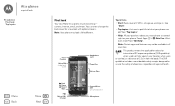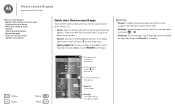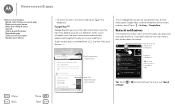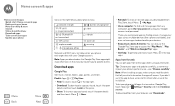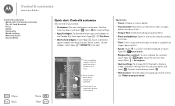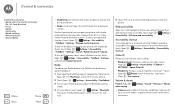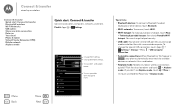Motorola MOTO G Support Question
Find answers below for this question about Motorola MOTO G.Need a Motorola MOTO G manual? We have 1 online manual for this item!
Question posted by jarees1956 on January 10th, 2015
Prsonalise Ringtone
Current Answers
Answer #1: Posted by LuxuriKnows on January 10th, 2015 4:55 AM
here is a walk through tutorial via youtube : HERE or Here
the key is to download the file explorer, find the mp3 files, copy the files, then paste files into the ringtone folder. then go to ringtone settings and you will see the mp3's .. for further in depth details : here
★ Hit "Accepted" or "Helpful" ✔ : If I Helped to Resolve Question.
✘ Didn't help? Resubmit Your Question : Include More Details if Possible |✘
Related Motorola MOTO G Manual Pages
Similar Questions
Moto G turbo mobile suddenly get swiched off and not getting charged. No water intrusion. What to do...
Having Above Phone Got Sim From Lycamobile Put In New Phone, When I Try Calling Abroad It Tell Me Th...
I would just like to know if Motorola holds the copyright or patant for the mobile phone. Since the...