Motorola MB300 Support Question
Find answers below for this question about Motorola MB300.Need a Motorola MB300 manual? We have 1 online manual for this item!
Question posted by makaber on October 17th, 2013
How To Hard Reset Motorola Mb300
The person who posted this question about this Motorola product did not include a detailed explanation. Please use the "Request More Information" button to the right if more details would help you to answer this question.
Current Answers
There are currently no answers that have been posted for this question.
Be the first to post an answer! Remember that you can earn up to 1,100 points for every answer you submit. The better the quality of your answer, the better chance it has to be accepted.
Be the first to post an answer! Remember that you can earn up to 1,100 points for every answer you submit. The better the quality of your answer, the better chance it has to be accepted.
Related Motorola MB300 Manual Pages
User Guide - AT&T - Page 3
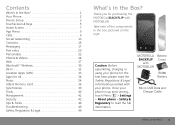
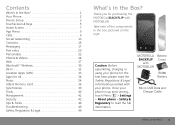
MOTOROLA BACKFLIP
with your phone. Take note of the components in the box, pictured on the right.
Once your phone for the first time, please read the ...Tricks 46 Troubleshooting 48 Safety, Regulatory & Legal 49
What's In the Box? Contents
What's In the Box 1 Your Phone 2 Device Setup 3 Touchscreen & Keys 5 Home Screen 7 App Menu 9 Calls 9 Social networking 13 Contacts 15 ...
User Guide - AT&T - Page 12
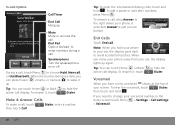
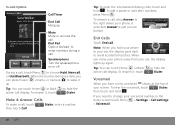
..., or Use Bluetooth.
To hear the voicemail, touch
Dialer,
then touch and hold . If you move your phone away from your screen. Dial Pad Open a dial pad, to choose Hold, New call , touch then touch ...touch Home or Back active call display.
In-call Options
Active call ( 00:12 )
Sara Walker
Mobile 1-555-555-2505
Call Timer
End Call Hang up . When the touchscreen goes dark, you can press...
User Guide - AT&T - Page 14
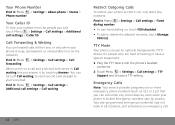
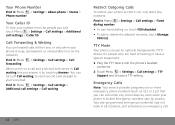
... you can use an optional teletypewriter (TTY) device, for people who are hard of hearing or have a speech impairment.
1 Plug the TTY device into the phone's headset connector.
2 Touch Menu > Settings > Call settings > TTY Support and choose a TTY setting. Your Phone Number
Find it : Menu forwarding
> Settings > Call settings > Call
When you're...
User Guide - AT&T - Page 15


...phone). Only MOTOBLUR syncs contacts, posts, feeds, messages, e-mails, photos and much more than one
Social networking 13 If you (see your current status in a Social Status widget on page 3). Note: Your mobile...or even locate your phone: www.motorola.com/mymotoblur
What is locked,
touch Emergency Call).
2 Enter the emergency number.
3 Touch Call to upload contacts, reset your password, get ...
User Guide - AT&T - Page 29


...URL, press
> Go.
Connection Over the air: Mobile Network: 2G, G, E Wi-Fi:
Web Address To go to open a menu where you can open your phone and type. Web 27
SEARCH
Search
Search
Hot ...| Turn off
The page is loading. To enter a Web page address in the browser, just open your phone, press Search , then type.
Web
Quick Start: Browser
Find it :
> Video Gallery
To delete a ...
User Guide - AT&T - Page 30


... a list of robot, see Android.
Note: Your service provider may charge to connect. Touch a network to surf the Web or download data. News results for mobile phones, and they use a wireless network, touch Menu > Settings > Wireless controls. Provides a project documentation and links to find. Wikipedia, the free encyclopedia This article is about...
User Guide - AT&T - Page 31
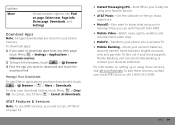
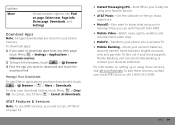
...add these services, visit att.com/Tutorials.
To find out if your bank supports Mobile Banking, visit att.com/mobilebanking, or contact your download history, touch Menu > ...with MusicID from AT&T.
• Mobile Video-Watch news, sports, weather, and entertainment video clips.
• MobiTV-Transform your phone into a wireless TV. • Mobile Banking-Check your account balances,
securely...
User Guide - AT&T - Page 35
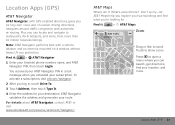
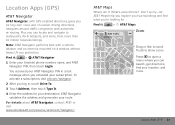
... activate a subscription, visit att.com/navigator.
2 After you log in a text message when you can search, get directions, find what you're looking for your (mobile) phone number, name, and AT&T Navigator PIN, then touch Login. Plus you can locate and navigate to open a menu where you activated your route. Find it...
User Guide - AT&T - Page 44
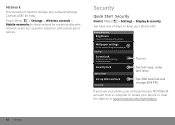
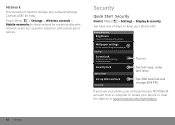
...Security
Find it : www.motorola.com/mymotoblur.
42 Security
Display & security
Brightness
Adjust the brightness of the screen
Wallpaper settings
Set the phone's background wallpaper Security
Screen lock... > Settings > Wireless controls > Mobile networks to change SIM PIN
If you lose your phone, you can log into your MOTOBLUR account from a computer to keep your phone or clear the data on it...
User Guide - AT&T - Page 46
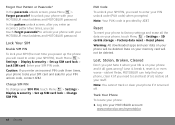
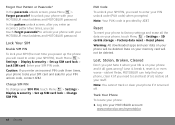
...: If you enter an incorrect PIN code three times, your phone locks your SIM card and asks for your phone if it is turned off. Reset
To reset your phone to ) and best of all, restore all the data on your MOTOBLUR account:
www.motorola.com/mymotoblur.
Note: You cannot track or clear your PIN unlock...
User Guide - AT&T - Page 47
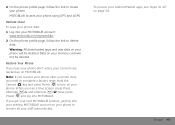
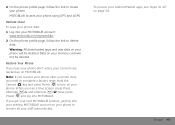
... your phone.
When you lose your phone don't worry, your MOTOBLUR account: www.motorola.com/mymotoblur.
2 On the phone profile page, follow the link to delete data. Remote Clear
To wipe your phone data..., press Press Alternate +L and Alternate +W. To recover your phone to turn on page 34.
If you need to complete a factory reset: Hold the Camera key and press Power to recover all ...
User Guide - AT&T - Page 51
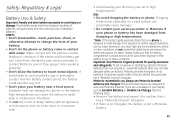
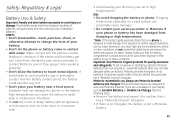
...has a "Motorola Original" hologram;
• If there is no hologram, the battery is not a Motorola
battery;
49 High temperatures can damage the phone or the battery. Motorola mobile devices are... stay in prolonged contact with Motorola batteries. Motorola recommends you see a message on a hard surface, can get wet, have adequate safety protection), Motorola provides holograms on its batteries...
User Guide - AT&T - Page 52
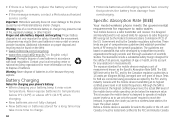
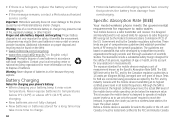
...
SAR (IEEE)
Your model wireless phone meets the governmental requirements for mobile devices employs a unit of batteries in measurements. Your mobile device is available for the general ...
• If the message remains, contact a Motorola authorized service center. Never expose batteries to charge.
50
• Motorola batteries and charging systems have circuitry
that were developed...
User Guide - AT&T - Page 54


... location-based information (e.g.
OSS Management 600 North US Hwy 45 Libertyville, IL 60048 USA The Motorola website opensource.motorola.com also contains information regarding licenses, acknowledgments and required copyright notices for location-based applications. Mobile phones which you may send your approximate location. Emergency Calls
When you are uncertain about your right...
User Guide - AT&T - Page 55
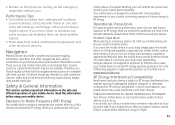
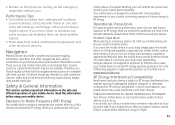
... handling your call , hold your body, always place the mobile device in your mobile device. • Remain on the phone for RF energy compatibility.
Indoor performance might improve if you do so by Motorola, keep the mobile device and its antenna at : www.motorola.com.
Navigation
Motorola Navigation strives to windows, but some countries, complete information may...
User Guide - AT&T - Page 57
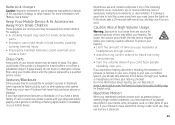
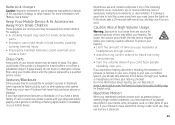
...other hazard. Stop using your mobile device until the glass is required before playing video games or enabling a flashing-lights feature (if available) on a hard surface or receives a substantial impact... or blackouts, or if you use headsets or
headphones at direct.motorola.com/hellomoto/nss/AcousticSafety.asp (in your mobile device may occur even if a person has never had a previous...
User Guide - AT&T - Page 61


... hearing aids. M4 is an important step toward enjoying your head and body. The more immune than phones that may not be compatible with Mobile
Phones
Some Motorola HearingAidCompatibility phones are not labeled. Information from mobile phones. Results will vary depending on the box. FOR ANY INDIRECT, INCIDENTAL, SPECIAL OR CONSEQUENTIAL DAMAGES OF ANY KIND, OR LOSS...
User Guide - AT&T - Page 62


.... California Perchlorate Label
Some PerchlorateLabel mobile phones use an internal, permanent backup battery on a Motorola product means the product should not be disposed of mobile devices or electrical accessories (such as possible.
• Secure personal information-Your mobile device
can be found at: www.motorola.com/recycling
60
Disposal of your Mobile Device Packaging & Product Guide...
User Guide - AT&T - Page 63


Mobile phones which are connected to know your mobile device while driving, remember the
following tips: • Get to a wireless network transmit location-based information. Additionally, if you use your Motorola mobile device and its
features such as remote wipe and device location (where available). • Location-based information-Location-based information includes information ...
User Guide - AT&T - Page 65


...other product or service names are trademarks of Motorola. Bluetooth ID: B015727
MOTOROLA BACKFLIP with MOTOBLUR (MB300) Manual Number: 68014710001-A
63 Motorola, Inc. is a trademark of Google, Inc...hearing impaired) 1-800-461-4575 (Canada) Certain mobile phone features are registered trademarks of your phone to be activated by Motorola, will void the user's authority to operate the ...
Similar Questions
How Can I Hard-reset My Motorola A925
PLEASE someone help me .How can i hard-reset my Motorola A925.
PLEASE someone help me .How can i hard-reset my Motorola A925.
(Posted by danielchidia 9 years ago)
Security On
My Mb300 Says "security On,fastboot Disabled' Wen L Try To Hard Reset It.....my Application Settings...
My Mb300 Says "security On,fastboot Disabled' Wen L Try To Hard Reset It.....my Application Settings...
(Posted by carltonsimba 10 years ago)
How To Do The Factory/hard Reset?
How to do the FACTORY/HARD reset on the Motorola Hint QA30. I need to get pass my 4-digit security c...
How to do the FACTORY/HARD reset on the Motorola Hint QA30. I need to get pass my 4-digit security c...
(Posted by dieodin01 10 years ago)

