Motorola MB300 Support Question
Find answers below for this question about Motorola MB300.Need a Motorola MB300 manual? We have 1 online manual for this item!
Question posted by joetac on July 15th, 2014
How To Hard Reset Mb300 Backflip
The person who posted this question about this Motorola product did not include a detailed explanation. Please use the "Request More Information" button to the right if more details would help you to answer this question.
Current Answers
There are currently no answers that have been posted for this question.
Be the first to post an answer! Remember that you can earn up to 1,100 points for every answer you submit. The better the quality of your answer, the better chance it has to be accepted.
Be the first to post an answer! Remember that you can earn up to 1,100 points for every answer you submit. The better the quality of your answer, the better chance it has to be accepted.
Related Motorola MB300 Manual Pages
User Guide - AT&T - Page 3
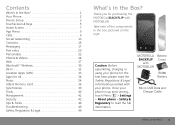
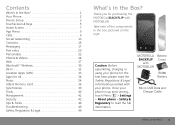
... the components in the box, pictured on the right. MOTOROLA BACKFLIP
with MOTOBLUR. Caution: Before assembling, charging or using your phone for all 34 Music 34 USB & Memory Card 38 Synchronize... 48 Safety, Regulatory & Legal 49
What's In the Box? Contents
What's In the Box 1 Your Phone 2 Device Setup 3 Touchscreen & Keys 5 Home Screen 7 App Menu 9 Calls 9 Social networking 13 ...
User Guide - AT&T - Page 12
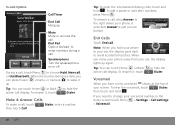
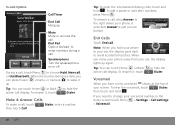
..., touch
to Answer
End Calls
Touch End call , or Use Bluetooth.
When
you hold your phone
to enter numbers during a call .
End call
Mute
Speaker
Mute Mute or unmute the call...active call
Note: When you move your phone away from your ear, the display
lights up . Make & Answer Calls
To make a call ( 00:12 )
Sara Walker
Mobile 1-555-555-2505
Call Timer
End Call...
User Guide - AT&T - Page 14
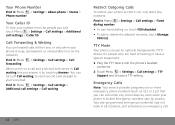
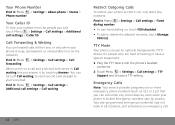
...answer it by country. Emergency Calls
Note: Your service provider programs one or more emergency phone numbers (such as 911 or 112) that you can forward calls all locations, and ... or only when your phone so that it can use an optional teletypewriter (TTY) device, for people who are hard of hearing or have a speech impairment.
1 Plug the TTY device into the phone's headset connector.
2 ...
User Guide - AT&T - Page 15


... and much more than one
Social networking 13 Note: Your mobile device can use AGPS satellite signals to help , or even locate your phone: www.motorola.com/mymotoblur
What is locked,
touch Emergency Call...).
2 Enter the emergency number.
3 Touch Call to upload contacts, reset your password, get help ...
User Guide - AT&T - Page 29


... a URL, press
> Go. Connection Over the air: Mobile Network: 2G, G, E Wi-Fi:
Web Address To go to open a menu where you can open your phone and type. Manage Your Videos
Find it :
> Browser....com: Yahoo!
To enter a Web page address in the browser, just open a Web page, your phone, press Search , then type. Web
Quick Start: Browser
Find it :
> Video Gallery
To delete a video, touch ...
User Guide - AT&T - Page 30


...operating system) - Options
Android Community - Exit
Close the browser. Connect
Your phone uses the mobile phone network (over the air) to automatically connect to search for nearby wireless networks...- Options More from www.android.com »
Android | Official Website Official site for mobile phones, and they use a wireless network, touch Menu > Settings > Wireless controls.
Browser ...
User Guide - AT&T - Page 31
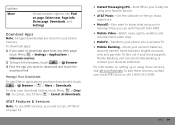
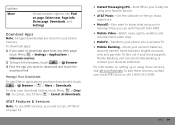
... launch the browser, touch
> Browser.
3 Find the app you want to download apps from AT&T.
• Mobile Video-Watch news, sports, weather, and entertainment video clips.
• MobiTV-Transform your phone into a wireless TV. • Mobile Banking-Check your favorite service.
• AT&T Music-Get the ultimate on page 31.
• Instant Messaging...
User Guide - AT&T - Page 35
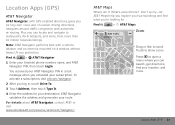
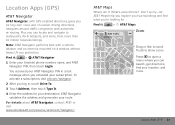
...-turn voice and on-screen driving directions, navigates around here?
Find it :
> AT&T Navigator
1 Enter your route.
AT&T Navigator validates the address and generates your (mobile) phone number, name, and AT&T Navigator PIN, then touch Login. What's around traffic congestion with a vehicle adaptor and an antenna mounted on a window without heavy UV...
User Guide - AT&T - Page 43


...
Management
Wireless Manager
Find it isn't, touch Update.
Touch Menu > Settings > About phone > System updates to display the power menu-from here you can control Bluetooth power... as turn all your wireless connections: Wi-Fi, Bluetooth®, airplane mode, & mobile networks ("Network" on your phone current, software updates may be available. Shortcut: Press and hold Power to see if...
User Guide - AT&T - Page 44
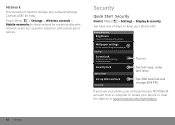
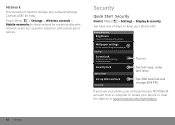
... > Settings > Display & security You have lots of the screen
Wallpaper settings
Set the phone's background wallpaper Security
Screen lock
Display a screen preventing accidental touches
Security lock
SIM card lock... selection, and access point names.
Touch Menu > Settings > Wireless controls > Mobile networks to keep your phone or clear the data on
Set lock type, code, and timer
Set SIM card ...
User Guide - AT&T - Page 46
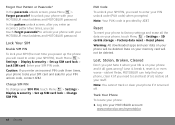
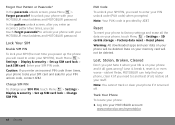
..., contact AT&T. Warning: All downloaded apps and user data on your phone, touch Menu > Settings > SD card & storage > Factory data reset > Reset phone. Note: Your PUK code is on your memory card will need to...Note: You cannot track or clear your MOTOBLUR account:
www.motorola.com/mymotoblur. Reset
To reset your phone to enter your life is provided by AT&T. Caution: If you just hate it ...
User Guide - AT&T - Page 47
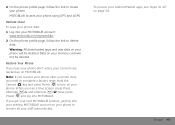
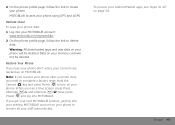
... you need to complete a factory reset: Hold the Camera key and press Power to turn on your phone using GPS and AGPS . Now, press Power and log into your existing MOTOBLUR account on your phone to delete data.
2 On the phone profile page, follow the link to recover all " on your stuff automatically. Data...
User Guide - AT&T - Page 49


... videos, listening to music, or taking pictures.
• widgets that limit your phone from looking for networks, press and hold Power to keep your data and wireless ... Settings > Google Synchronization > Background data.
• network speed: Touch Menu > Settings > Wireless controls > Mobile networks > Select network > 2G Only.
• network searching: If you are out of coverage, to open ...
User Guide - AT&T - Page 50


... for the best local network. Why can 't I hear sound? Make sure that Airplane mode is off and back on your phone stops responding, try a quick reset: Remove the battery ("Assemble & Charge" on a call or playing a media file, press the up volume key up. Why can 't I connect my wireless network? Crash Recovery
...
User Guide - AT&T - Page 51
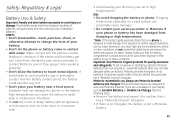
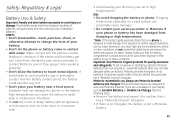
...Don't place your battery. • Don't let the phone or battery come in identifying authentic Motorola batteries from the continued use Motorola-branded batteries and chargers. Motorola mobile devices are taken. Always make sure that it to change.... Dropping
these conditions. Motorola recommends you see a message on a hard surface, can damage the phone or the battery.
User Guide - AT&T - Page 54


... service provider, applications providers, Motorola, and other countries. Your Location
Location-based information includes information that can be shared with the software community-at-large. Mobile phones which are subject to changes implemented in which you make sure that the request includes the model number and the software version number.
Motorola has...
User Guide - AT&T - Page 61


... applies. Some states and jurisdictions do not allow the limitation or exclusion of mobile phones. The wireless telephone industry has developed ratings for product or software updates and allows...product. Not all hearing devices have the rating on their mobile phones, to keep mobile phones away from the World Health Organization
Present WHOInformation scientific information does not...
User Guide - AT&T - Page 62


...
can be found at: www.motorola.com/recycling
60
Disposal of your original dated sales receipt for warranty coverage. California Perchlorate Label
Some PerchlorateLabel mobile phones use an internal, permanent backup battery on a Motorola product means the product should not be disposed of with 032376o your records. In such cases, California ...
User Guide - AT&T - Page 63


...or give away your device. driving directions), such applications transmit location-based information.
Mobile phones which are connected to know your device may transmit-Your device may be prohibited ... or other third parties providing services. • Other information your Motorola mobile device and its
features such as MOTOBLUR). information before you use applications ...
User Guide - AT&T - Page 65


...service names are trademarks of their proprietor and used by AT&T Mobility. Bluetooth ID: B015727
MOTOROLA BACKFLIP with MOTOBLUR (MB300) Manual Number: 68014710001-A
63 Always contact your service provider's ...Motorola, Inc. If you need to return your phone for hearing impaired) 1-800-461-4575 (Canada) Certain mobile phone features are registered trademarks of your service provider about ...
Similar Questions
How Can I Hard-reset My Motorola A925
PLEASE someone help me .How can i hard-reset my Motorola A925.
PLEASE someone help me .How can i hard-reset my Motorola A925.
(Posted by danielchidia 9 years ago)
How To Do The Factory/hard Reset?
How to do the FACTORY/HARD reset on the Motorola Hint QA30. I need to get pass my 4-digit security c...
How to do the FACTORY/HARD reset on the Motorola Hint QA30. I need to get pass my 4-digit security c...
(Posted by dieodin01 10 years ago)

