Motorola MB300 Support Question
Find answers below for this question about Motorola MB300.Need a Motorola MB300 manual? We have 1 online manual for this item!
Question posted by carltonsimba on February 20th, 2014
Security On
My Mb300 Says "security On,fastboot Disabled' Wen L Try To Hard Reset It.....my Application Settings Accept Apps Off The Market
Current Answers
There are currently no answers that have been posted for this question.
Be the first to post an answer! Remember that you can earn up to 1,100 points for every answer you submit. The better the quality of your answer, the better chance it has to be accepted.
Be the first to post an answer! Remember that you can earn up to 1,100 points for every answer you submit. The better the quality of your answer, the better chance it has to be accepted.
Related Motorola MB300 Manual Pages
User Guide - AT&T - Page 3
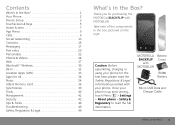
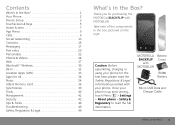
...30 Wi-Fi 31 Location Apps (GPS 33 Apps for purchasing the MOTOROLABACKFLIP with MOTOBLUR.
Once your phone. Caution: Before assembling, charging or using your phone for the first time, please...41 Security 42 Tips & Tricks 46 Troubleshooting 48 Safety, Regulatory & Legal 49
What's In the Box? MOTOROLA BACKFLIP
with your phone is up and running, touch Menu > Settings > About phone > ...
User Guide - AT&T - Page 5
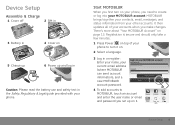
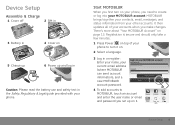
... to MOTOBLUR, touch an account and enter the user name or email and password you set up and log in
3H
Caution: Please read the battery use and safety text in ...register: Enter your name, your MOTOBLUR account.
Registration is secure and should only take a few minutes:
1 Press Power on top of your phone. Myspace Facebook
Google
EmLaasitl FM PhCootorbpuocraketet PicasPaicasa Sync
Device ...
User Guide - AT&T - Page 6


...top of that, you get your next MOTOBLUR product, your SIM contacts. Security
Your contacts are plenty of the coolest apps on page 38. Of course it or writing files on page 42.
4...it .
Touch OK to search for even faster Internet access, touch Menu > Settings > Wireless controls > Wi-Fi settings. Your phone comes with a microSD memory card installed-you can load it up with photos...
User Guide - AT&T - Page 7
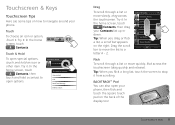
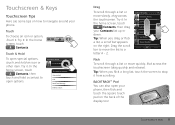
...special options, touch and hold a contact to open your phone, then flick and touch the square touch pad on the back of the display too!
Try it . Touchscreen & Keys
Touchscreen Tips
Here are some ...tips on how to navigate around your Contacts list up or down. Try it : In the home screen, touch
Contacts, then drag your phone. Touchscreen & Keys 5 Touch
To choose an icon or option, Touch...
User Guide - AT&T - Page 8


... off), or turn off your phone:
Find it goes to sleep automatically, touch Menu > Settings > Display & security > Screen timeout. Touch and hold Power to open the power key menu, where you used, then touch an app to open the phone.
6 Touchscreen & Keys
To change the ring volume (in your phone waits before the screen goes to...
User Guide - AT&T - Page 14
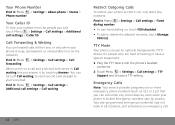
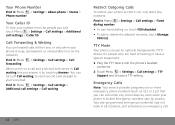
... disabled.
• To add or delete the allowed numbers, touch Manage FDN list. Call Forwarding & Waiting
You can use an optional teletypewriter (TTY) device, for people who are hard of hearing or have a speech impairment.
1 Plug the TTY device into the phone's headset connector.
2 Touch Menu > Settings > Call settings > TTY Support and choose a TTY setting. Your Phone...
User Guide - AT&T - Page 16


... screen menu.
2 Touch Widgets > Social Status. Add Accounts
You can touch on your phone, but your messages as "read " online.
MySpace marks your phone notifies you when
14 Social networking
you receive a new message. For email accounts, see one, set one up in "Widgets" on page 18. When you touch the Happenings widget...
User Guide - AT&T - Page 30


...Market
Zoom In/Out
Magnify Open a magnifying window that you can drag. Options More from www.android.com »
Android | Official Website Official site for mobile phones, and they use a wireless network, touch Menu > Settings...the URL instead of applications and links to search for Android Official website. News results for applications on , then touch Wi-Fi settings to download the source ...
User Guide - AT&T - Page 31
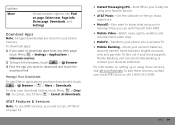
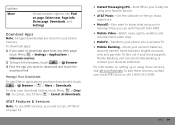
...contact your phone memory. Now you can with MusicID from any Web page, touch Menu > Settings > Applications > Unknown sources.
2 To launch the browser, touch
> Browser.
3 Find the app you need ...apps:
1 If you want to download apps from AT&T.
• Mobile Video-Watch news, sports, weather, and entertainment video clips.
• MobiTV-Transform your phone into a wireless TV. • Mobile...
User Guide - AT&T - Page 33
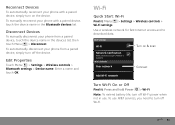
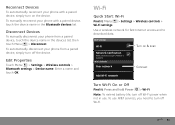
... OK. Edit Properties
Touch Menu > Settings > Wireless controls > Bluetooth settings > Device name.
To use .
Wi-Fi settings
Wi-Fi
Turn on the device. To manually reconnect your phone from a paired device, touch the device name in the Bluetooth devices list. Wi-Fi 31 Reconnect Devices
To automatically reconnect your phone from a paired device, simply turn...
User Guide - AT&T - Page 35
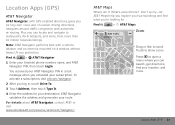
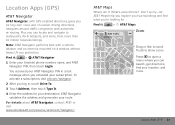
..., Wi-Fi hotspots, and more, from more .
AT&T Navigator validates the address and generates your (mobile) phone number, name, and AT&T Navigator PIN, then touch Login. Find it :
> AT&T Navigator
1...touch Drive To.
3 Touch Address, then touch Type It.
4 Enter the address for .
Location Apps (GPS)
AT&T Navigator
AT&T Navigator, with GPS-enabled directions, gives you turn-by-turn voice ...
User Guide - AT&T - Page 44
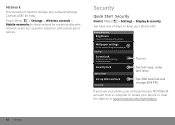
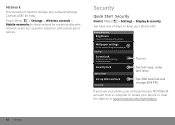
...
You should not need to change SIM PIN
If you lose your phone, you can log into your MOTOBLUR account from a computer to locate your phone safe. Security
Quick Start: Security
Find it : www.motorola.com/mymotoblur.
42 Security Touch Menu > Settings > Wireless controls > Mobile networks to show options for help.
Contact AT&T for roaming networks, network...
User Guide - AT&T - Page 45


...Screen Lock
Set your security level, touch Menu > Settings > Display & security > Security lock > Security lock type:
• Pattern lock -
Note: You can also set your phone to draw your phone.
Security 43
Lock Pattern
To set the passcode, touch Menu > Settings > Display & security > Security lock > Security lock type > Passcode lock. To set a security lock to...
User Guide - AT&T - Page 49


...; Google™ app updates: Touch Menu > Settings > Google Synchronization > Background data.
• network speed: Touch Menu > Settings > Wireless controls > Mobile networks > Select network > 2G Only.
• network searching: If you are out of coverage, to open the Power key menu, then touch Airplane mode.
• display brightness: Touch Menu > Settings > Display & security > Brightness...
User Guide - AT&T - Page 51
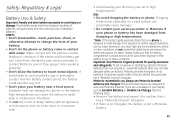
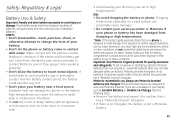
...phone or battery come in prolonged contact with Motorola batteries. Always make sure that the battery compartment is closed and secure...the battery or phone. Motorola recommends you see a message on its batteries. Dropping
these items, especially on a hard surface, can... and chargers. Motorola mobile devices are taken. If the phone and/or battery get into the phone's circuits, leading to...
User Guide - AT&T - Page 54


... technology on how to tell the emergency responders your ability; Mobile phones which obtains information from the cellular network to determine the approximate location of a product. Additionally, if you are uncertain about your right to copy any source code being made publicly available by the U.S.
driving directions), such applications transmit location-based information.
User Guide - AT&T - Page 61


...APPLICATIONS OR OTHER FINANCIAL LOSS ARISING OUT OF OR IN CONNECTION WITH THE ABILITY OR INABILITY TO USE THE PRODUCTS, ACCESSORIES OR SOFTWARE TO THE FULL EXTENT THESE DAMAGES MAY BE DISCLAIMED BY LAW. Some hearing devices are likely to generate less interference to this mobile phone... to use a rated phone successfully. If your hearing device. Trying out the phone with hearing aids. If...
User Guide - AT&T - Page 62


... Security
Motorola Privacy&DataSecurity understands that privacy and data security ...mobile phones use an internal, permanent backup battery on Motorola recycling activities can store personal information in accordance with you will need to certain destinations. Please contact your records.
For warranty service of your dated sales receipt to date-If Motorola or a
software/application...
User Guide - AT&T - Page 63


...the use of a mobile device. If you have further questions regarding how the use a handsfree
device. Additionally, if you use applications that can also backup...mobile device with
one of your mobile device may impact your privacy or data security, please contact Motorola at [email protected], or contact your Motorola mobile device and its
features such as MOTOBLUR). Mobile phones...
User Guide - AT&T - Page 65


...network settings may not be accurate at : 1-800-734-5870 (United States) 1-888-390-6456 (TTY/TDD United States for hearing impaired) 1-800-461-4575 (Canada) Certain mobile phone ... of Google, Inc. Bluetooth ID: B015727
MOTOROLA BACKFLIP with MOTOBLUR (MB300) Manual Number: 68014710001-A
63 Always contact your phone to operate the equipment. Facebook is a
Certification Mark of Facebook, Inc...
Similar Questions
Does Motorola Hold The Copy Right For The Mobile Phone
I would just like to know if Motorola holds the copyright or patant for the mobile phone. Since the...
I would just like to know if Motorola holds the copyright or patant for the mobile phone. Since the...
(Posted by acotton5 11 years ago)
Whats The Security Unlock Code For A I856 Boost Mobile Phone?
(Posted by aliciawilkerson2002 11 years ago)

