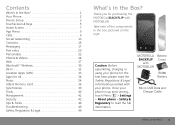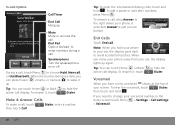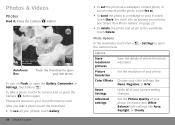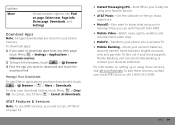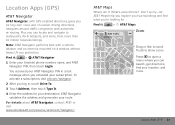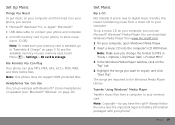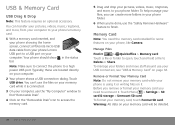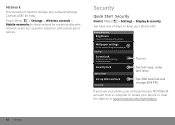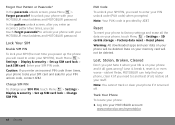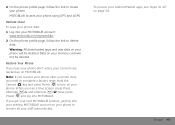Motorola MB300 Support Question
Find answers below for this question about Motorola MB300.Need a Motorola MB300 manual? We have 1 online manual for this item!
Question posted by mlfrEDDIEb on July 6th, 2014
How To Fix Memory Card Not Installed On Mb300
The person who posted this question about this Motorola product did not include a detailed explanation. Please use the "Request More Information" button to the right if more details would help you to answer this question.
Current Answers
Related Motorola MB300 Manual Pages
Similar Questions
How To Install Memory Card In Motorola Admiral Phone
(Posted by vanglo59 9 years ago)
I Owed A Motorola Mb300 Phone. I Sold It Rest It Back To Factory Setting.
I just sold my unlock Motorola MB300 Backflip phone i reset it back to factory setting so its like a...
I just sold my unlock Motorola MB300 Backflip phone i reset it back to factory setting so its like a...
(Posted by dixonfergusonbfctr 10 years ago)
Does That Phone Have Memory Card Slot?
does that phone have memory card slot?
does that phone have memory card slot?
(Posted by singhgarcha 11 years ago)