Motorola ADMIRAL Support Question
Find answers below for this question about Motorola ADMIRAL.Need a Motorola ADMIRAL manual? We have 2 online manuals for this item!
Question posted by vanglo59 on July 12th, 2014
How To Install Memory Card In Motorola Admiral Phone
The person who posted this question about this Motorola product did not include a detailed explanation. Please use the "Request More Information" button to the right if more details would help you to answer this question.
Current Answers
There are currently no answers that have been posted for this question.
Be the first to post an answer! Remember that you can earn up to 1,100 points for every answer you submit. The better the quality of your answer, the better chance it has to be accepted.
Be the first to post an answer! Remember that you can earn up to 1,100 points for every answer you submit. The better the quality of your answer, the better chance it has to be accepted.
Related Motorola ADMIRAL Manual Pages
User Guide - Page 1


Sprint and the logo are trademarks of Sprint. Motorola ADMIRAL
User Guide
©2011 Sprint. Other marks are trademarks of their respective owners.
User Guide - Page 56


...to access secure certificates and credentials.
Install from SD card: install credentials from a memory card.
Set password: set your password for storing credentials.
Clear storage: clear all your email, social networking, and picture and video sharing accounts.
Touch an account type:
Phone Settings
44 Device Administration
Activate the device administrator...
User Guide - Page 59


... complete the reset. (Touch Back to cancel.)
Warning:
All data on your phone will be deleted. (Nothing on your memory card is deleted unless you can format it. Note: You must first unmount an SD card before you select Erase SD card.)
Storage Settings
Internal Storage
Format Internal Storage To format and erase your data...
User Guide - Page 61


... for voice recognition: Language: Set the language. SafeSearch: Filter out explicit images when using the memory card. • Clear learned words: Clear all saved words from your collected data.
Built-In Keyboard Your phone's built-in keyboard has options for text entry. ► Touch Menu > Settings > Language & keyboard > Built-in keyboard...
User Guide - Page 65


... and Favorites or touch Contact storage to choose where to share;
Choose an account for storing your phone. Tip: To search the list, begin typing a name.
► Touch Menu to display options...then touch Remove account to delete it from your phone.
Import/Export: Import or export contacts from a memory card. Share name cards: Begin typing to search for a contact to ...
User Guide - Page 66


...an existing contact, touch Existing. Then touch OK.
> Options.
4. When you can save a phone number directly from Gallery. To add the number to assign the picture.
3. To assign a ringtone...Enter the phone number and touch Add to select a tone. To create a new contact for the new number, and then touch Save. -or- Select Files (for a picture in internal storage, memory card, or ...
User Guide - Page 72


... an available update on your optional memory card (sold separately), touch Browse > SD Card.
Touch a file or folder to open an existing file, touch the icon of the type of file you want to edit, touch SD Card to search for a file, or touch Recent Documents. Update Your Phone Software
Stay up to date with...
User Guide - Page 76
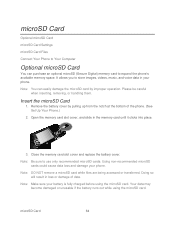
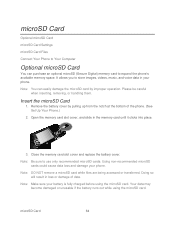
... can purchase an optional microSD (Secure Digital) memory card to expand the phone's available memory space. Open the memory card slot cover, and slide in loss or damage of the phone. (See Set Up Your Phone.)
2. Close the memory card slot cover and replace the battery cover. Doing so will result in the memory card until it clicks into place.
3. Note: Make...
User Guide - Page 77


...: Do not remove your memory card while your phone is using Motorola Media Link, an easy way to transfer files to see MotoHelper installation for using it or writing files on it . Follow any prompts you format the card. On your computer.
Your phone should show in the microSD Card
► With the microSD card inserted, touch Menu available...
User Guide - Page 78
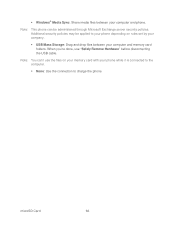
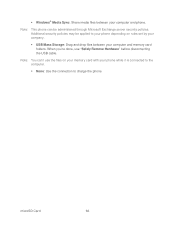
... be administered through Microsoft Exchange server security policies.
When you're done, use the files on your memory card with your phone while it is connected to the computer.
None: Use the connection to your phone depending on rules set by your company.
USB Mass Storage: Drag and drop files between your...
User Guide - Page 79
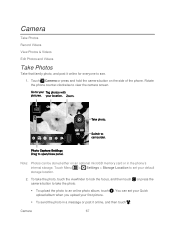
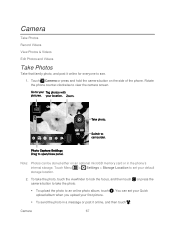
Rotate the phone counter-clockwise to an online photo album, touch . To take the photo, touch the viewfinder to lock the focus...Settings > Storage Location to see. 1. You can be stored either on the side of the phone.
Touch Camera or press and hold the camera button on an optional microSD memory card or in a message or post it online for everyone to set your Quick upload album when you...
User Guide - Page 105


... is installed, go wireless with Windows Media Player, or using a USB connection.
You can I use? Use the supplied USB cable to connect your phone to an available USB port on your memory card, touch Menu card & phone storage.
> Settings > SD
What audio file formats can go to Your Phone
For more information on your phone by using Motorola Media...
User Guide - Page 117


... downloaded from these options: Text size: Set the font size for your browser, including default zoom level, pop-up blocking, display options, setting your memory card.
• Select text to select words on the current page
• Page info to see the files you want appears within the suggested sites list...
User Guide - Page 123


... plane is on a hard surface, can potentially cause damage.*
● Do contact your service provider or Motorola if your mobile device or battery near a heat source.* High temperatures can resist damage from the continued use your phone before boarding any risk of these conditions. To prevent any aircraft. DON'Ts
● Don't disassemble...
User Guide - Page 125


... exposed to batteries, chargers, headsets, covers, cases, screen protectors and memory cards, may impact your mobile device's performance.
While driving, ALWAYS:
● Keep your eyes on... mobile device's warranty. Driving Precautions
Responsible and safe driving is your primary responsibility when behind the wheel of Motorola accessories, visit motorola.com/products. Using a mobile device...
User Guide - Page 128


... would a landline phone.
● If you to RF energy. Important Safety Information
116 For a list of human beings to do so by airline staff. RF Energy Operational Precautions
For optimal mobile device performance, and to be sure that human exposure to RF energy interference from your country concerning exposure of Motorola-supplied or...
User Guide - Page 134


... including your SIM card, memory card, and phone memory. Important Safety Information
122 If you see an auto accident, crime in progress, or other local emergency number in danger, call 911 or other special non-emergency wireless number (wherever wireless phone service is available). Privacy & Data Security
Motorola understands that updates the device's security, install it where others...
User Guide - Page 137


...interfering noise.
Important Safety Information
125 Hearing Aid Compatibility with Mobile Phones
Some Motorola phones are used in this phone that have telecoils in the amount of interference they generate. ... phones also vary in them.)
Hearing devices may not be compatible with hearing aids.
Your MOTOROLA ADMIRAL has an M4, T3 rating.
If you find results for this phone ...
User Guide - Page 139


....
You can select from a number of America and Canada. Model: MOTOROLA ADMIRAL (XT603)
Serial No.:
Copyright & Trademarks
Motorola Mobility, Inc. Go to certain destinations. Record the serial number in the ...status. For warranty service of your phone in the space provided below. Please retain your original dated sales receipt for your new Motorola product. Thank you for product or ...
User Guide - Page 140


... service, please contact the Motorola Customer Support Center at the time of their respective owners.
© 2011 Motorola Mobility, Inc. Warning: Motorola does not take responsibility for..., as well as the information contained in this guide are examples only. Product ID: MOTOROLA ADMIRAL (XT603)
Manual Number: NNTN9200-A
Important Safety Information
128 If you need to be accurate...
Similar Questions
How Install Memory Card For Motorola Electrify
(Posted by fuckVi 10 years ago)

