Motorola MOTOROLA ELECTRIFY Support Question
Find answers below for this question about Motorola MOTOROLA ELECTRIFY.Need a Motorola MOTOROLA ELECTRIFY manual? We have 4 online manuals for this item!
Question posted by Madfre on June 3rd, 2014
How To Install Memory Card Do In Electrify
The person who posted this question about this Motorola product did not include a detailed explanation. Please use the "Request More Information" button to the right if more details would help you to answer this question.
Current Answers
There are currently no answers that have been posted for this question.
Be the first to post an answer! Remember that you can earn up to 1,100 points for every answer you submit. The better the quality of your answer, the better chance it has to be accepted.
Be the first to post an answer! Remember that you can earn up to 1,100 points for every answer you submit. The better the quality of your answer, the better chance it has to be accepted.
Related Motorola MOTOROLA ELECTRIFY Manual Pages
Legal Guide - Page 4


..., chargers, headsets, covers, cases, screen protectors and memory cards, may explode. Third Party Accessories
Use of batteries in many retail or service provider locations. identify authentic Motorola batteries from overcharging.
Battery Charging
Notes BatteryChargingfor charging your product's battery: • During charging, keep your mobile device's performance. For a list of fire...
Legal Guide - Page 15


... & Legal 13 Be sure to date-If Motorola or a software/application vendor releases a patch or software fix for information on how to backup or wipe data from trusted sources only. Some apps can store personal information in various locations including your SIM card, memory card, and phone memory. This location-based information may also transmit testing...
Legal Guide - Page 17


... electrical accessories (such as chargers, headsets, or batteries) with hearing aids. Alternatively, you may contain very small amounts of perchlorate. Hearing Aid Compatibility with Mobile Phones
Some Motorola HearingAidCompatibility phones are used near some of their hearing
Safety, Regulatory & Legal 15 These items should only be disposed of in the amount of . Details of...
Legal Guide - Page 18


... or cochlear implant, to experience interference noise from mobile phones. Phones that it for the normal,
16 Safety, Regulatory & Legal T4 is , the less likely you are rated have telecoils in them.) Hearing devices may not be modified, reverse-engineered, distributed, or reproduced in Motorola products may also be able to grant either directly...
User Guide - Page 4


... Mobile TV Tone Room Market
Menu Key
Home Key
Email
Browser
Contacts Calendar
Camera Key
Search Key
Back Key
Note: Your phone might look a little different.
2 Your phone
...phone
the important keys & connectors
Power/Lock Key
3.5 mm Headset
Micro USB Connector
Micro HDMI Connector
11:30
See all 42 Connections 43 Digital living 44 Bluetooth™ wireless 44 Wi-Fi 46 Memory card...
User Guide - Page 6


...phone to your phone. Note: If you have an existing Gmail account, your contacts from Android Market™.
Kickstand
You can use the recess to lift it up with photos, videos, and music from your computer (see "Memory card...connect
If you can use a microSD memory card (sold separately)-you want to your Gmail™ account. See "Browse & install apps" on top
2 Select a language...
User Guide - Page 26


...
24 Photos & videos Share
To send the photo in a message or post it online for everyone to a microSD memory card (sold separately). Zoom Out Zoom In Touch to an online photo album. Find it: Press Camera
Settings
Picture Counter
Camera....
Photos
Take & share photos
Take that family photo, and post it online.
Open your phone's internal memory unless you switch it .
To take a photo.
User Guide - Page 27
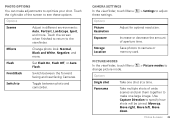
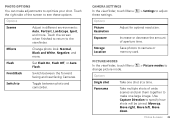
... them together to make adjustments to optimize your shot.
Panorama
Take multiple shots of aperture time. Photos & videos 25
Use Capture Direction to camera or memory card.
Touch the right side of the screen to see these settings.
> Settings to
Toggle between the forward facing and rear facing Cameras. Switch to adjust...
User Guide - Page 31
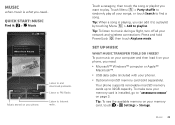
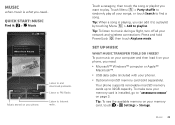
... Downtown Fiction
When You're Around
about a minute ago
My library Internet radio
Podcasts FM radio
Music stored on your memory card is installed, go to play all your songs, or touch Search to music during a flight, turn off all your phone). • Optional microSD memory card (sold separately).
To make sure your memory card, touch > Settings > Storage.
User Guide - Page 32


... Songs
Refresh
Electrify -
Note: Copyright-do you wish to sync with.
The first time you use ?
Your phone can play ? Start the sync. Always follow the rules.
Your phone has a 3.... Motorola Media Link
Motorola Media Link lets you 'll be transferred to your phone. Sync with Windows Media Player
1 Using a USB cable, connect your phone to install Media Link from your phone by...
User Guide - Page 38


... to begin video playback. Touch & hold for browser options. Web
surf the web with two fingers, then move them apart.
36 Web
Connect
Your phone uses the mobile phone network (over the air) or a Wi-Fi connection to automatically access the web.
http://www.google.com/...
Tip: To zoom, touch the display with...
User Guide - Page 50


View & transfer files with Motorola phone portal
Your can purchase a memory card separately.
Remove or format your memory card
Note: Do not remove your memory card while your phone is using it or writing files on your phone and computer with a cable or a Wi-Fi network. Touch > Settings > SD card & storage > Unmount SD card.
Memory card & file management
copy photos, ...
User Guide - Page 51


..., select "when the phone connects,
Memory card & file management 49
Connect through a Wi-Fi network
Note: Most public Wi-Fi networks (like the ones at the bottom of your task bar, in the status bar), touch Back to connect. In that case, you have Motorola Media Link, it opens the Phone Portal home page in...
User Guide - Page 52


... to connect your phone as a memory card rather than using Phone Portal, flick down the status bar at the top of the Media Link window.
• To start the sync, click on the sync button.
• For more information on transferring music with Media Link, see "Transfer music with Motorola media link
Motorola Media Link lets...
User Guide - Page 54


... text by due date, priority, and more , visit www.motorola.com/accessibility
Voice recognition
Use your memory card, touch Browse > SD Card. Tasks
Tasks
Overdue
Due today
Quickoffice
Use Quickoffice to view your... > Voice Commands. Touch , then say "Call" and then a contact name or phone number. Touch an icon to create, view text documents and spreadsheets.
Accessibility features are ...
User Guide - Page 61


Warning: All data on your phone will be deleted. (Nothing on your memory card is deleted.)
Troubleshooting
we 're here to touches and key presses, try a quick reset. Service & Repairs
If you can also contact the Motorola Customer Support Center at 1-800-734-5870 (United States), 1-888-390-6456 (TTY/TDD United States for hearing...
User Guide - Page 62


..., even if your product information states that your mobile device's warranty. Motorola's warranty does not cover damage to the mobile device caused by dropping, liquids or high temperatures.... can
get into the mobile device's circuits, leading to corrosion. • Don't allow the battery to batteries, chargers, headsets, covers, cases, screen protectors and memory cards, may present a risk...
User Guide - Page 67


...Motorola mobile devices that updates the device's security, install it as soon as possible. • Secure Personal Information-Your mobile device can divert your attention away from the road.
• Use your mobile... your SIM card, memory card, and phone memory. If available, these devices may contain inaccurate or incomplete data. Privacy & Data Security
Motorola understands Privacy&...
User Guide - Page 68


...install from trusted sources only. This location-based information may be disposed of mobile devices or electrical accessories (such as this may impact your privacy or data security, please contact Motorola at privacy@motorola.com, or contact your mobile...food, or other cleaning solutions.
Don't recharge your region. Mobile phones which are closed and secure.
If it does get wet...
User Guide - Page 69


... on the user's hearing device and hearing loss.
special handling may include copyrighted Motorola and third-party software stored in semiconductor memories or other countries.
Hearing Aid Compatibility with Mobile Phones
Some Motorola HearingAidCompatibility phones are not labeled. This phone has been tested and rated for use with hearing aids for compatibility with...
Similar Questions
How To Install Memory Card In Motorola Admiral Phone
(Posted by vanglo59 9 years ago)
Can't Recover Contacts From Memory Card Electrify 2
(Posted by apcrubbbruc 9 years ago)
How Install Memory Card For Motorola Electrify
(Posted by fuckVi 10 years ago)
How Do I Move Pictures From Internal Memory To Memory Card Electrify M
(Posted by yanjBoondo 10 years ago)

