Motorola ADMIRAL Support Question
Find answers below for this question about Motorola ADMIRAL.Need a Motorola ADMIRAL manual? We have 2 online manuals for this item!
Question posted by ljFred on August 4th, 2014
How To Install Memory Card On Motorola Admiral
The person who posted this question about this Motorola product did not include a detailed explanation. Please use the "Request More Information" button to the right if more details would help you to answer this question.
Current Answers
There are currently no answers that have been posted for this question.
Be the first to post an answer! Remember that you can earn up to 1,100 points for every answer you submit. The better the quality of your answer, the better chance it has to be accepted.
Be the first to post an answer! Remember that you can earn up to 1,100 points for every answer you submit. The better the quality of your answer, the better chance it has to be accepted.
Related Motorola ADMIRAL Manual Pages
Motorola warranty terms and conditions - Page 2


...Will Motorola Do? Products or Accessories with which they are used. or (d) nonconforming or non-Motorola housings, or parts, are excluded from service, testing, adjustment, installation, ... from coverage. ƒ Unauthorized Service or Modification.
Motorola, at www.motorola.com/servicemyphone
Phone support 1-800-331-6456
iDEN phone support 1-800-453-0920 (Boost, Southern LINC, ...
User Guide - Page 1


Sprint and the logo are trademarks of Sprint. Other marks are trademarks of their respective owners. Motorola ADMIRAL
User Guide
©2011 Sprint.
User Guide - Page 8
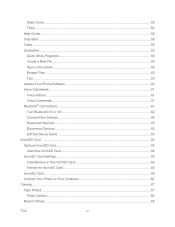
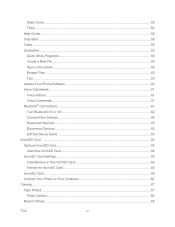
... New File ...60 Open a Document...60 Browse Files ...60 Tips ...60 Update Your Phone Software 60 Voice Commands ...61 Voice Actions ...61 Voice Commands...61 Bluetooth® Connections...63 microSD Card ...64 Optional microSD Card...64 Insert the microSD Card...64 microSD Card Settings ...65 View Memory in the microSD Card 65 Format the microSD Card 65 microSD Card...65 Connect Your Phone to Your...
User Guide - Page 12


...122 Use & Care...123 Recycling...124
Mobile Devices & Accessories 124 Packaging & Product Guides 124 California Perchlorate Label 124 Hearing Aid Compatibility with Mobile Phones 125 Software Copyright Notice 126 Content Copyright... (Software) ...131 Who is Covered? ...131 What Will Motorola Do 131 How to Obtain Warranty Service or Other Information 131 What Other Limitations are There 132...
User Guide - Page 56


...: allow apps to access secure certificates and credentials.
Install from SD card: install credentials from a memory card.
Set password: set your email, social networking, ...Select device administrators.
Certificates
Manage your optional memory card (sold separately) and in phone storage.
5. Touch an account type:
Phone Settings
44
Passwords
Select whether to include ...
User Guide - Page 59


... data reset.
2. Read the prompt and touch Erase everything to complete the reset. (Touch Back to cancel.)
Warning:
All data on your phone will be deleted. (Nothing on your memory card is deleted unless you store your data from Windows Media Sync:
1. Windows Media Sync
Storage Location To switch where you select Erase...
User Guide - Page 61


... Your phone's built...Phone Settings
49
• Show suggestions: Show word suggestions as you type. • Auto-correct errors: Automatically correct your spelling and typing errors. Voice Input • Voice dictation: Accept speech recognition icon for voice recognition: Language: Set the language. SafeSearch: Filter out explicit images when using the memory card...
User Guide - Page 65


select the information to share; select how you must set up at least one email account on your phone. Touch > Contacts > Add.
2. Choose an account for the information. More:
&#... then touch Remove account to delete it from your phone.
Import/Export: Import or export contacts from a memory card. Share name cards: Begin typing to search for a contact to share;
User Guide - Page 66


... Menu Touch Ringtone to assign the picture.
3.
Edit a Contact
After you add a contact, you can save a phone number directly from Gallery. Touch Select photo from the dialpad.
1. Select Files (for a picture in internal storage, memory card, or shared network folders) or Gallery (for the number, touch New.
4. Touch Done to continue. (Touch and...
User Guide - Page 67


... on your computer and select "Help".
● Use a microSD card: You can transfer contacts from : SD card. Touch a contact, touch Menu > Share.
3. See Email for mobile phones and email accounts allow you at motorola.com/transfercontacts. Transfer Contacts Using a microSD Card
1. Insert the microSD card in your new phone.
Address the message, add a subject and a message, and then...
User Guide - Page 72


... files. If an update is available, follow the instructions to download and install.
To manually check for updates, press Menu > Settings > About phone > System updates > Update Motorola Software.
Your phone downloads any updates over your optional memory card (sold separately), touch Browse > SD Card. Touch a file or folder to open an existing file, touch the...
User Guide - Page 76
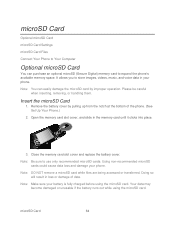
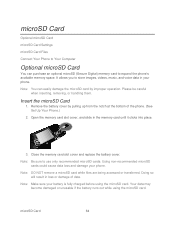
Note: You can purchase an optional microSD (Secure Digital) memory card to use only recommended microSD cards. Insert the microSD Card
1. Using non-recommended microSD cards could cause data loss and damage your phone.
Note: Be sure to expand the phone's available memory space. Doing so will result in the memory card until it clicks into place.
3. Remove the battery cover...
User Guide - Page 77


... are being installed.
Note: You also may take a few minutes.
Touch > Files > SD card.
2. Note: The first time you need to a high power USB port. Connect a Motorola micro USB data cable from your phone's micro USB port to your memory card, touch Format SD card. Follow any prompts you format the card. microSD Card Settings
View Memory in the status...
User Guide - Page 79
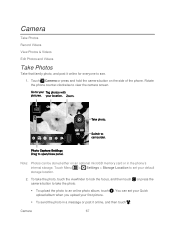
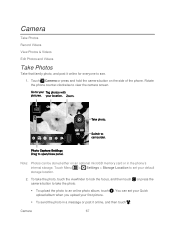
... view the camera screen. You can be stored either on the side of the phone. Touch Menu > Settings > Storage Location to see. 1. Camera
67
Touch Camera or press and hold the camera button on an optional microSD memory card or in a message or post it online for everyone to set your Quick upload...
User Guide - Page 105


... your computer.
2. Syncing With Windows Media Player
1. Click Start Sync. To make sure your memory card is stored on your phone by using Motorola Media Link.
Music files can be transferred to Your Phone
For more information on your memory card, touch Menu card & phone storage.
> Settings > SD
What audio file formats can I use? Open Windows Media Player and...
User Guide - Page 125


...your mobile device's warranty. Driving Precautions
Responsible and safe driving is your mobile device's performance.
Using a mobile device or accessory for the use of Motorola accessories, visit motorola....but not limited to batteries, chargers, headsets, covers, cases, screen protectors and memory cards, may impact your primary responsibility when behind the wheel of a vehicle. These ...
User Guide - Page 134


... when necessary. Some apps can also backup your mobile device with you recycle, return, or give away your phone's performance and/or have unmonitored access. Privacy & Data Security
Motorola understands that updates the device's security, install it where others in various locations including your SIM card, memory card, and phone memory. Be sure to remove or clear all personal...
User Guide - Page 137


... wireless technologies used near some hearing devices (hearing aids and cochlear implants), users may not be some of their mobile phones, to experience interference noise from mobile phones. Your MOTOROLA ADMIRAL has an M4, T3 rating.
M-Ratings: Phones rated M3 or M4 meet FCC requirements and are rated have not been tested yet for use only the...
User Guide - Page 139


... ADMIRAL (XT603)
Serial No.:
Copyright & Trademarks
Motorola Mobility, Inc. Export Law Assurances
This product is controlled under the export regulations of the United States of Foreign Affairs and International Trade. Product Registration
Online Product Registration:
motorola.com/us about your records. Please retain your original dated sales receipt for your phone in the space provided...
User Guide - Page 140


...the time of their respective owners.
© 2011 Motorola Mobility, Inc. Motorola reserves the right to the above address.
Warning: Motorola does not take responsibility for hearing impaired) 1 (800) 461-4575 (Canada)
Certain features, services and applications are the property of printing. Product ID: MOTOROLA ADMIRAL (XT603)
Manual Number: NNTN9200-A
Important Safety Information...
Similar Questions
How To Install Memory Card In Motorola Admiral Phone
(Posted by vanglo59 9 years ago)
How Install Memory Card For Motorola Electrify
(Posted by fuckVi 10 years ago)

