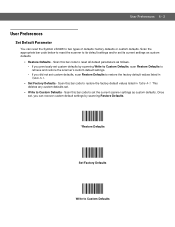Motorola LS3408-FZ20005 Support Question
Find answers below for this question about Motorola LS3408-FZ20005.Need a Motorola LS3408-FZ20005 manual? We have 2 online manuals for this item!
Question posted by cdevillez on January 21st, 2015
I Need To Set The Scan Length On My Scanner To Only 6 Characters
What codes do I need to scan to set the scanning character limit to only be the first 6 characters?
Current Answers
Answer #1: Posted by Autodiy on January 23rd, 2015 2:53 AM
download the manual on the link below and go to page 43
http://www.helpowl.com/manuals/Motorola/LS3408FZ20005/125913
Www.autodiy.co.za
Related Motorola LS3408-FZ20005 Manual Pages
Similar Questions
New Scanner Red Lights Stay On Whenever A Battery Is Present.
I have a new scanner and as soon as I put a battery in, I get two beeps and the red lights stay on. ...
I have a new scanner and as soon as I put a battery in, I get two beeps and the red lights stay on. ...
(Posted by mckinneg 7 years ago)
I Need Continous Program For Scanner With Out Stand
i need program for barcode scanner ls2208 in continues mode with out using stand
i need program for barcode scanner ls2208 in continues mode with out using stand
(Posted by ghantareddy2000 7 years ago)
Scanner Will Not Scan Barcodes
My new scanner works great on barcodes generated by the manufacturers of products I carry in my stor...
My new scanner works great on barcodes generated by the manufacturers of products I carry in my stor...
(Posted by brian62550 10 years ago)
How Do You Program In This Setting:
Scan Tab Scan Enter
(Posted by Anonymous-103033 11 years ago)
Can Motorola Ds9808 Scanner Scan Barcodes On A Monitor?
If an image of a regular upc barcode is on a POS monitor, can the DS9808 be used to scan it? If it i...
If an image of a regular upc barcode is on a POS monitor, can the DS9808 be used to scan it? If it i...
(Posted by clmills 12 years ago)