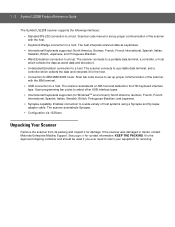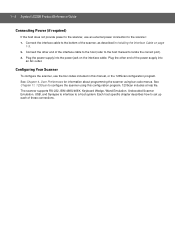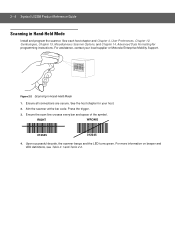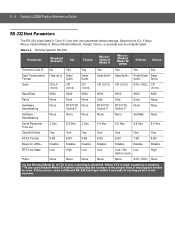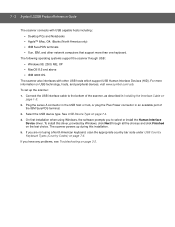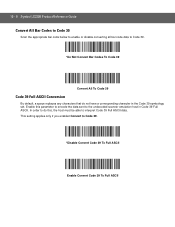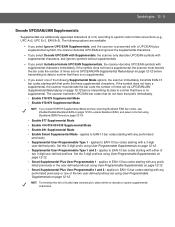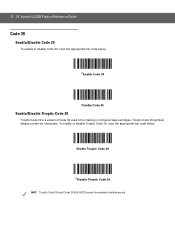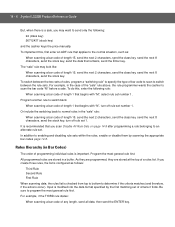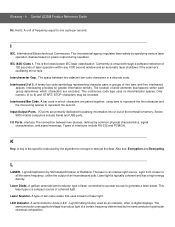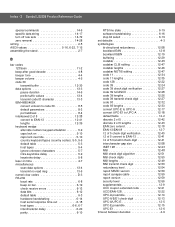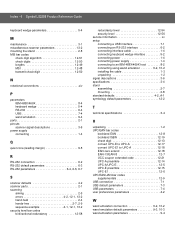Motorola LS2208 Support and Manuals
Get Help and Manuals for this Motorola item

View All Support Options Below
Free Motorola LS2208 manuals!
Problems with Motorola LS2208?
Ask a Question
Free Motorola LS2208 manuals!
Problems with Motorola LS2208?
Ask a Question
Most Recent Motorola LS2208 Questions
I Need Continous Program For Scanner With Out Stand
i need program for barcode scanner ls2208 in continues mode with out using stand
i need program for barcode scanner ls2208 in continues mode with out using stand
(Posted by ghantareddy2000 7 years ago)
Can't Access Bar Code
I can't read my bar code. How can I do it. Plz help
I can't read my bar code. How can I do it. Plz help
(Posted by seithulinn56 8 years ago)
How To Adjust Ack/nak Motorola Ls2208
(Posted by crutj 9 years ago)
How To Turn Down Volume On Symbol Scanner Ls2208
(Posted by jaynikish 9 years ago)
How To Set Symbol Ls2208 To Emulate Keyboard
(Posted by rljim 9 years ago)
Motorola LS2208 Videos
Popular Motorola LS2208 Manual Pages
Motorola LS2208 Reviews
We have not received any reviews for Motorola yet.