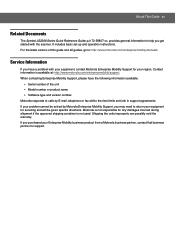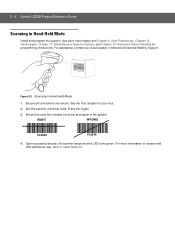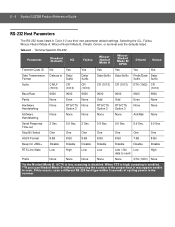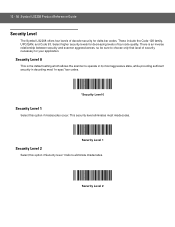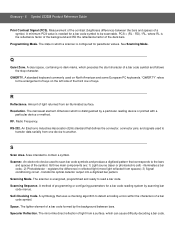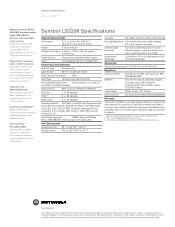Motorola LS2208-SR20007R Support and Manuals
Get Help and Manuals for this Motorola item

View All Support Options Below
Free Motorola LS2208-SR20007R manuals!
Problems with Motorola LS2208-SR20007R?
Ask a Question
Free Motorola LS2208-SR20007R manuals!
Problems with Motorola LS2208-SR20007R?
Ask a Question
Most Recent Motorola LS2208-SR20007R Questions
How Can I Configure The Scanner So That He Wil Scan If The Caps Lock Is On/off
(Posted by info75246 9 years ago)
How Do I Change To Upper Case For A 123scan2 Bar Code Reader
(Posted by kwame23 10 years ago)
Caps Lock
How do I set the scanner to scan in uppercase characters?
How do I set the scanner to scan in uppercase characters?
(Posted by joeclifford 11 years ago)
Scannig Dash (-) Got Apostrophe (')
When I scan barcode with the text include a DASH (-), I got an apostrophe (') what configuration is ...
When I scan barcode with the text include a DASH (-), I got an apostrophe (') what configuration is ...
(Posted by robertogutierrez 11 years ago)
Popular Motorola LS2208-SR20007R Manual Pages
Motorola LS2208-SR20007R Reviews
We have not received any reviews for Motorola yet.