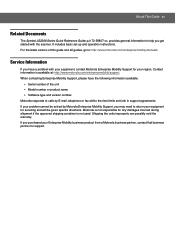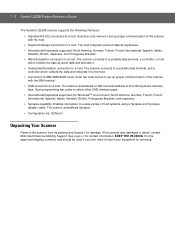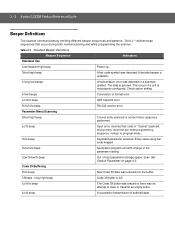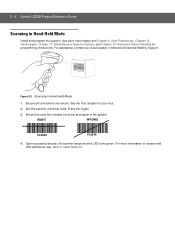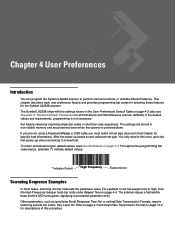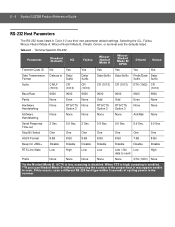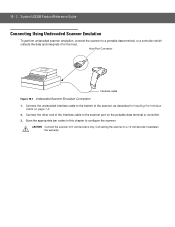Motorola LS2208-SR20001R Support and Manuals
Get Help and Manuals for this Motorola item

View All Support Options Below
Free Motorola LS2208-SR20001R manuals!
Problems with Motorola LS2208-SR20001R?
Ask a Question
Free Motorola LS2208-SR20001R manuals!
Problems with Motorola LS2208-SR20001R?
Ask a Question
Most Recent Motorola LS2208-SR20001R Questions
Ls2208-sr20001r
hi need help to download the software or driver for this product i do not have a cd
hi need help to download the software or driver for this product i do not have a cd
(Posted by vdm150 10 years ago)
Ls2208 Seems Stuck With Shift Lock Enabled
Instead of scanning an alpha numeric value, the scanner is inserting the character corresponding to ...
Instead of scanning an alpha numeric value, the scanner is inserting the character corresponding to ...
(Posted by pdurante41 11 years ago)
How To Remove Last Char After Scan Of Alphanumeric Barcode Using Ls2208?
How to remove the last char after scan of alphanumeric barcode using LS2208? e.g.: AB.12X.34-567-89...
How to remove the last char after scan of alphanumeric barcode using LS2208? e.g.: AB.12X.34-567-89...
(Posted by rizaldysb 11 years ago)
Popular Motorola LS2208-SR20001R Manual Pages
Motorola LS2208-SR20001R Reviews
We have not received any reviews for Motorola yet.