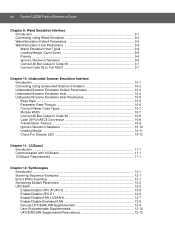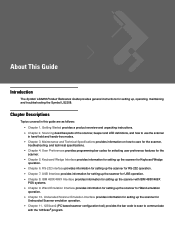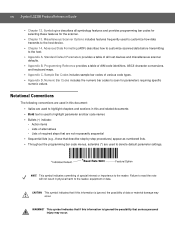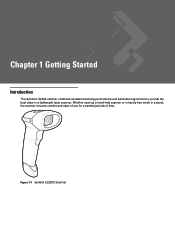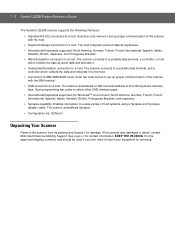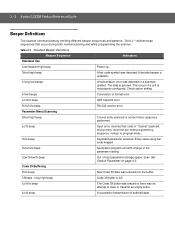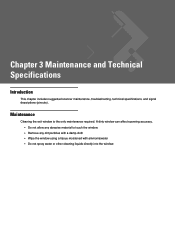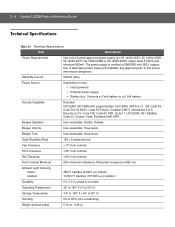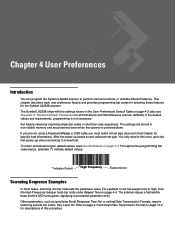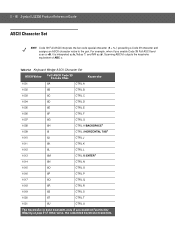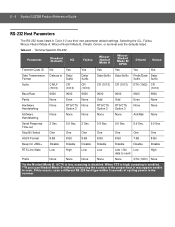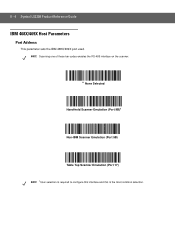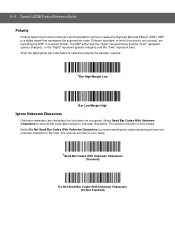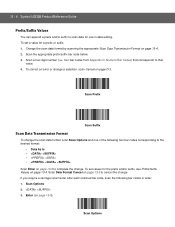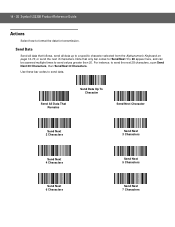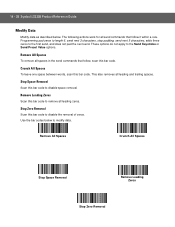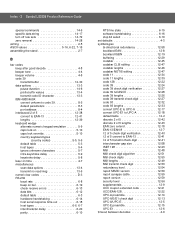Motorola LS2208-SR20001R Support Question
Find answers below for this question about Motorola LS2208-SR20001R.Need a Motorola LS2208-SR20001R manual? We have 2 online manuals for this item!
Question posted by rizaldysb on November 5th, 2012
How To Remove Last Char After Scan Of Alphanumeric Barcode Using Ls2208?
How to remove the last char after scan of alphanumeric barcode using LS2208?
e.g.: AB.12X.34-567-89.5K (normal display after scan)
AB.12X.34-567-89.5 (last char "K" is removed after scan)
Current Answers
Related Motorola LS2208-SR20001R Manual Pages
Similar Questions
Ls2208-sr20001r
hi need help to download the software or driver for this product i do not have a cd
hi need help to download the software or driver for this product i do not have a cd
(Posted by vdm150 10 years ago)
Problem Scanning Barcode On Glass Drug Vial
OUr nurses are experiencing problems scanning small barcoded drug vials to their system. Any suggest...
OUr nurses are experiencing problems scanning small barcoded drug vials to their system. Any suggest...
(Posted by gpassmore 10 years ago)
Ls2208 Seems Stuck With Shift Lock Enabled
Instead of scanning an alpha numeric value, the scanner is inserting the character corresponding to ...
Instead of scanning an alpha numeric value, the scanner is inserting the character corresponding to ...
(Posted by pdurante41 11 years ago)
Laser On All The Time
I've went through the entire manual a couple of time, but forget how to program my LS2208 to have th...
I've went through the entire manual a couple of time, but forget how to program my LS2208 to have th...
(Posted by bcraig 13 years ago)