Motorola LS2208 Support Question
Find answers below for this question about Motorola LS2208.Need a Motorola LS2208 manual? We have 2 online manuals for this item!
Question posted by ghantareddy2000 on June 8th, 2016
I Need Continous Program For Scanner With Out Stand
i need program for barcode scanner ls2208 in continues mode with out using stand
Current Answers
There are currently no answers that have been posted for this question.
Be the first to post an answer! Remember that you can earn up to 1,100 points for every answer you submit. The better the quality of your answer, the better chance it has to be accepted.
Be the first to post an answer! Remember that you can earn up to 1,100 points for every answer you submit. The better the quality of your answer, the better chance it has to be accepted.
Related Motorola LS2208 Manual Pages
User Manual - Page 15
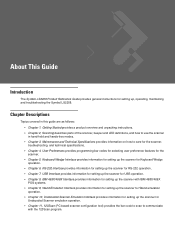
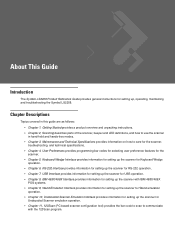
...; Chapter 2, Scanning describes parts of the scanner, beeper and LED definitions, and how to use the scanner
in hand-held and hands-free modes.
• Chapter 3, Maintenance and Technical Specifications provides information on how to care for the scanner,
troubleshooting, and technical specifications.
• Chapter 4, User Preferences provides programming bar codes for selecting user preference...
User Manual - Page 16
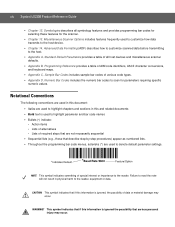
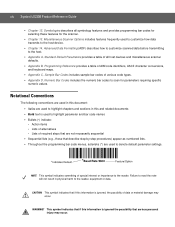
... Action items • Lists of alternatives • Lists of required steps that are used to customize how data
transmits to the host device.
• Chapter 14, Advanced... damage may occur. xiv Symbol LS2208 Product Reference Guide
• Chapter 12, Symbologies describes all host devices and miscellaneous scanner
defaults.
• Appendix B, Programming Reference provides a table of AIM...
User Manual - Page 17
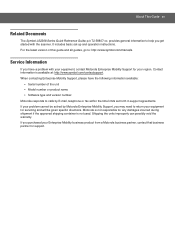
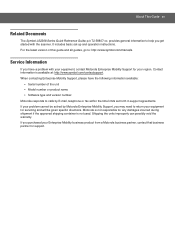
...to calls by Motorola Enterprise Mobility Support, you may need to return your equipment for support. Motorola is not... contacting Enterprise Mobility Support, please have a problem with the scanner. If you purchased your Enterprise Mobility business product from a ... instructions. About This Guide xv
Related Documents
The Symbol LS2208 Series Quick Reference Guide, p/n 72-58807-xx, provides...
User Manual - Page 19
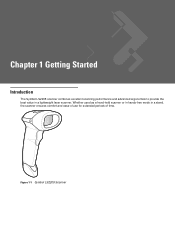
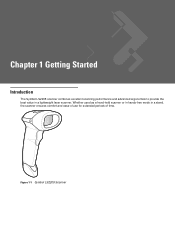
Figure 1-1 Symbol LS2208 Scanner Chapter 1 Getting Started
Introduction
The Symbol LS2208 scanner combines excellent scanning performance and advanced ergonomics to provide the best value in a stand, the scanner ensures comfort and ease of use for extended periods of time.
Whether used as a hand-held scanner or in hands-free mode in a lightweight laser scanner.
User Manual - Page 20
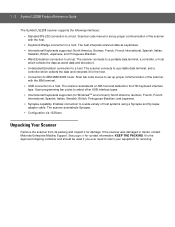
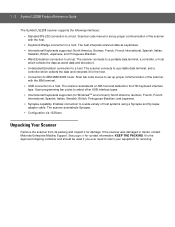
...programming bar codes to set up proper communication of host systems using a Synapse and Synapse
adapter cable. The host interprets scanned data as wand data and decodes it.
• Undecoded Emulation connection to a host. The scanner...and should be used if you ever need to IBM 468X/469X hosts. 1 - 2 Symbol LS2208 Product Reference Guide
The Symbol LS2208 scanner supports the ...
User Manual - Page 22
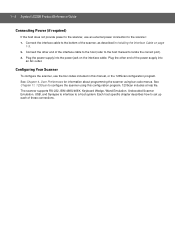
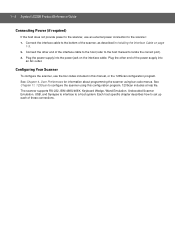
... on page
1-3. 2.
See Chapter 4, User Preferences for information about programming the scanner using this manual, or the 123Scan configuration program. See Chapter 11, 123Scan to the bottom of the scanner, as described in this configuration program. 123Scan includes a help file. Configuring Your Scanner
To configure the scanner, use an external power connection to set up each of...
User Manual - Page 26
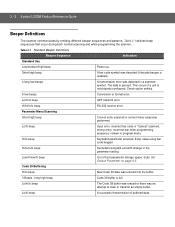
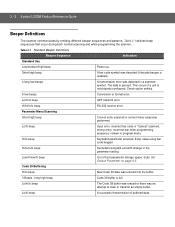
... value using bar ... scanned, wrong entry, incorrect bar code programming sequence; Hi/lo beep
Keyboard parameter selected...buffered data. 2 - 2 Symbol LS2208 Product Reference Guide
Beeper Definitions
The scanner communicates by emitting different beeper sequences ... and while programming the scanner.
Table 2-1 Standard Beeper Definitions
Beeper Sequence
Indication
Standard Use
Low/medium/high...
User Manual - Page 28
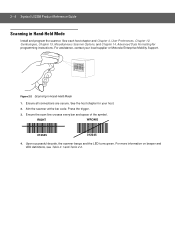
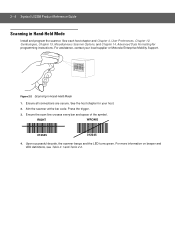
... or Motorola Enterprise Mobility Support. See the host chapter for programming instructions. For more information on beeper and LED definitions, see Table 2-1 and Table 2-2. 2 - 4 Symbol LS2208 Product Reference Guide
Scanning in Hand-Held Mode
1. Ensure all connections are secure. Press the trigger.
3. Aim the scanner at the bar code.
For assistance, contact your host...
User Manual - Page 31
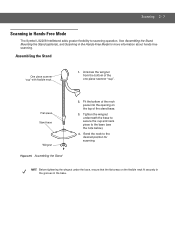
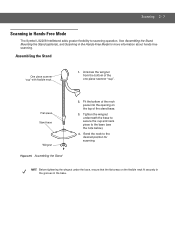
... the flat areas on the top of the one piece scanner "cup". See Assembling the Stand, Mounting the Stand (optional), and Scanning in the Hands-Free Mode for scanning. Unscrew the wingnut from the bottom of the stand base.
3. Flat areas Stand base
Wingnut Figure 2-5 Assembling the Stand
2. Fit the bottom of the neck piece into the...
User Manual - Page 32
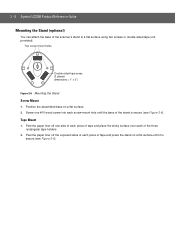
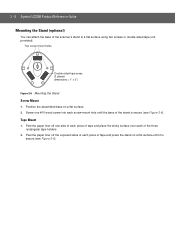
... piece of the scanner's stand to a flat surface using two screws or double-sided tape (not provided). Peel the paper liner off one #10 wood screw into each of the stand is secure (see Figure 2-6).
Two screw-mount holes
Double-sided tape areas (3 places) dimensions = 1" x 2")
Figure 2-6 Mounting the Stand
Screw Mount
1. 2 - 8 Symbol LS2208 Product Reference Guide...
User Manual - Page 36


... correct bar code type. Be sure the scanner is not programmed for loose cable connections. Move the scanner closer to the scanner.
Possible Solutions Check the system power.
Interface...the operating instructions, or the scanner displays erratic behavior (laser does not come on , but not transmitted to the host. 3 - 2 Symbol LS2208 Product Reference Guide
Troubleshooting
Table ...
User Manual - Page 43
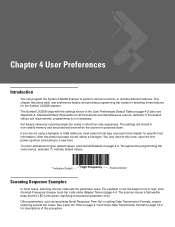
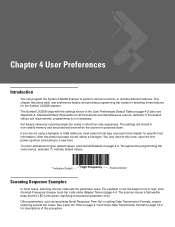
... are not using a Synapse or USB cable you must select a host type (see each user preference feature and provides programming bar codes for selecting these features for all features to their default values, scan Set All Defaults on page 4-2 (also see Appendix A, Standard Default Parameters for the Symbol LS2208 scanner. You only need to high...
User Manual - Page 54
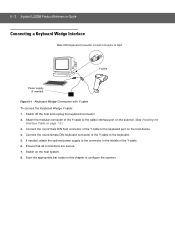
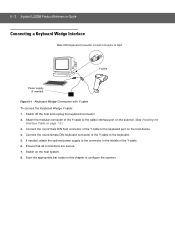
...cable
Power supply (if needed , attach the optional power supply to the cable interface port on the scanner. (See Installing the
Interface... Cable on page 1-3.) 3. Connect the round female DIN keyboard connector of the Y-cable. 6. Scan the appropriate bar codes in the middle of the Y-cable to the keyboard port on the host system. 8. 5 - 2 Symbol LS2208...
User Manual - Page 90


6 - 12 Symbol LS2208 Product Reference Guide Stop Bit Select
The stop bits (one character and prepares the receiving device ...the end of transmission of one or two) depending on the number the receiving terminal/host is programmed to accommodate.
*1 Stop Bit
2 Stop Bits
Data Bits
This parameter allows the scanner to interface with devices requiring a 7-bit or 8-bit ASCII protocol.
7-Bit
*8-Bit
User Manual - Page 137
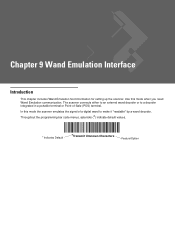
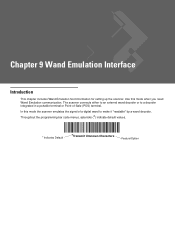
....
In this mode when you need Wand Emulation communication.
Chapter 9 Wand Emulation Interface
Introduction
This chapter includes Wand Emulation host information for setting up the scanner. Throughout the programming bar code menus, asterisks (*) indicate default values.
* Indicates Default
*Transmit Unknown Characters
Feature/Option Use this mode the scanner emulates the signal...
User Manual - Page 157
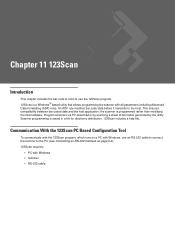
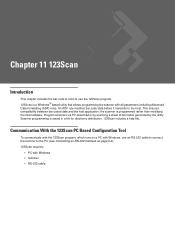
...; Scanner programming is programmed rather than modifying the host software.
Program scanners via PC download or by scanning a sheet of bar codes generated by the utility. Communication With the 123Scan PC Based Configuration Tool
To communicate with the 123Scan program, which runs on a PC with Windows, use an RS-232 cable to connect the scanner to use the 123Scan program...
User Manual - Page 217
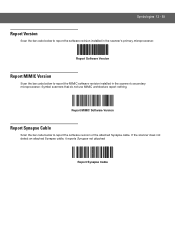
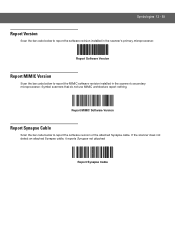
... Software Version
Report MIMIC Version
Scan the bar code below to report the software revision installed in the scanner's secondary microprocessor. Symbol scanners that do not use MIMIC architecture report nothing. Report Synapse Cable
If the scanner does not detect an attached Synapse cable, it reports Synapse not attached. Symbologies 12 - 59
Report Version...
User Manual - Page 227


NOTE If using the Wand interface with the scanner, you can be :
Criteria: Actions:
When scan data is Code 39, length 12, and data... 39 on page 14-6, or by scanning a related series of bar codes, which allows programming the scanner with zeros to length 8, send all data up to Actions
ADF uses rules customize data.
Rules: Criteria Linked to X, send a space.
One rule may consist...
User Manual - Page 328
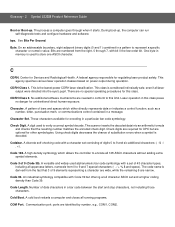
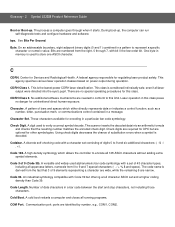
... extra symbol elements. ports are needed to conform to 9 and 7...used alphanumeric bar code symbology with Code 39 but are numbered from 0 to this class. A versatile and widely used to encode all running programs...scanner inserts the decoded data into the eye's pupil.
Check digits are narrow. Using...Code 128. Glossary - 2 Symbol LS2208 Product Reference Guide
Boot or Boot...
User Manual - Page 332
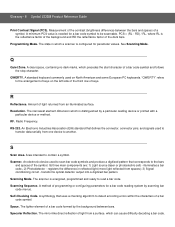
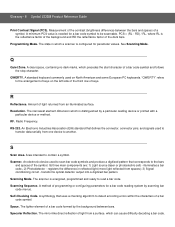
... by scanning bar code menus.
Amount of the dark bars. Radio Frequency. An electronic device used to
transfer data serially from spaces); 3) Signal conditioning circuit - The scanner is needed for a bar code symbol to the bars
and spaces of programming or configuring parameters for parameter values. A method of the symbol. Measurement of the contrast...
Similar Questions
How To Get Barcode Scanner To Continuously Scan On Symbol Ls2208
(Posted by danKRISH 9 years ago)
The Ls4278 Scanner That I'm Using....it Shines The Laser, Beeps 4 Times, Acts Li
it has worked, but the scan doesn't actually work...
it has worked, but the scan doesn't actually work...
(Posted by lbemery 10 years ago)

