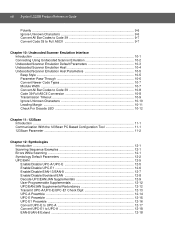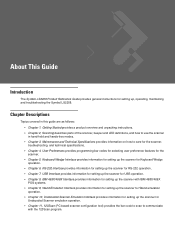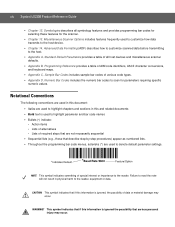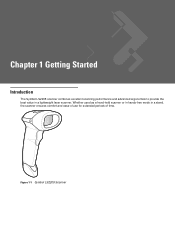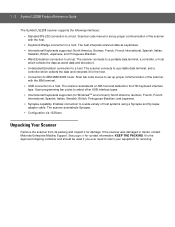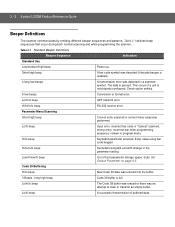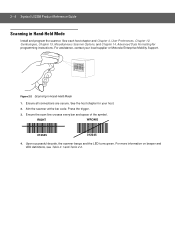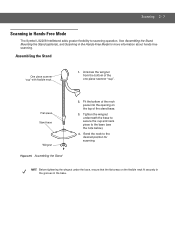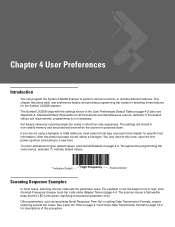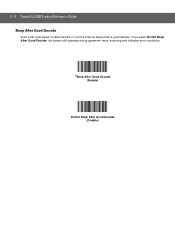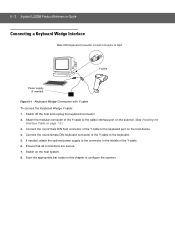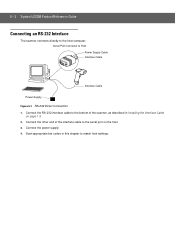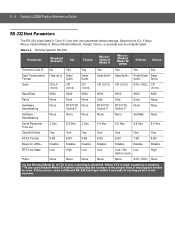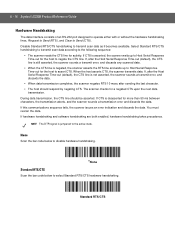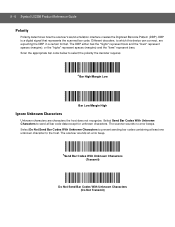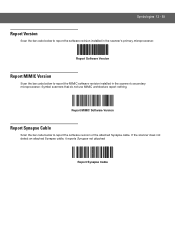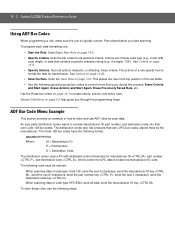Motorola LS2208 Support Question
Find answers below for this question about Motorola LS2208.Need a Motorola LS2208 manual? We have 2 online manuals for this item!
Question posted by brian62550 on December 14th, 2013
Scanner Will Not Scan Barcodes
My new scanner works great on barcodes generated by the manufacturers of products I carry in my store, but when I use my own label maker to create barcodes they will not scan. I even upgraded to a newer version label maker and it still does not work. Is there a specific software/ printer that will work for creating barcodes that will scan with the LS2208?
Current Answers
Related Motorola LS2208 Manual Pages
Similar Questions
Symbol Ls2208 Stop Beeping
We do not want the scanners to beep at all. They are not being used in a store setting but for inhou...
We do not want the scanners to beep at all. They are not being used in a store setting but for inhou...
(Posted by allisonkarr 10 years ago)
How To Program Symbol Ls3008 To Send Enter After Scanning Barcode
(Posted by RAJ1saint 10 years ago)
Problem Scanning Barcode On Glass Drug Vial
OUr nurses are experiencing problems scanning small barcoded drug vials to their system. Any suggest...
OUr nurses are experiencing problems scanning small barcoded drug vials to their system. Any suggest...
(Posted by gpassmore 10 years ago)
Can Motorola Ds9808 Scanner Scan Barcodes On A Monitor?
If an image of a regular upc barcode is on a POS monitor, can the DS9808 be used to scan it? If it i...
If an image of a regular upc barcode is on a POS monitor, can the DS9808 be used to scan it? If it i...
(Posted by clmills 12 years ago)