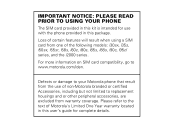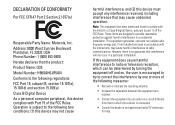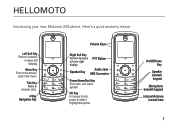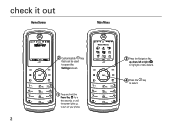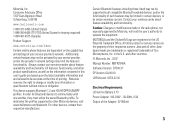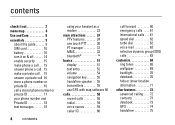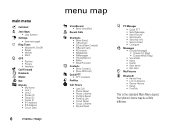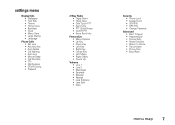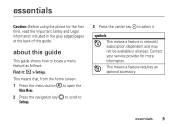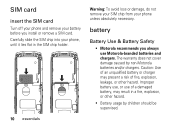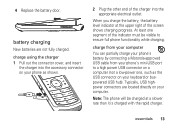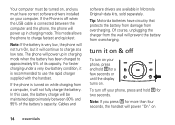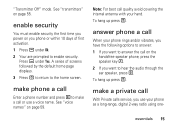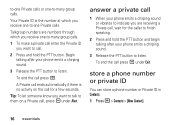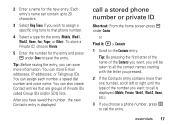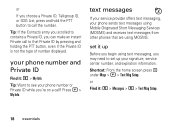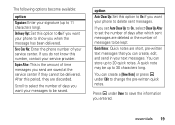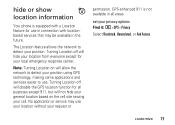Motorola I335 Support Question
Find answers below for this question about Motorola I335 - Nextel Cell Phone.Need a Motorola I335 manual? We have 1 online manual for this item!
Question posted by BIGPAPAJOHN on April 27th, 2014
What Plans Are For Buy Here Pay Here Tipe Of Plan
can i get pay as you go plan for my motorola phone smart phone?
Current Answers
Related Motorola I335 Manual Pages
Similar Questions
How To Remove Services Restricted From My I335 Nextel Sprint Phone
(Posted by rxdtho 10 years ago)
How To Completely Unlock A Motorola W385 Cell Phone From Verizon
(Posted by DRIjosh41 10 years ago)
Android Cell Phone
What to do when cell phone has Boot Loader DO.11 Low Battery and will not come on cannot program
What to do when cell phone has Boot Loader DO.11 Low Battery and will not come on cannot program
(Posted by Tres829 12 years ago)
Delete Web Site Names From My Phone
i have look up some web site on my motorola i335 handset that i want to move off it. but every time ...
i have look up some web site on my motorola i335 handset that i want to move off it. but every time ...
(Posted by xmortal70 12 years ago)
Quick Notes
How do I turn off quick notes feature on i9 Motorola Cell phone?
How do I turn off quick notes feature on i9 Motorola Cell phone?
(Posted by 1CALISTAB 12 years ago)