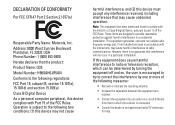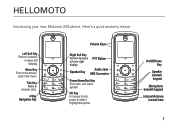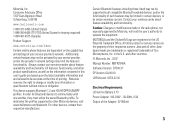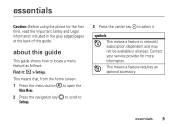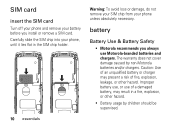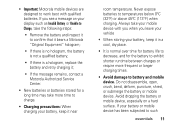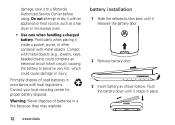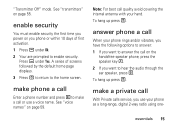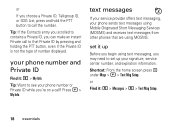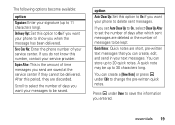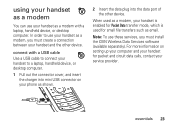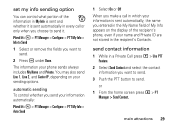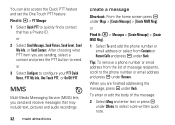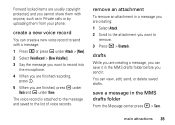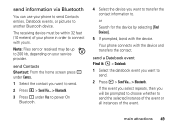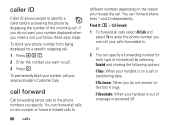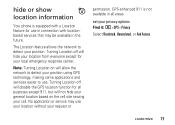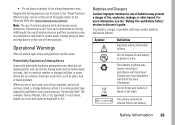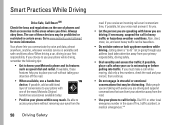Motorola I335 Support Question
Find answers below for this question about Motorola I335 - Nextel Cell Phone.Need a Motorola I335 manual? We have 1 online manual for this item!
Question posted by rxdtho on April 10th, 2014
How To Remove Services Restricted From My I335 Nextel Sprint Phone
The person who posted this question about this Motorola product did not include a detailed explanation. Please use the "Request More Information" button to the right if more details would help you to answer this question.
Current Answers
Related Motorola I335 Manual Pages
Similar Questions
How To Get The Service Center 3 For A I686 Sprint Phone
(Posted by drmahe 9 years ago)
Special Code
What Is Special Code For Motorola I335 With
Nextel Sim Card
(Posted by wrgo2bnews 11 years ago)
Service Restricted
every time I try to send alert i get "service restricted"
every time I try to send alert i get "service restricted"
(Posted by jimdalton 11 years ago)
How Do I Edit/change Direct Connect Numbers On My Admiral Xt603 Sprint Phone ?
(Posted by mcharles81772 11 years ago)
How Can I Copy An Existing Voicemail To Another Sprint/nextel User? I Keep Getti
I keep getting "Invalid list entry or user. It shouldn't be this hard.
I keep getting "Invalid list entry or user. It shouldn't be this hard.
(Posted by decappl 12 years ago)