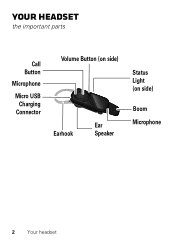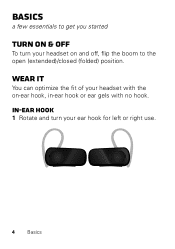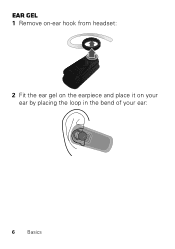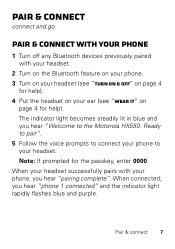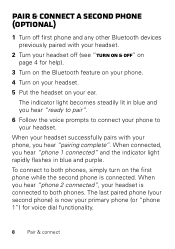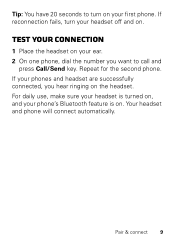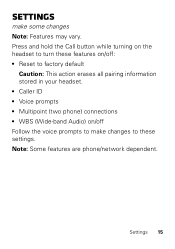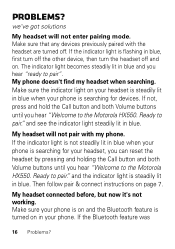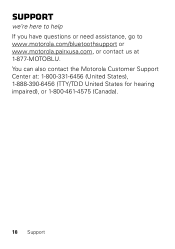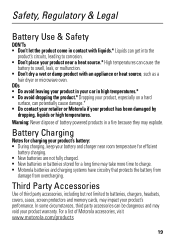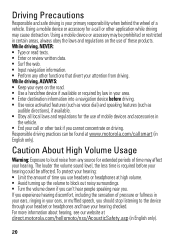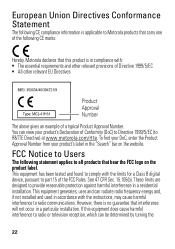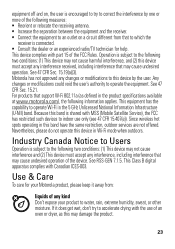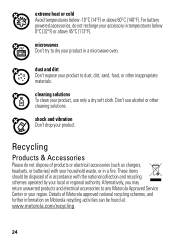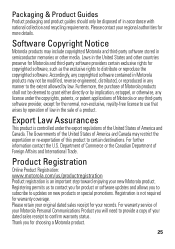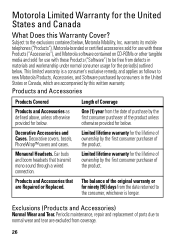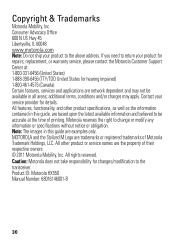Motorola HX550 Support Question
Find answers below for this question about Motorola HX550.Need a Motorola HX550 manual? We have 1 online manual for this item!
Question posted by a1d3brittn on August 2nd, 2014
How To Change The Plastic Ear Piece On The Motorola Hx550
The person who posted this question about this Motorola product did not include a detailed explanation. Please use the "Request More Information" button to the right if more details would help you to answer this question.
Current Answers
Related Motorola HX550 Manual Pages
Similar Questions
Motorola H715 Bluetooth Ear Piece
Why did my motorola H715 bluetooth ear piece stop working?
Why did my motorola H715 bluetooth ear piece stop working?
(Posted by kafiray 12 years ago)
Where Can I Obtain The Plastic Over The Ear Piece For The Motorola H715?
The ear piece on my motorola H715 is tearing. Where can I obtain a new one?
The ear piece on my motorola H715 is tearing. Where can I obtain a new one?
(Posted by sanjohdhr 13 years ago)