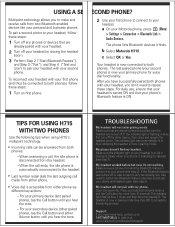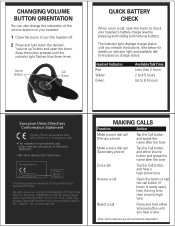Motorola H715 Support Question
Find answers below for this question about Motorola H715 - Headset - Over-the-ear.Need a Motorola H715 manual? We have 1 online manual for this item!
Question posted by sanjohdhr on October 18th, 2010
Where Can I Obtain The Plastic Over The Ear Piece For The Motorola H715?
The ear piece on my motorola H715 is tearing. Where can I obtain a new one?
Current Answers
Related Motorola H715 Manual Pages
Similar Questions
How To Change The Plastic Ear Piece On The Motorola Hx550
(Posted by a1d3brittn 9 years ago)
Motorola H715 Headset Wont Connect
(Posted by curta1 10 years ago)
The Ear Piece Beeps Contiuously 3 Beeps Pauses Then Repeats When Not In Use
the ear piece beeps contiuously 3 beeps pauses then repeats when not in use . How do you stop the be...
the ear piece beeps contiuously 3 beeps pauses then repeats when not in use . How do you stop the be...
(Posted by occmedctr 10 years ago)
Motorola H715 Bluetooth Ear Piece
Why did my motorola H715 bluetooth ear piece stop working?
Why did my motorola H715 bluetooth ear piece stop working?
(Posted by kafiray 13 years ago)
How Do U Reset This Headset
i have the motorola h715 but i only can hear the people but they cant hear me so how do u reset the ...
i have the motorola h715 but i only can hear the people but they cant hear me so how do u reset the ...
(Posted by pandamonium3777 13 years ago)