Motorola HX550 Support Question
Find answers below for this question about Motorola HX550.Need a Motorola HX550 manual? We have 1 online manual for this item!
Question posted by tamicmauig on January 22nd, 2014
Motorola Hx550 How To Change Ear Gels
The person who posted this question about this Motorola product did not include a detailed explanation. Please use the "Request More Information" button to the right if more details would help you to answer this question.
Current Answers
There are currently no answers that have been posted for this question.
Be the first to post an answer! Remember that you can earn up to 1,100 points for every answer you submit. The better the quality of your answer, the better chance it has to be accepted.
Be the first to post an answer! Remember that you can earn up to 1,100 points for every answer you submit. The better the quality of your answer, the better chance it has to be accepted.
Related Motorola HX550 Manual Pages
HX550 Quick Start Guide - Page 3


..., and custom comfort. Note: Using a mobile device or accessory while driving may cause distraction and may be illegal.
Congratulations
Your Motorola HX550 Bluetooth® headset delivers everything you just how easy your headset into this guide. So go on, check it out.
Congratulations 1 We've crammed all of the main features of this handy...
HX550 Quick Start Guide - Page 4
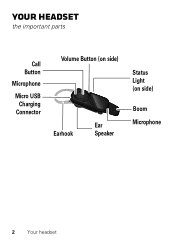
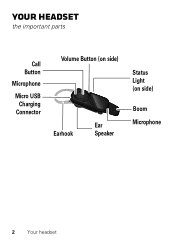
Your headset
the important parts
Call Button
Microphone
Micro USB Charging Connector
Volume Button (on side)
Earhook
Ear Speaker
Status Light (on side)
Boom Microphone
2 Your headset
HX550 Quick Start Guide - Page 6
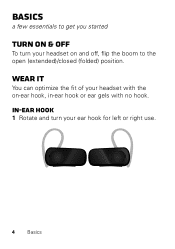
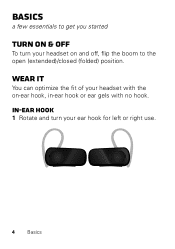
in -ear hook or ear gels with no hook. Basics
a few essentials to the open (extended)/closed (folded) position.
Wear it
You can optimize the fit of your headset with the on and off, flip the boom to get you started
Turn on & off
To turn your headset on -ear hook, in -ear hook
1 Rotate and turn your ear hook for left or right use.
4 Basics
HX550 Quick Start Guide - Page 7


On-ear hook
1 Rotate and turn your ear hook for left or right use.
2 Flex the hook and loop it over your ear, and point the headset microphone towards your mouth.
2 Fit in-ear hook onto earpiece.
3 Flex the hook and loop it over your ear, and point the headset microphone towards your mouth.
Basics 5
HX550 Quick Start Guide - Page 8
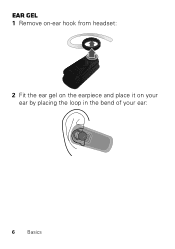
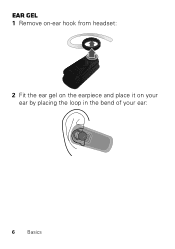
Ear Gel
1 Remove on-ear hook from headset:
2 Fit the ear gel on the earpiece and place it on your ear by placing the loop in the bend of your ear:
6 Basics
HX550 Quick Start Guide - Page 9
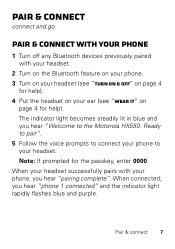
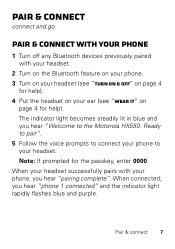
... & connect with your phone
1 Turn off " on page 4
for help). 4 Put the headset on your ear (see "Wear it" on
page 4 for the passkey, enter 0000. Ready to pair". 5 Follow the voice prompts to connect your phone to the Motorola HX550.
The indicator light becomes steadily lit in blue and you hear "Welcome to...
HX550 Quick Start Guide - Page 10
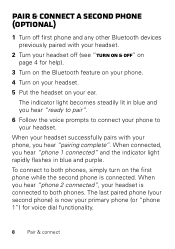
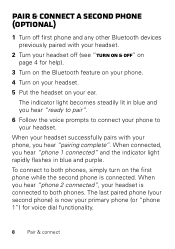
... to both phones, simply turn on your phone, you hear "phone 2 connected", your headset. When your headset successfully pairs with your headset.
2 Turn your headset off (see "Turn on & off first phone and any other Bluetooth devices previously paired with your ear. The last paired phone (your second phone) is now your primary phone (or...
HX550 Quick Start Guide - Page 11
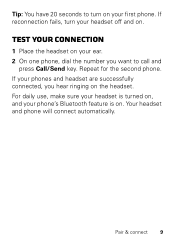
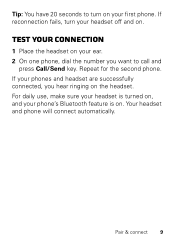
... will connect automatically. Tip: You have 20 seconds to call and
press Call/Send key. If your phones and headset are successfully connected, you want to turn your headset off and on your ear. 2 On one phone, dial the number you hear ringing on your first phone. If reconnection fails, turn on the...
HX550 Quick Start Guide - Page 17
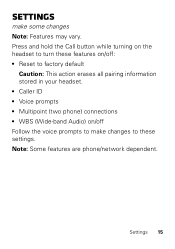
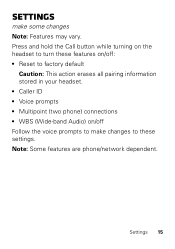
Settings
make changes to these settings. Note: Some features are phone/network dependent. Settings 15 Press and hold the Call button while turning on the headset to turn these features on/off: • Reset to factory default
Caution: This action erases all pairing information stored in your headset. • Caller ID • Voice prompts...
HX550 Quick Start Guide - Page 18
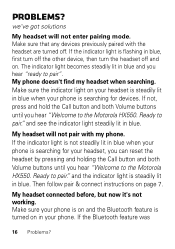
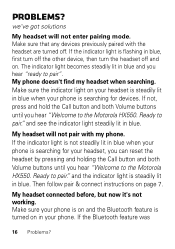
... both Volume buttons until you hear "Welcome to pair". My headset will not enter pairing mode. Make sure the indicator light on page 7. If not, press and hold the Call button and both Volume buttons until you hear "Welcome to the Motorola HX550.
Problems? If the indicator light is flashing in blue when...
HX550 Quick Start Guide - Page 20
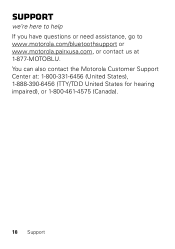
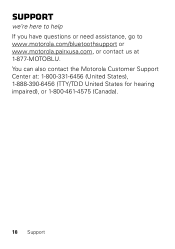
You can also contact the Motorola Customer Support Center at 1-877-MOTOBLU. Support
we're here to help If you have questions or need assistance, go to www.motorola.com/bluetoothsupport or www.motorola.pairxusa.com, or contact us at : 1-800-331-6456 (United States), 1-888-390-6456 (TTY/TDD United States for hearing impaired), or 1-800-461-4575 (Canada).
18 Support
HX550 Quick Start Guide - Page 21
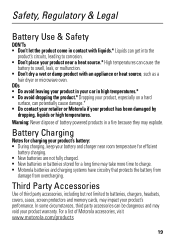
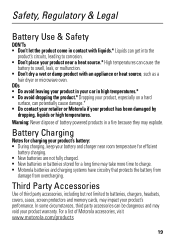
... headsets, covers, cases, screen protectors and memory cards, may impact your battery and charger near a heat source.* High temperatures can cause the
battery to charge. • Motorola ... circumstances, third party accessories can potentially cause damage.* • Do contact your retailer or Motorola if your product warranty. Safety, Regulatory & Legal
Battery Use & Safety
DON'Ts •...
HX550 Quick Start Guide - Page 22
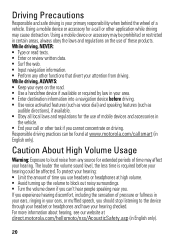
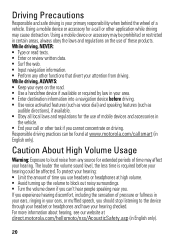
...listening to the device through your headset or headphones and have your ...ears, or muffled speech, you cannot concentrate on the use of time may be prohibited or restricted in your area. • Enter destination information into a navigation device before your primary responsibility when behind the wheel of a vehicle. For more information about hearing, see our website at www.motorola...
HX550 Quick Start Guide - Page 24
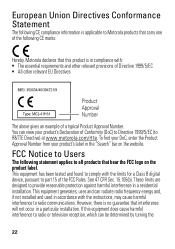
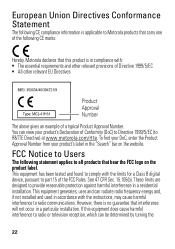
.... To find your DoC, enter the Product Approval Number from your product's Declaration of Conformity (DoC) to Directive 1999/5/EC (to R&TTE Directive) at www.motorola.com/rtte. This equipment has been tested and found to comply with the instructions, may cause harmful interference to radio communications. See 47 CFR Sec...
HX550 Quick Start Guide - Page 25
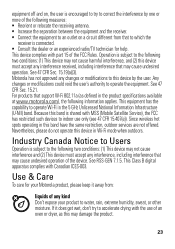
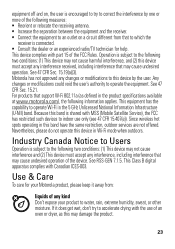
... on a circuit different from that to this device by the user. Motorola has not approved any changes or modifications to which the
receiver is encouraged to try to water, ...Since wireless hot spots operating in this device in the product specifications available at www.motorola.com), the following information applies.
Industry Canada Notice to Users
Operation IndustryCanadaNotice is ...
HX550 Quick Start Guide - Page 26
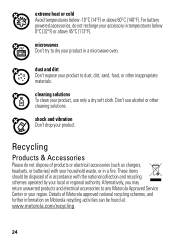
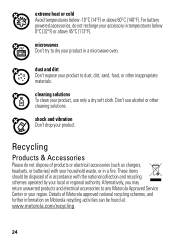
... your local or regional authority.
These items should be found at: www.motorola.com/recycling
24
Details of Motorola approved national recycling schemes, and further information on Motorola recycling activities can be disposed of products or electrical accessories (such as chargers, headsets, or batteries) with the national collection and recycling schemes operated by your...
HX550 Quick Start Guide - Page 27
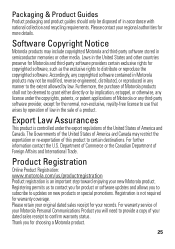
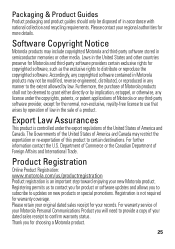
... media. Registering permits us /productregistration Product registration is not required for your Motorola Personal Communications Product you for the normal, non-exclusive, royalty-free license .... Registration is an important step toward enjoying your regional authorities for choosing a Motorola product.
25 Packaging & Product Guides
Product packaging and product guides should only...
HX550 Quick Start Guide - Page 28
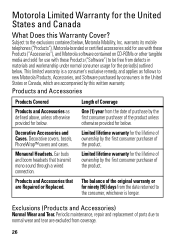
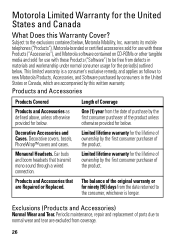
Decorative Accessories and Cases. Ear buds and boom headsets that are Repaired or Replaced.
Limited lifetime warranty for the lifetime of ownership by the first consumer purchaser of the product. Motorola Limited Warranty for the United States and Canada
What Warranty Does this written warranty: Products and Accessories
Products Covered
Products and Accessories as...
HX550 Quick Start Guide - Page 29


... the copy of purchase. Only batteries whose fully charged capacity falls below 80% of Motorola, are excluded from coverage. or (d) other acts which are not the fault of their...Products, Accessories or Software due to abnormal usage or conditions; or (d) nonconforming or non-Motorola housings, or parts, are covered by this limited warranty. Communication Services. Length of Coverage...
HX550 Quick Start Guide - Page 32
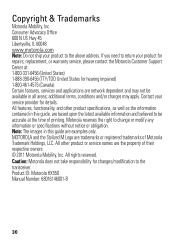
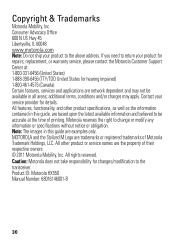
... Motorola HX550 Manual Number: 68016146001-B
30 Contact your service provider for hearing impaired) 1-800-461-4575 (Canada) Certain features, services and applications are network dependent and may apply. Motorola ...or service names are based upon the latest available information and believed to change or modify any information or specifications without notice or obligation. All other product...
Similar Questions
How Do I Put On The Ear Gel Bud To The Motorola H17?
(Posted by deanjsmmesk 10 years ago)

