Motorola HX550 Support Question
Find answers below for this question about Motorola HX550.Need a Motorola HX550 manual? We have 1 online manual for this item!
Question posted by aolty on August 3rd, 2014
Motorola Hx550 Ear Gels How To Use
The person who posted this question about this Motorola product did not include a detailed explanation. Please use the "Request More Information" button to the right if more details would help you to answer this question.
Current Answers
There are currently no answers that have been posted for this question.
Be the first to post an answer! Remember that you can earn up to 1,100 points for every answer you submit. The better the quality of your answer, the better chance it has to be accepted.
Be the first to post an answer! Remember that you can earn up to 1,100 points for every answer you submit. The better the quality of your answer, the better chance it has to be accepted.
Related Motorola HX550 Manual Pages
HX550 Quick Start Guide - Page 3


... at the back of this handy guide, and in a matter of your headset is to stay connected including clear calls, hands-free texting, and custom comfort. Congratulations 1
Congratulations
Your Motorola HX550 Bluetooth® headset delivers everything you just how easy your headset into this guide. We've crammed all of the main features of minutes...
HX550 Quick Start Guide - Page 4
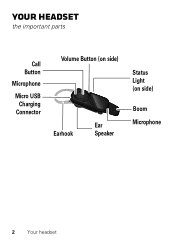
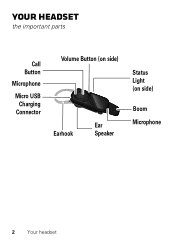
Your headset
the important parts
Call Button
Microphone
Micro USB Charging Connector
Volume Button (on side)
Earhook
Ear Speaker
Status Light (on side)
Boom Microphone
2 Your headset
HX550 Quick Start Guide - Page 5
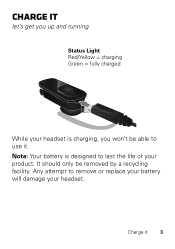
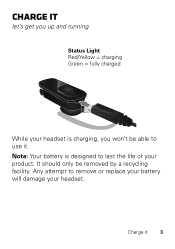
Charge it 3 Any attempt to remove or replace your battery will damage your product. It should only be able to use it. Charge it
let's get you won't be removed by a recycling facility.
Note: Your battery is charging, you up and running
Status Light Red/Yellow = charging Green = fully charged
While your headset is designed to last the life of your headset.
HX550 Quick Start Guide - Page 6
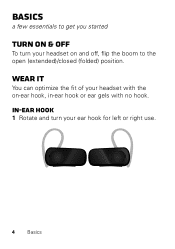
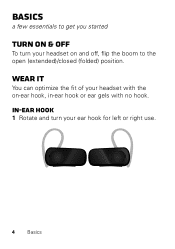
in-ear hook
1 Rotate and turn your headset on and off, flip the boom to get you started
Turn on -ear hook, in-ear hook or ear gels with the on & off
To turn your headset with no hook. Basics
a few essentials to the open (extended)/closed (folded) position.
Wear it
You can optimize the fit of your ear hook for left or right use.
4 Basics
HX550 Quick Start Guide - Page 7


Basics 5 On-ear hook
1 Rotate and turn your ear hook for left or right use.
2 Flex the hook and loop it over your ear, and point the headset microphone towards your mouth. 2 Fit in-ear hook onto earpiece.
3 Flex the hook and loop it over your ear, and point the headset microphone towards your mouth.
HX550 Quick Start Guide - Page 8
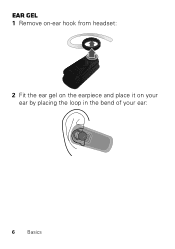
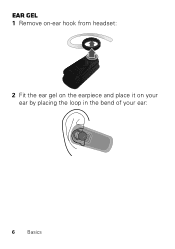
Ear Gel
1 Remove on-ear hook from headset:
2 Fit the ear gel on the earpiece and place it on your ear by placing the loop in the bend of your ear:
6 Basics
HX550 Quick Start Guide - Page 9
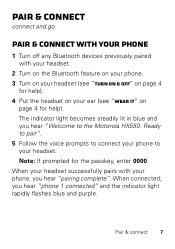
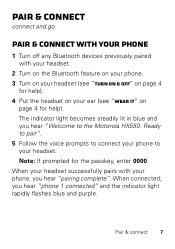
...
connect and go
Pair & connect with your phone
1 Turn off " on page 4
for help). 4 Put the headset on your headset. Pair & connect 7 Ready to pair". 5 Follow the voice prompts to connect your phone, you hear "phone ...in blue and you hear "Welcome to your ear (see "Turn on & off any Bluetooth devices previously paired with your phone to the Motorola HX550. Note: If prompted for help).
HX550 Quick Start Guide - Page 11
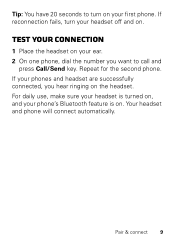
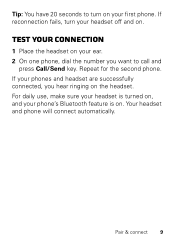
... second phone. For daily use, make sure your headset is on . Pair & connect 9 Tip: You have 20 seconds to turn your phones and headset are successfully connected, you want to call and
press Call/Send key.
Your headset and phone will connect automatically. Test your connection
1 Place the headset on your ear. 2 On one phone, dial...
HX550 Quick Start Guide - Page 18
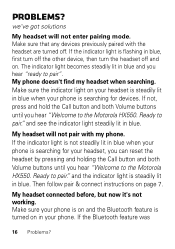
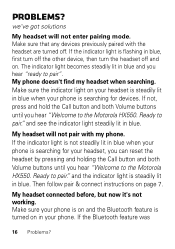
... your phone is on page 7. If the indicator light is flashing in blue when your headset, you can reset the headset by pressing and holding the Call button and both Volume buttons until you hear "ready to the Motorola HX550. Ready to pair." Problems?
Make sure that any devices previously paired with my phone...
HX550 Quick Start Guide - Page 21
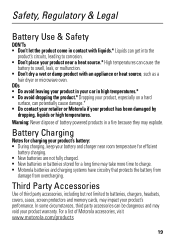
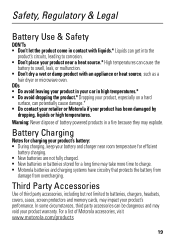
Third Party Accessories
Use of third party accessories, including but not limited to batteries, chargers, headsets, covers, cases, screen protectors and ...potentially cause damage.* • Do contact your retailer or Motorola if your product's performance. Warning: Never dispose of Motorola accessories, visit www.motorola.com/products
19 In some circumstances, third party accessories can ...
HX550 Quick Start Guide - Page 22
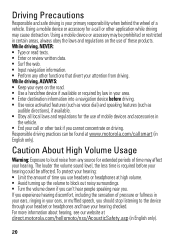
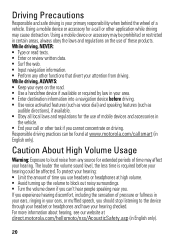
...If you experience hearing discomfort, including the sensation of pressure or fullness in your ears, ringing in your ears, or muffled speech, you should stop listening to block out noisy surroundings. ...functions that divert your attention from any source for the use headsets or headphones at direct.motorola.com/hellomoto/nss/AcousticSafety.asp (in
the vehicle. • End your call or other...
HX550 Quick Start Guide - Page 24
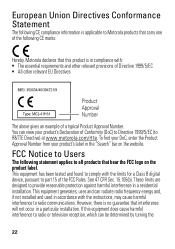
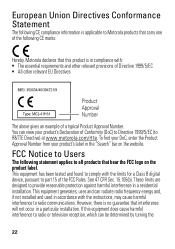
.../5/EC (to R&TTE Directive) at www.motorola.com/rtte. These limits are designed to provide...used in a residential installation. To find your DoC, enter the Product Approval Number from your product's Declaration of the FCC Rules.
See 47 CFR Sec. 15.105(b). European Union Directives Conformance Statement
The following EUConformance CE compliance information is applicable to Motorola...
HX550 Quick Start Guide - Page 25
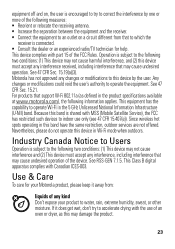
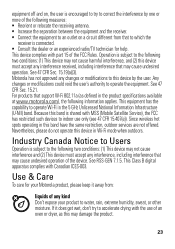
... any interference received, including interference that may cause undesired operation.
Motorola has not approved any kind Don't expose your Motorola product, please keep it does get wet, don't try to correct the interference by the user. See 47 CFR Sec. 15.21. Use & Care
ToUse&care Care for help. equipment off and on...
HX550 Quick Start Guide - Page 26
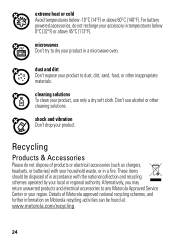
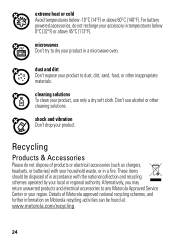
... food, or other cleaning solutions. Don't use only a dry soft cloth. These items should be found at: www.motorola.com/recycling
24
Alternatively, you may return ...oven. Details of Motorola approved national recycling schemes, and further information on Motorola recycling activities can be disposed of products or electrical accessories (such as chargers, headsets, or batteries) with...
HX550 Quick Start Guide - Page 27
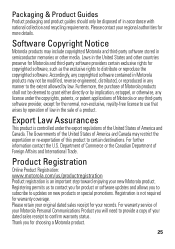
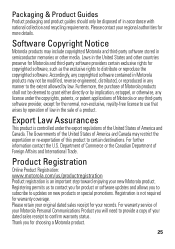
... third-party software provider, except for the normal, non-exclusive, royalty-free license to use that arises by operation of America and Canada. Export Law Assurances
ETxphoritLsawproduct is controlled under the copyrights, patents, or patent applications of Motorola or any license under the export regulations of the United States of law in...
HX550 Quick Start Guide - Page 28
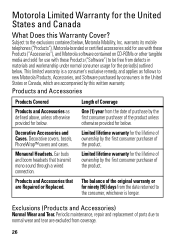
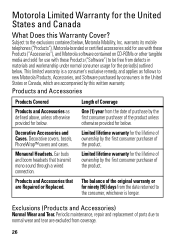
... Wear and Tear. Decorative covers, bezels, PhoneWrap™ covers and cases. Monaural Headsets. The balance of the product. Periodic maintenance, repair and replacement of the product.
Limited lifetime warranty for below. warrants its mobile telephones ("Products"), Motorola-branded or certified accessories sold for use with these Products ("Software") to the exclusions contained below...
HX550 Quick Start Guide - Page 29


...use of Products, Accessories or Software due to any communication service or signal you may subscribe to abnormal usage or conditions; Defects, damages, or the failure of non-Motorola branded or certified Products, Accessories, Software or other than Motorola...Ninety (90) days from coverage. or (d) nonconforming or non-Motorola housings, or parts, are excluded from the date of the product...
HX550 Quick Start Guide - Page 30
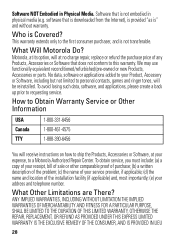
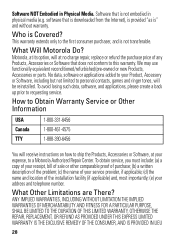
...warranty extends only to the first consumer purchaser, and is Covered? Motorola, at its option, will at your expense, to this warranty.
...NOT Embodied in physical media (e.g.
We may use functionally equivalent reconditioned/refurbished/pre-owned or new Products, Accessories or parts. software that does not conform to a Motorola Authorized Repair Center. What Other Limitations are There...
HX550 Quick Start Guide - Page 31
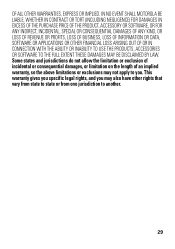
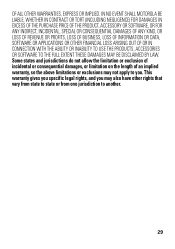
IN NO EVENT SHALL MOTOROLA BE LIABLE, WHETHER IN CONTRACT OR TORT (INCLUDING NEGLIGENCE) FOR DAMAGES IN EXCESS OF THE PURCHASE PRICE OF... OR DATA, SOFTWARE OR APPLICATIONS OR OTHER FINANCIAL LOSS ARISING OUT OF OR IN CONNECTION WITH THE ABILITY OR INABILITY TO USE THE PRODUCTS, ACCESSORIES OR SOFTWARE TO THE FULL EXTENT THESE DAMAGES MAY BE DISCLAIMED BY LAW. Some states and jurisdictions do...
HX550 Quick Start Guide - Page 32
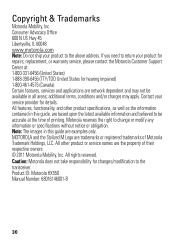
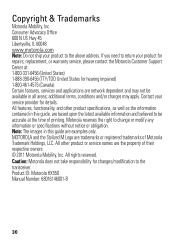
... based upon the latest available information and believed to the above address. Product ID: Motorola HX550 Manual Number: 68016146001-B
30 All features, functionality, and other product or service names ... or specifications without notice or obligation. All rights reserved. Caution: Motorola does not take responsibility for hearing impaired) 1-800-461-4575 (Canada) Certain features,...
Similar Questions
How Do I Put On The Ear Gel Bud To The Motorola H17?
(Posted by deanjsmmesk 10 years ago)

