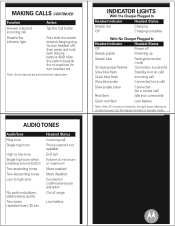Motorola H680 Support Question
Find answers below for this question about Motorola H680 - Headset - Over-the-ear.Need a Motorola H680 manual? We have 1 online manual for this item!
Question posted by Anonymous-129817 on January 29th, 2014
Motorola H680 Bluetooth Manual
trying to par with Nokia 925 and will not connect. Is this compatible?
Current Answers
Related Motorola H680 Manual Pages
Similar Questions
Bluetooth Headset H 17 Won't Charge When Connect To Charger
A new bluetooth H 17 Headset and it won't charge when conected to charger
A new bluetooth H 17 Headset and it won't charge when conected to charger
(Posted by TIMIYA 9 years ago)
How To Pair Motorola Bluetooth H680 To Iphone
(Posted by stuni 9 years ago)
How Do I Enable My H680 Bluetooth Earpiece To Play Music
(Posted by Clicker79cac 10 years ago)
How To Pair Motorola Bluetooth H17 Headset With Iphone
(Posted by rajam 10 years ago)
Is The Motorola H680 Midnight Blue Tooth And Over The Ear The Same?
(Posted by galo60 13 years ago)