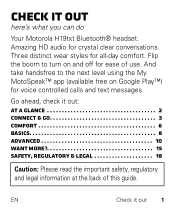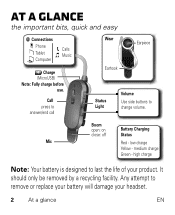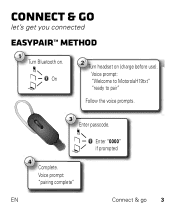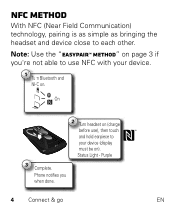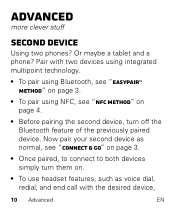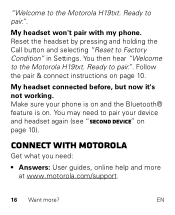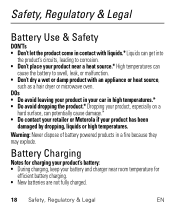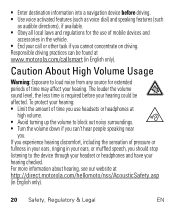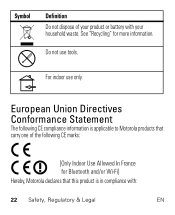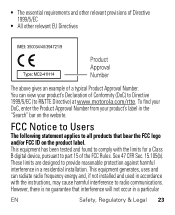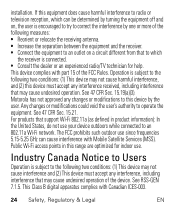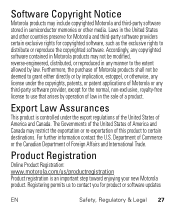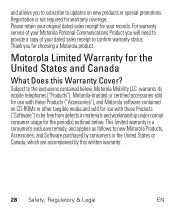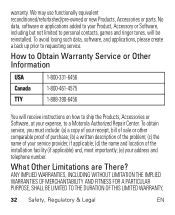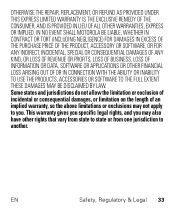Motorola H19txt Support Question
Find answers below for this question about Motorola H19txt.Need a Motorola H19txt manual? We have 1 online manual for this item!
Question posted by TAS0623 on November 28th, 2014
Use Motorola H19txt Bluetooth Earpiece On Windows 7
Current Answers
Answer #1: Posted by BusterDoogen on November 28th, 2014 3:03 PM
Your logitech device should work.
I hope this is helpful to you!
Please respond to my effort to provide you with the best possible solution by using the "Acceptable Solution" and/or the "Helpful" buttons when the answer has proven to be helpful. Please feel free to submit further info for your question, if a solution was not provided. I appreciate the opportunity to serve you!
Related Motorola H19txt Manual Pages
Similar Questions
Will Motorola h700 Bluetooth ear piece work with Samsung galaxy a13 cell phone?