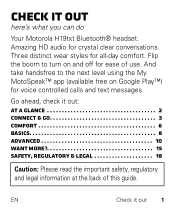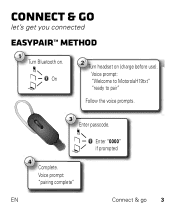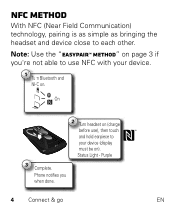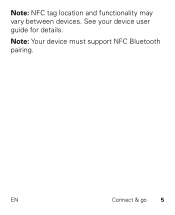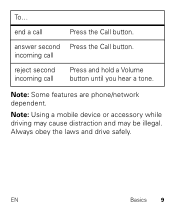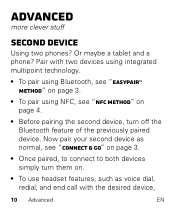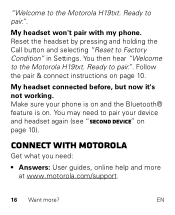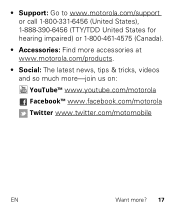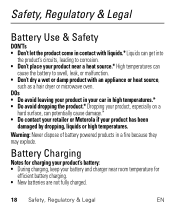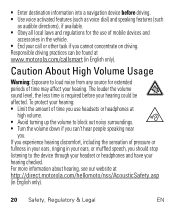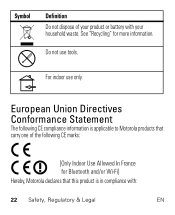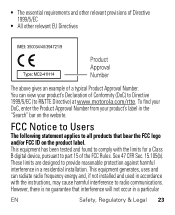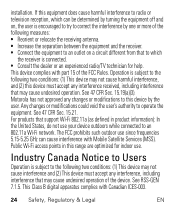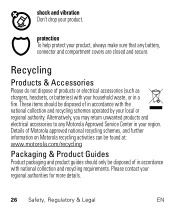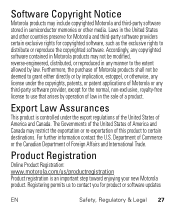Motorola H19txt Support Question
Find answers below for this question about Motorola H19txt.Need a Motorola H19txt manual? We have 1 online manual for this item!
Question posted by bstrdaskia on July 16th, 2014
Motorola H19txt Bluetooth Device Does Not Work With Windows 7
The person who posted this question about this Motorola product did not include a detailed explanation. Please use the "Request More Information" button to the right if more details would help you to answer this question.
Current Answers
Related Motorola H19txt Manual Pages
Similar Questions
Status Light On Bluetooth Isn't Working
I just purchased this bluetooth and there is no status light on it. How do i fix it?
I just purchased this bluetooth and there is no status light on it. How do i fix it?
(Posted by whitetigeris32 7 years ago)
Use Motorola H19txt Bluetooth Earpiece On Windows 7
Where do I find a bluetooth driver for the h19txt that will make it work on my computer - wndows 7 6...
Where do I find a bluetooth driver for the h19txt that will make it work on my computer - wndows 7 6...
(Posted by TAS0623 9 years ago)