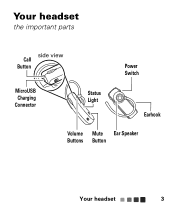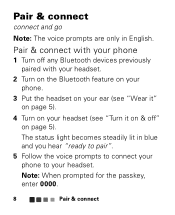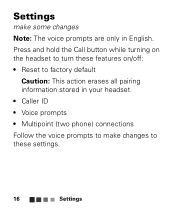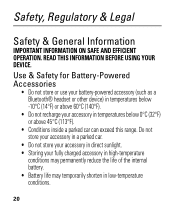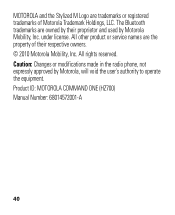Motorola Command One Support and Manuals
Get Help and Manuals for this Motorola item

View All Support Options Below
Free Motorola Command One manuals!
Problems with Motorola Command One?
Ask a Question
Free Motorola Command One manuals!
Problems with Motorola Command One?
Ask a Question
Most Recent Motorola Command One Questions
Status Light On Bluetooth Isn't Working
I just purchased this bluetooth and there is no status light on it. How do i fix it?
I just purchased this bluetooth and there is no status light on it. How do i fix it?
(Posted by whitetigeris32 7 years ago)
Www.motorola.com/bluetoothsupport/commandone
why is that green light is still on while device is off? it never goes off...
why is that green light is still on while device is off? it never goes off...
(Posted by dtyalkyne 9 years ago)
Command One Bluetooth Is On, But No Sound
When i turn on the headset, it does not say, "Droid." Nor does it say "Droid X2 connected; Battery l...
When i turn on the headset, it does not say, "Droid." Nor does it say "Droid X2 connected; Battery l...
(Posted by wwelchjr 10 years ago)
There Is No Status Light On Ear Piece
(Posted by Anonymous-125206 10 years ago)
Ear Pads
Where can I get clear ear pad replacements for my Motorola Commandone Bluetooth?
Where can I get clear ear pad replacements for my Motorola Commandone Bluetooth?
(Posted by edad5 10 years ago)
Motorola Command One Videos
Popular Motorola Command One Manual Pages
Motorola Command One Reviews
We have not received any reviews for Motorola yet.