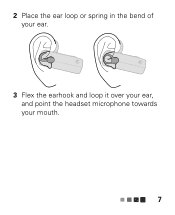Motorola FINITI Support and Manuals
Get Help and Manuals for this Motorola item

View All Support Options Below
Free Motorola FINITI manuals!
Problems with Motorola FINITI?
Ask a Question
Free Motorola FINITI manuals!
Problems with Motorola FINITI?
Ask a Question
Most Recent Motorola FINITI Questions
The Switch On/ Off
When I turn the Bluetooth on after that off after that on again the Bluetooth not turn on To start w...
When I turn the Bluetooth on after that off after that on again the Bluetooth not turn on To start w...
(Posted by Walidnegm 9 years ago)
Microphone Problem
I can hear my callers just fine, but they cannot hear me. Stealth Mode does not seem to help either ...
I can hear my callers just fine, but they cannot hear me. Stealth Mode does not seem to help either ...
(Posted by rmcbus 10 years ago)
Motorola FINITI Videos
Popular Motorola FINITI Manual Pages
Motorola FINITI Reviews
We have not received any reviews for Motorola yet.