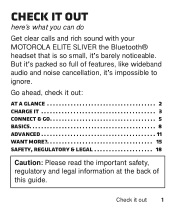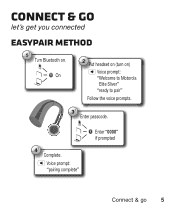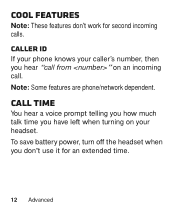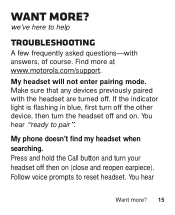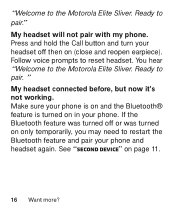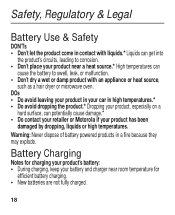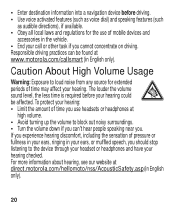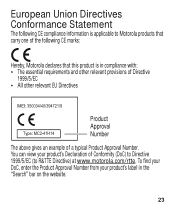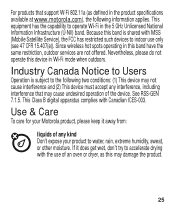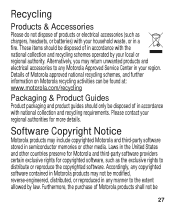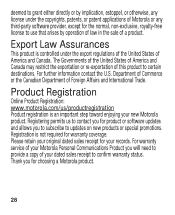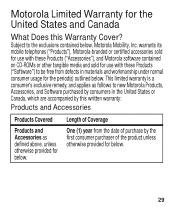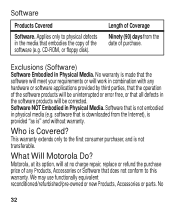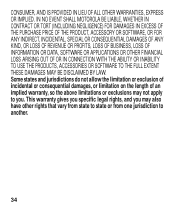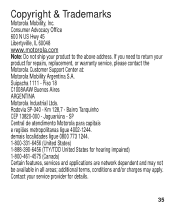Motorola ELITE SLIVER Support Question
Find answers below for this question about Motorola ELITE SLIVER.Need a Motorola ELITE SLIVER manual? We have 1 online manual for this item!
Question posted by celeholmes1 on January 8th, 2014
Motorola Sliver Ii And Iphone 5
I just purchased a Motorola Sliver II for my iPhone 5. The blutooth randomly disconnects from the phone during phone calls and the caller is left in limbo for about 10 seconds. I can't hear them from the bluetooth or the phone. After about 10 seconds, the screen lights up and I have the choice of where I want to hear the call from. I've read that the problem is with the bluetooth firmware/hardware not being up to new standards and not being compatible with the phone. I love the design and feel of this bluetooth. I would really hate to have to return it... and I threw away the box it came in. Is there a way to update the firmware or something so I can keep this bluetooth?
Current Answers
Related Motorola ELITE SLIVER Manual Pages
Similar Questions
Motorola Elite Sliver Bluetooth Firmware Updates How
(Posted by Sglkreut 10 years ago)
How To Pair Motorola Bluetooth H17 Headset With Iphone
(Posted by rajam 10 years ago)
When Pairing Motorola Elite Sliver With Iphone Where Do I Enter 0000
(Posted by ArtYaki 10 years ago)
People Cant Hear Me On My Motorola Elite Sliver Bluetooth
(Posted by readysmall 10 years ago)
How To Sync With Iphone 5?
Just purchased this model and can't get it to sync with my Iphone 5. What do you suggest?
Just purchased this model and can't get it to sync with my Iphone 5. What do you suggest?
(Posted by dshope 11 years ago)