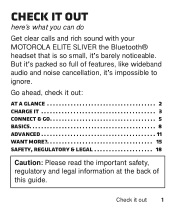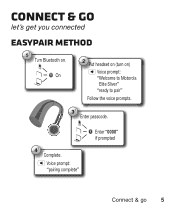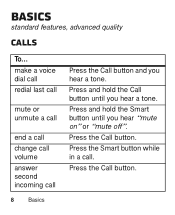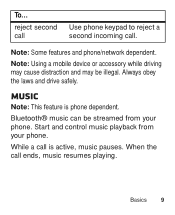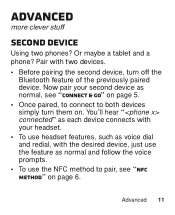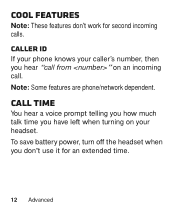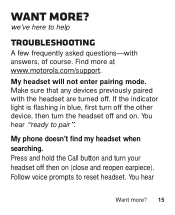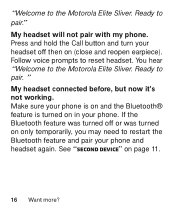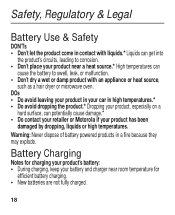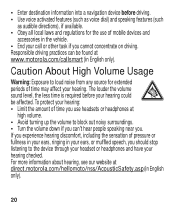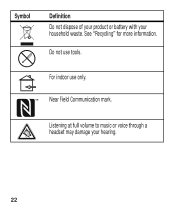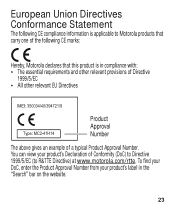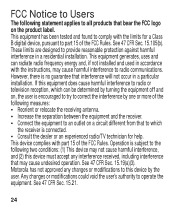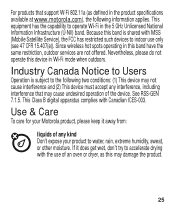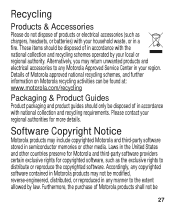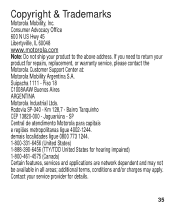Motorola ELITE SLIVER Support Question
Find answers below for this question about Motorola ELITE SLIVER.Need a Motorola ELITE SLIVER manual? We have 1 online manual for this item!
Question posted by readysmall on October 21st, 2013
People Cant Hear Me On My Motorola Elite Sliver Bluetooth
Current Answers
Answer #1: Posted by motohelper on October 21st, 2013 8:38 AM
Sorry to hear you're having trouble with your Motorola Elite Sliver. Have you tried to unpair and pair your headset again to your phone? If not, please try to unpair your headset from your phone then pair them up again. You can as well try to reset the headset back to factory settings and pair it again with your device. Press and hold the Call button while turning on the headset to start Settings menu, then follow the voice prompts to change them. Choose Reset to factory default. You may also try to pair the headset to a different phone and check if you will experience the same thing or not. This is just to isolate the issue.
If you are still having the same issue and your headset is within a year from the date of purchase, you can contact Motorola for warranty options. Here's how to contact them https://motorola-global-portal.custhelp.com/app/mcp/service/.
Hope this helps.
https://forums.motorola.com/pages/home
Related Motorola ELITE SLIVER Manual Pages
Similar Questions
manual