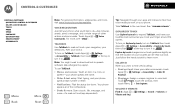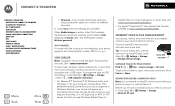Motorola ELECTRIFY M Support Question
Find answers below for this question about Motorola ELECTRIFY M.Need a Motorola ELECTRIFY M manual? We have 2 online manuals for this item!
Question posted by pconccms20 on August 8th, 2014
Motorola Electrify M Cannot Send Or Receive Data
The person who posted this question about this Motorola product did not include a detailed explanation. Please use the "Request More Information" button to the right if more details would help you to answer this question.
Current Answers
Related Motorola ELECTRIFY M Manual Pages
Similar Questions
Motorola Electrify Send And Receive Data In How Many Countries
(Posted by kimmgla 10 years ago)
How To Move Data To Sd Card From Motorola Electrify M
(Posted by Tifbobn 10 years ago)
Motorola Quantico W 845 Send/receive Pictures
I can't send or receive picture messages. Is there a setting or something? Picture messaging is incl...
I can't send or receive picture messages. Is there a setting or something? Picture messaging is incl...
(Posted by mociralb 11 years ago)