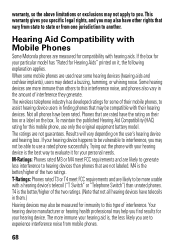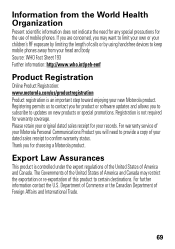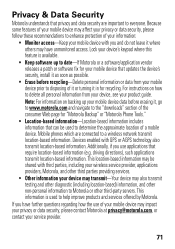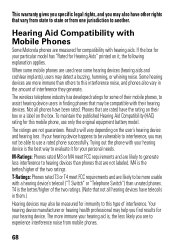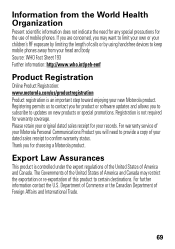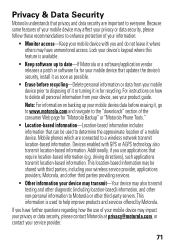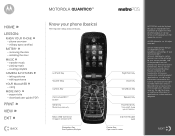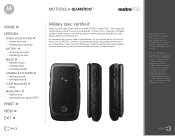Motorola W845 MOTOROLA QUANTICO Support Question
Find answers below for this question about Motorola W845 MOTOROLA QUANTICO.Need a Motorola W845 MOTOROLA QUANTICO manual? We have 5 online manuals for this item!
Question posted by mociralb on January 26th, 2013
Motorola Quantico W 845 Send/receive Pictures
I can't send or receive picture messages. Is there a setting or something? Picture messaging is included in my service
Current Answers
Related Motorola W845 MOTOROLA QUANTICO Manual Pages
Similar Questions
How To Send A Text Message On Motorola Quantico W845
(Posted by slhophala 9 years ago)
How To Send A Picture Message With My Motorola Quantico
(Posted by bidojama 9 years ago)
Will A Va76r Mobile Phone Work With A Sim From Le French Mobile.
The sim is supplied free by le French Mobile but I believe that the VA76R may not support the Europe...
The sim is supplied free by le French Mobile but I believe that the VA76R may not support the Europe...
(Posted by BarrySmall 10 years ago)
My Phone Wont Connect To My Computer.
I have uploaded pics to computer from motorola quantico b efore, but am getting message that driver...
I have uploaded pics to computer from motorola quantico b efore, but am getting message that driver...
(Posted by kim07paint 11 years ago)
Does Motorola Hold The Copy Right For The Mobile Phone
I would just like to know if Motorola holds the copyright or patant for the mobile phone. Since the...
I would just like to know if Motorola holds the copyright or patant for the mobile phone. Since the...
(Posted by acotton5 11 years ago)